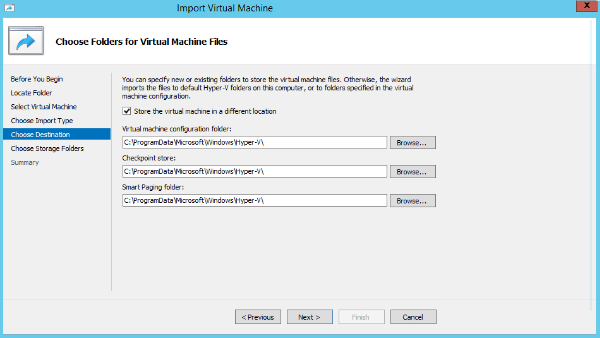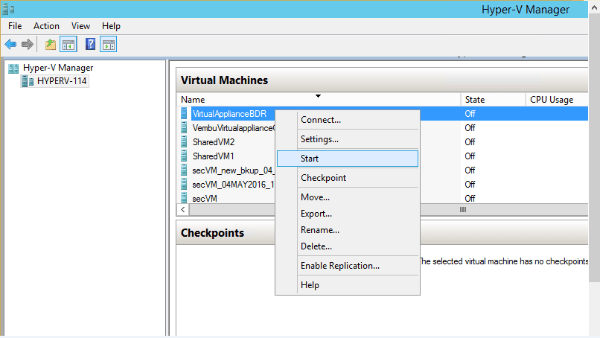Hyper-V Virtual Appliance
Vembu Hyper-V Virtual Appliance is a preconfigured virtual machine template which lets users to instantly create and manage Vembu BDR Server in a Hyper-V environment. Vembu virtual appliance eliminates manual interventions in creating a VM by providing a pre-installed Operating System with Vembu BDR and cuts cost expenditures being spent on additional hardware requirements without much compromise in performance.
How it works
Hyper-V Virtual Appliance comes as a preconfigured template along with the necessary configuration files, these files are then imported to a Hyper-V manager to create a virtual machine. The backup storage can be configured with storage types such as SAN, NAS, etc.
Simplified guidelines to setup Vembu Hyper-V Virtual Appliance:
- Unzip the downloaded zip file that contains Hyper-V virtual appliance and supporting files
- Open Hyper-V manager console and choose to import virtual machine
- Choose the folder ‘VirtualApplianceBDR’ and import configuration files to create a VM on hyper-v