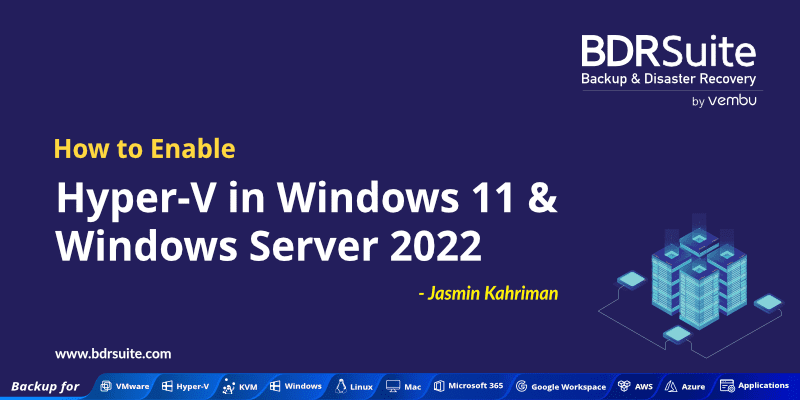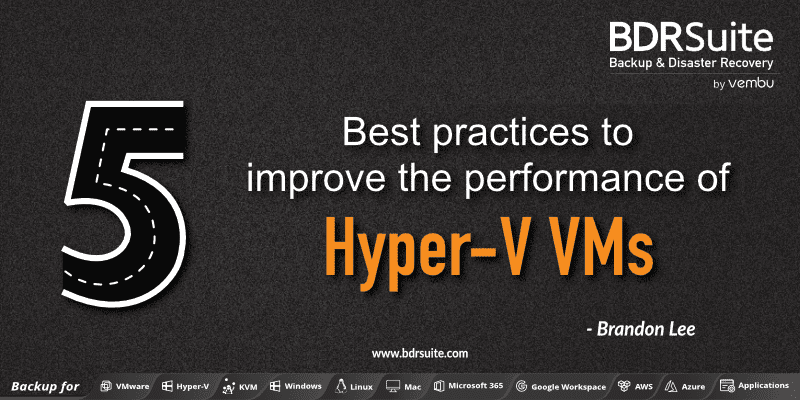Quick Bites: The blog post provides a comprehensive guide on enabling GPU passthrough in Hyper-V, highlighting its benefits, requirements, and setup process It explains how GPU passthrough enhances graphics performance for virtual machines, making it suitable for intensive tasks like gaming, video editing, and CAD [...]
Quick Bites Introduction to Hyper-V: Discusses the role of Hyper-V as a hypervisor for hosting virtual machines, initially introduced in Windows 8 Professional and Windows Server 2008 Enabling Hyper-V on Windows 11: Outlines the steps to enable Hyper-V through the Settings menu by navigating to [...]
Quick Bites: VHD and VHDX are both virtual hard disk file formats used by Microsoft's virtualization solutions, such as Hyper-V and Virtual PC (retired in 2011). This blog discusses optimizing and resizing Hyper-V VHDX virtual disk files, highlighting the advantages of using the VHDX format [...]
Sharing resources between a Hyper-V host and guest virtual machines is crucial for several reasons. Unlike a physical machine, you can’t just physically plug a removable drive into a Hyper-V virtual machine. However, Hyper-V has many modern capabilities, allowing you to create shared resources between [...]
Quick Bites: This article serves as an introduction to utilizing USB pass-through within the Microsoft Hyper-V environment It explains, how this feature grants virtual machines direct access to physical USB devices, resulting in enhanced performance and a seamless transition between physical and virtual systems The [...]
This article will guide you in creating different types of Virtual Switches on your Hyper-V host and configuring VMs to use the newly created Virtual Switches according to your requirements. The steps provided apply to Windows Server 2022, Windows Server 2019, and Windows Server 2016. [...]
Quick Bites: The blog explains the concepts of VM Configuration Versions and VM Generations in Hyper-V VM Configuration Version specifies the features available to a virtual machine and can be upgraded for newer features, while VM Generation determines the hardware platform and cannot be changed [...]
Quick Bites: The blog discusses key strategies for optimizing Hyper-V virtual machine performance It emphasizes proper memory management, appropriate sizing of virtual CPUs, attention to storage needs, using recent operating systems, and loading Hyper-V Integration Services The importance of hardware considerations, such as using multiple [...]
Quick Bites Hyper-V Integration Services enhance Virtual machine performance Integration Services are included with Windows Server 2016, Windows 10 and above, providing features like VSS, Data Exchange, Heartbeat, Guest shutdown etc Installing or updating Integration Services is important for optimal performance of virtual machines running [...]
Quick Bites: This blog provides a step-by-step guide on importing OVA files into Hyper-V, highlighting the challenges and necessary steps It covers converting OVA files to VHD format using tools like qemu-img, preparing the Hyper-V environment, creating and configuring the new virtual machine, and testing [...]