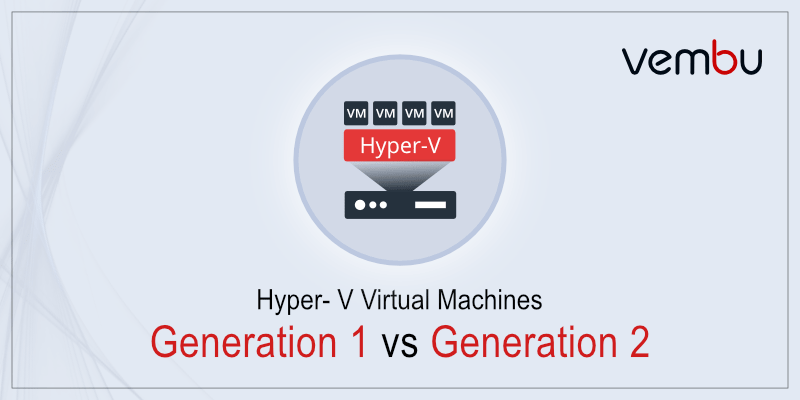Data is perhaps the most important asset of your business. In dealing with protecting your data today, you must account for conceivable data loss scenarios. The scale of a disaster may include a small amount of data loss to losing all the data in an [...]
In earlier versions of Hyper-V (before Windows Server 2012 R2), it was not possible to boot a Virtual Machine from a SCSI Virtual Hard Drive. It was also not possible to copy files from a Hyper-V Host to virtual machines without having a network connection [...]
Organizations today are utilizing Microsoft’s Hyper-V hypervisor for production workloads and it is growing in adoption, features, and capabilities. There is no question, however, if using Hyper-V for running production workloads, you will want to configure your Hyper-V hosts as a Hyper-V cluster utilizing Windows [...]
After standing up a new Microsoft Hyper-V environment, creating and configuring virtual machines is one of the first tasks that by default, an administrator will be tasked with. Hyper-V contains a wealth of possible virtual machine configuration parameters to suit the needs of most environments. [...]
Today’s business-critical workloads are more technology driven than ever before. Virtualization technology has allowed organizations today to be able to make real use out of the powerful physical device hardware available. Microsoft’s Hyper-V hypervisor is gaining popularity and has matured over the last couple of [...]
Hyper-V is widely adopted across businesses. As the logical next step, you need a backup solution to protect the VMs running on Hyper-V. Below is a checklist that will guide you through in selecting a backup solution for your Hyper-V environment. Backup virtual machines at [...]
Windows Server 2016 has brought about many new and powerful features to Hyper-V. One of these powerful new features included with Windows Server 2016 Hyper-V is nested virtualization. In all of the previous releases of Windows Server Hyper-V, this has not been a feature that [...]
Hyper-V is Microsoft’s current generation hypervisor. Unlike earlier Microsoft virtualization solutions, such as Virtual PC, Hyper-V uses hardware assisted virtualization. This means that virtual machines do not require hardware emulation (except in special circumstances), and instead communicates directly with the underlying hardware. Consequently, a virtual [...]
In part I of this series, we discussed the steps to convert VMware VM to Hyper-V using Microsoft Virtual Machine Converter (MVMC). In this second part, we will discuss, How to convert a VMware virtual machine to Hyper-V using System Center 20160 - Virtual Machine [...]
Hyper-V Backup and Recovery: Protect your Hyper-V VMs with BDRSuite. Start 30-day Free Trial today! Hyper-V backups can fail for any number of reasons, but there are some things to look for when backups don’t work the way that they are supposed to. The techniques [...]