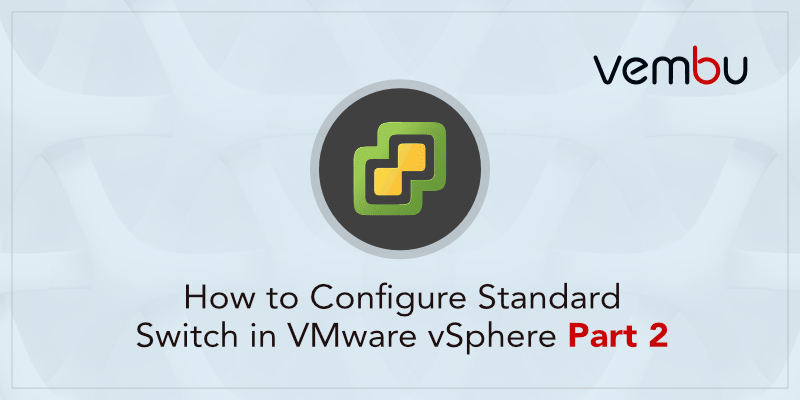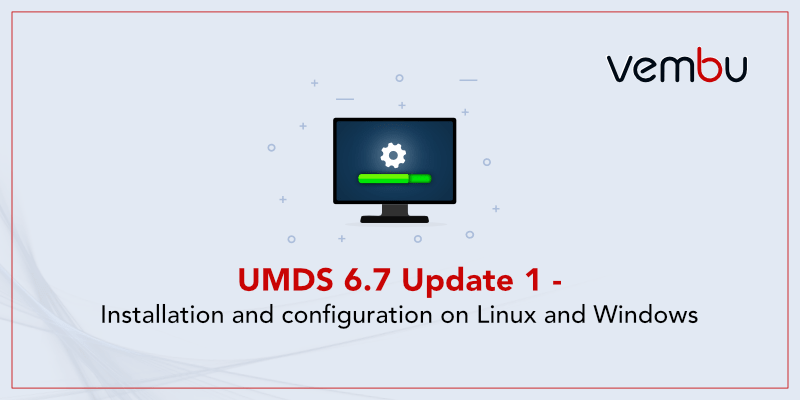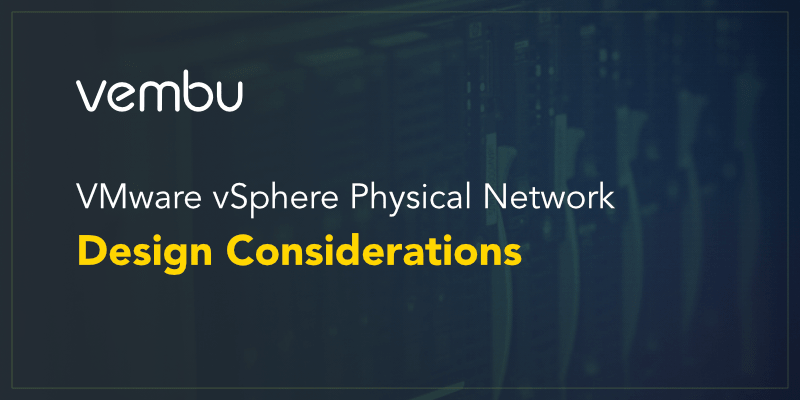Ever since its inception in the 2000s, VMware’s hypervisor ESX(i) has dominated the market for server virtualization. Over the years, VMware has introduced many new features and also made fundamental changes to the product. Based on that, VMware altered the licensing model and packaging. Let [...]
In our last post related to this series, we did a quick introduction to standard switch and walked through the various options available while creating a standard switch that includes configuring VMkernel Port, configuring a Virtual Machine Port Group and Physical Network Adapter. In this [...]
In VMware vSphere, there are two important components that rely on networking first the Virtual Machines for VM to VM communication and communication to the outside world and second VMkernel for services like vMotion, NFS, iSCSI. VMware Standard Switch To provide the network connectivity to [...]
A little under a year ago I wrote a guide on how to install UMDS 6.7 on Windows with a SQL Server database with a PowerShell script to schedule it at regular intervals. Back then it was still necessary to have a database for UMDS [...]
In case you haven’t been keeping up with network virtualization from VMware, there are a couple of variants of network virtualization. They are NSX-V and NSX-T. While NSX-V is the very first network virtualization platform released by VMware and the product that started VMware on [...]
There are many design considerations to be made when it comes to designing a VMware vSphere Software-Defined Data Center. Among the many aspects of the design that need to be considered include the physical network transferring packets in the VMware vSphere infrastructure. While today’s software-defined [...]
VMware ThinApp is an application virtualization solution which helps to accelerate the deployment of application delivery and to eliminate the burden of maintaining applications lifecycle. ThinApp can also be used with a combination of VMware Horizon view wherein the ThinApp can streamline the application updates [...]
Snapshots are one of the best features of virtualization technology. With VMware’s vCenter Server, you can create and manage snapshots easily with the controls available. Creating a snapshot and reverting to a snapshot is extremely simple in vCenter, and on more than one occasion has [...]
In our previous article on vCenter HA, how to install vCenter HA using the basic install option was explained. This option automatically installs vCenter HA with minor user interaction. In part two, we focus on how to install vCenter HA with Advanced option. In the [...]
In this how-to blog post, we go through how to install and configure vCenter High Availability (HA) in version 6.5U2d build 10964411, we will also discuss options, requirements and how vCenter HA works. Before starting let us have a quick look at what was fix [...]