Having a backup software to support you, doesn’t mean that you are on the safer side and in tandem with your business continuity. Backing-Up your data is an easy process but, only deciding on how frequently you backup will put you in a better run.
For example let us consider a medium scale business firm, where they use a backup software to protect and backup their data on a monthly basis; but suddenly there raises a situation, where due to a ransomware outbreak in their region of operation all the data of the firm are corrupted and they are on the verge of their project deadline. The point here to be highlighted is that the firm backs up its data only once every month. The core concern here is, can the previous month’s data serve as an optimal restore option?
The primary intention and need for backing up data are to stay continuous in the run of your business and ensure there is no any downtime that would possibly affect your customers too.
The better solution here is to understand the nature of our business and set the backup frequency accordingly. It is the duty of the backup software to provide options for their customers to choose the frequency of the backup job so that their customers have a near recovery point.
The frequency of backups, when set at regular intervals of time, would facilitate the firm to have near end Restoration Points (RPO) with less downtime (RTO) to bring back their continuity and stay alive in the run.
Recovery Point Objective (RPO)– It is determined by the amount of time between data protection events and reflects the amount of data that potentially could be lost during a disaster recovery process.
Recovery Time Objective (RTO)– It is determined by the amount of time it takes to recover from a data loss event and how long it takes to return the service.
Thus the importance of backup software relays on the Recovery Point and Recovery Time Objectives.
Understanding this, Vembu BDR Suite has come out with various frequencies of backup options. They mainly help their customers to choose their required scheduling frequencies so that customers can cut down their spending on storage and time, and can easily avail their recovery at near-end restore points. This solution also depends on the type of backup which customer chooses.
The two main backups:
- Image-level backup
- File-level backup
Image-Level Backup:
Vembu BDR suite supports image level backup which helps us to have a backup of an entire physical system or VM. As image level backup is totally a complete backup of the physical or virtual machines, our frequency scheduling must be sure that it doesn’t affect the storage and the time taken for processing backups. Keeping that in mind the Vembu offers image level backup frequency schedules such as:
- Run every 15 minutes/hours
- Run daily
- Run weekly

Run every 15 minutes/hours: This option is chosen for a particular set of time ranges where the customer can optimize his time frame from minimum 15 minutes to hours, so that the backups will have a near end restoration points at the time of recovery, based on customer customization.
Run daily: As the name suggests this option is for daily backup of data, which is set for a time frame of 24hrs where the customer can choose his time standard. For example, If I choose to set this run daily option at 10.30 AM, I will have my data backup running daily at 10.30 AM.
Run weekly: This option is similar to that of run daily option where instead of backups being assigned daily, it is assigned weekly at a particular time on a particular day. So, after a week I have my backup process running automatically on scheduled day at schedule time every week (7 days).
File level backups:
They are suitable for granular level backup of files, folders, and applications from a physical or virtual machine. For this file-level backups, frequencies provided by Vembu NetworkBackup (a part of Vembu BDR Suite) are:
- Run continuous
- Run every few minutes/hours
- Run daily
- Run weekly
- Run once
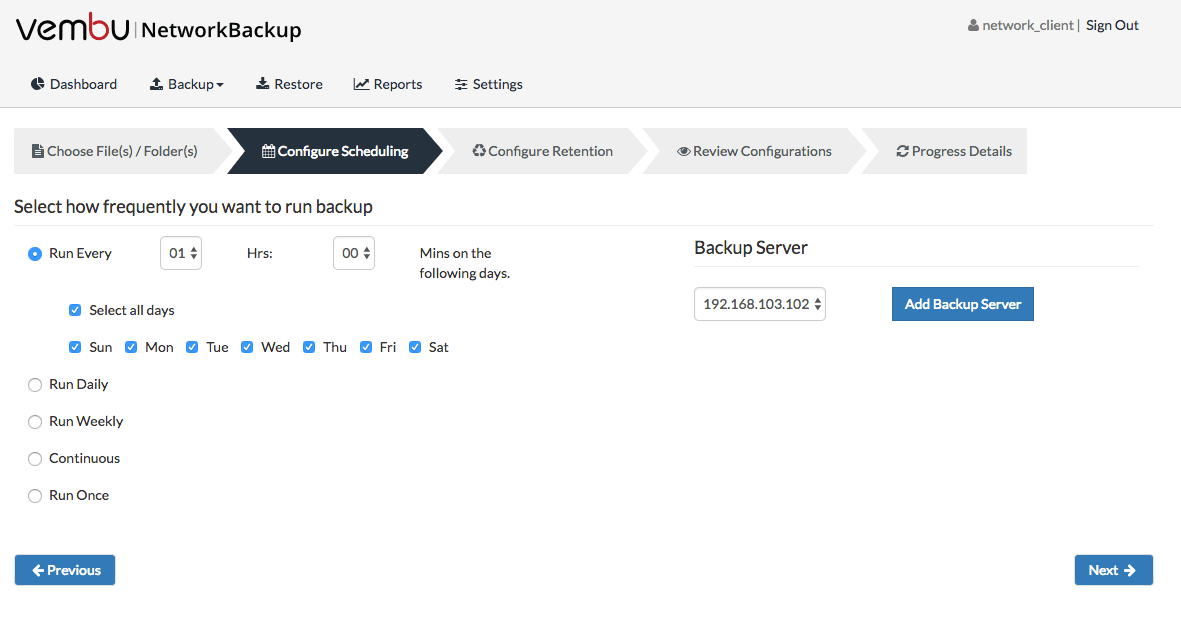
Run continuous: This continuous option is prima-facie of a backup operation, this continuous option makes sure that there is a backup running whenever a file or folder which is chosen undergoes a change or alteration.
Run every few minutes/hours: This option is chosen for a particular set of time ranges where the customer can optimize his time frame from few minutes to hours on selected days, similar to that of image level backups.
Run daily and Run weekly: In file level backup the run daily and run weekly options will have their backup scheduled for 24hrs in a day and 7 days in a week, respectively.
Run once: In this option, we have our backup scheduled once as per our need. This option is suitable for some files and folders which only requires a single backup copy of it.
As far as file level backups are concerned the frequency of their backup scheduling options is more compared to image level backups. In image level backups the run continuous and run once options are not required, since the continuous option will have the entire system backed up each and every time when there occurs a change; as far as entire system is concerned it undergoes frequent changes, this will obviously lead to drop in performance of that system and its backup process; it also requires a higher storage device which may cost more.
Importance of a frequency of backup schedule is given since it will have its traces during the period of disaster. Thus choosing a right backup method and its proper scheduling of frequency alone will be the best solution to have you in connection with business continuity process forever.
Experience modern data protection with this latest Vembu BDR Suite v.3.9.0 FREE edition. Try the 30 days free trial here: https://www.bdrsuite.com/vembu-bdr-suite-download/
Follow our Twitter and Facebook feeds for new releases, updates, insightful posts and more.



Leave A Comment