Vembu HelpDesk which is designed as a tool for providing customer support and helping the customers with their queries and problems is mainly based on tickets. These tickets are being created from emails which are being sent to the support email-Ids of the respective organizations.
Today, since all companies believe in a collaborative approach to provide support wherein we have 2 or more people working from different parts of the world. For this kind of a collaborative approach, it would be efficient when all the tickets to different emails are bought as tickets in a single interface.
In order to make this possible, we have a primary mailserver to be set up in our Vembu Helpdesk. The admin of the organization who signs up on behalf of his company can set up a mailserver with the domain name of his company. This mail server can be used by that organization. They can enable forwarding from their support email-Ids to this primary mail server. Once the emails are forwarded to this mail server, Vembu HelpDesk fetches this as emails and converts this as tickets and they can be handled by the support agents.
Vembu Helpdesk is developed in such a way that the admin gets redirected to this configuration page first, as soon as he signs up. This configuration is available in the settings page under the email-configurations tab.
Once the forwarding is enabled for the email Ids , it will prompt for a confirmation code. The confirmation code will be fetched as a ticket and will be listed under tickets list. It can be used to verify the account in gmail.
Apart from Vembu HelpDesk mail server, we have another option to fetch the emails from the email Ids directly without forwarding them. It is possible by setting up a custom mail server for their organization. Using this custom mail server, the mails are fetched directly from the email Ids and the tickets are created.
The custom mail server can be set up in the custom mail server section in the email-configurations tab of the settings page. Once the custom mail server is set, all the mails from that mail Id will be fetched and will be created as tickets.
To know more about Vembu HelpDesk, please click here.
Got questions? Email us at: vembu-support@vembu.com for answers.
Follow our Twitter and Facebook feeds for new releases, updates, insightful posts and more.

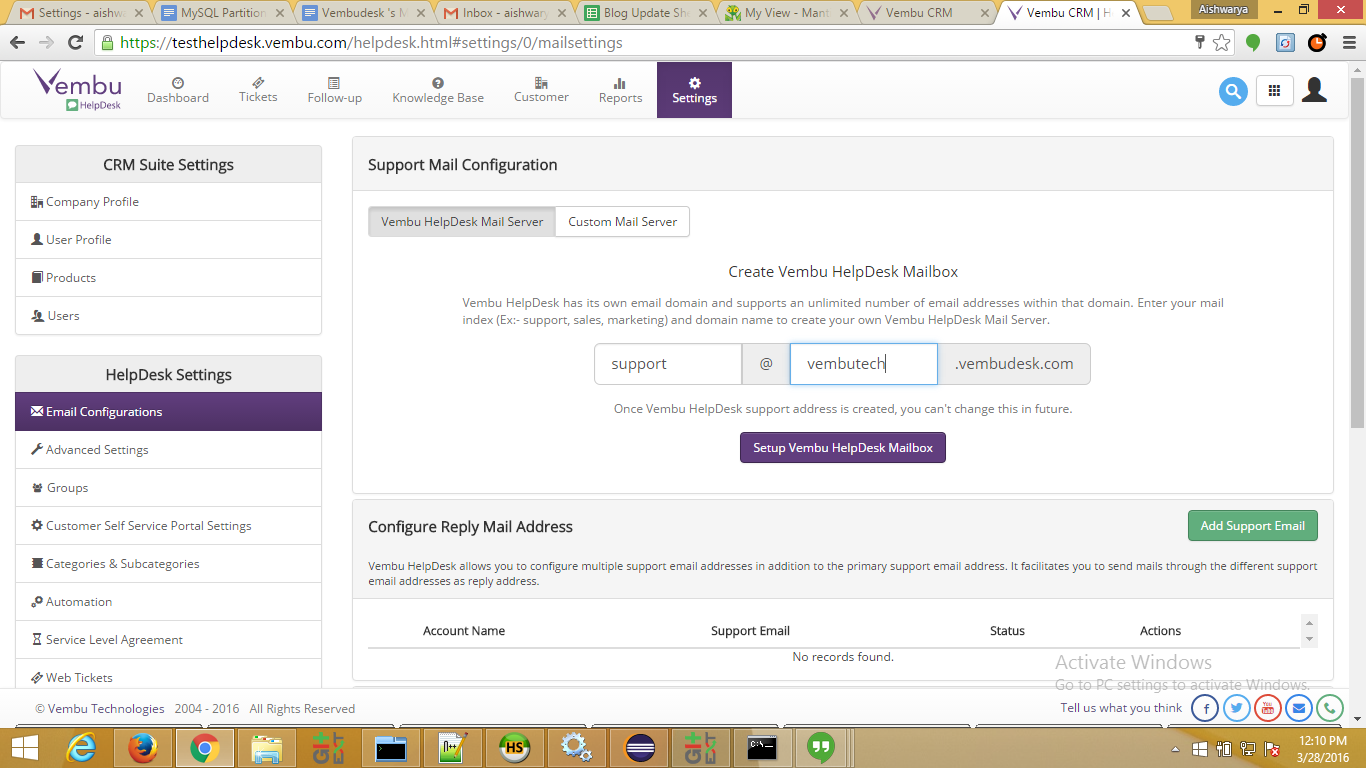



Leave A Comment