This article is dedicated to discuss about the VMware vRealize Automation and understand the various architectural components involved. VMware vRealize helps automate delivery of IT services by providing a secure portal where administrators/developers can request new IT Services, provision and manage applications.
VMware vRealize Automation provides users a simplified portal showing all the resources they can access. Being a cloud management solution vRealize Automation is not just limited to the deployment of Virtual Machines on vSphere platform but we can also deploy Physical and Cloud machines on various vendor solutions including (Microsoft, Citrix, Redhat and KVM).
We can also make use of Advanced Service Designer and VMware vRealize Orchestrator with VMware vRealize Automation for delivering XaaS or Custom Services which mainly focusses on day 2 operations. For example, updating Change Management Database, calling an IP address Management System or running a guest operating system customization script.
When working with VMware vRealize Automation deployment we have two options i.e. Simple Deployment Architecture which requires few components including VMware vRealize Automation Appliance that provides core automation services, Identity Manager, vRealize Orchestrator, and vPostrgres Database. We also require an IaaS server which provides IaaS services including Manager Service, Web Services, Distributed Execution Manager and Agents. Last but not the least for a Simple Deployment Architecture we also need SQL server and fabric endpoints (AWS, Hyper-V, VMware vSphere). This type of architecture is easy to deploy which can be used for a POC, however it doesn’t meet the requirements for a large enterprise which needs a great level of High Availability.
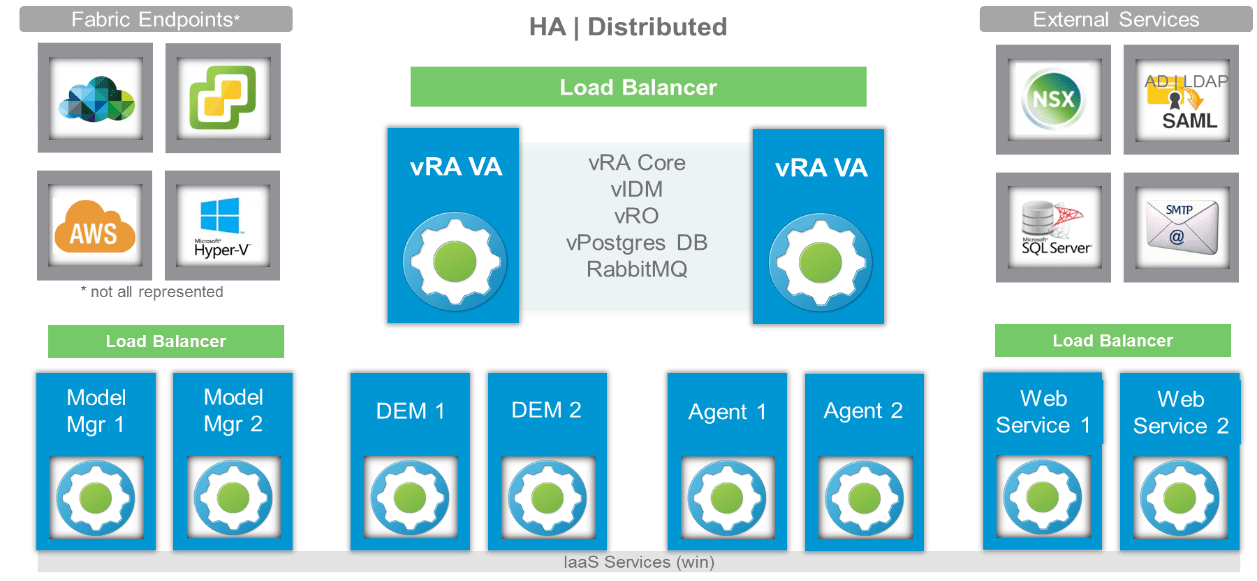
For such requirements, wherein the organization need higher level of availability we have the second deployment option known as Distributed Logical Deployment Architecture.
Distributed Logical deployment type uses load balancers (NSX, F5 BIG-IP Hardware and F5 BIG-IP Virtual Edition) to provide more scalable and highly available cloud infrastructure. When deploying the Load Balancers there are few considerations to take care like using the Least Response time or round- robin method to balance traffic to vRealize Automation Appliances and Infrastructure Web Servers.
vRealize Automation Appliance Core Services
With both the deployment types there are various services included within VRA Appliance and IaaS server. VMware vRealize Automation appliance includes Identity Manager – which has been replaced by Single Sign on used in earlier versions and provides support for multiple authentication mechanisms and Built-in Multitenancy Support. vRealize Automation Appliance also includes vRealize Orchestrator which helps us to extend the business process automation capabilities of our Cloud Infrastructure and vPostrgres Database
vRealize Automation IaaS
The IaaS component of VMware vRealize Automation has several components like IaaS Website – which provides infrastructure administration and service authoring capabilities to VMware vRealize Automation Console after receiving the updates from Model Manager (holds core of business logic for vRA and has all the information required to connect to external systems) which receives updates from Distributed Execution Manager (Used for vRealize Automation Functionality and for Provisioning and Managing Machines on VMware vCloud Air, SCVMM, AWS, Microsoft Azure and Google Cloud Platform ) and Agents (Used for provisioning and managing machines and services on external systems including VMware vSphere, Citrix, Xen Server and Hyper-V).
In this article, we have discussed about the architectural components and various deployment options available by giving a quick overview about the roles and functionality of each of the component and services available within vRealize Automation Appliance and vRealize Automation IaaS. I will be dedicating another article in order to provide more details about all these services and components wherein I shall be discussing the workflow and try to make clear understanding, how these services communicates with each other and also with endpoints.
Follow our Twitter and Facebook feeds for new releases, updates, insightful posts and more.



Leave A Comment