Ever since its inception in the 2000s, VMware’s hypervisor ESX(i) has dominated the market for server virtualization.
Over the years, VMware has introduced many new features and also made fundamental changes to the product. Based on that, VMware altered the licensing model and packaging.
Let us take a look at vSphere Editions and Licensing Considerations.
Currently, VMware vSphere 6.7 is available in the following editions:
- vSphere Standard
- vSphere Enterprise Plus
- vSphere Platinum
Additionally, VMware vSphere comes in several editions:
- For remote offices and branch offices (ROBO)
- vSphere Remote Office Branch Office Standard
- vSphere Remote Office Branch Office Advanced
- vSphere Remote Office Branch Office Enterprise
- For small businesses – Essentials Kit
- vSphere Essentials Kit
- vSphere Essentials Plus Kit
- For desktop virtualization use cases – vSphere for Desktop Edition
- VMware vSphere Scale-Out Edition
This edition targets the Big Data and High-Performance Computing (HPC) workloads.
Some editions specifically target certain business or workload, hence it can be challenging to choose the best fitting edition and license package.
In this post, I will focus on the primary editions – Standard, Enterprise Plus, Platinum and will explain the different options along with guidelines & use cases of each edition.
VMware does a great job of listing all the different product features in a comparison table:
The following differences apply:
VMware vSphere Enterprise Plus:
- Virtual Machine Encryption
- Distributed Resource Scheduler (DRS), Distributed and Power Management (DPM)
- Storage DRS
- Storage I/O Control
- Network I/O Control
- Single Root I/O Virtualization (SR-IOV) Support
- vSphere Persistent Memory
- NVIDIA GRID vGPU
- Proactive HA
- Distributed Switch
- Host Profiles and Auto Deploy
Operations Management
Distributed Switch
From a management perspective, the Distributed Switch is extremely useful.
Instead of manually managing each and every individual vSphere Standard Switch (VSS), the vSphere Distributed Switch allows centralized network management for all underlying ESXi hosts. “Individual host-level virtual switches are abstracted into one large VDS spanning multiple hosts at the data-center level. In this design, the data plane remains local to each VDS but the management plane is centralized.”
Host Profiles and Auto Deploy
Host Profiles and Auto Deploy contribute to ease of management which becomes more crucial as the environment grows.
Host Profiles can be used to create standardized configurations for ESXi hosts. It allows for scheduled compliance checks against a standardized host profile. It really simplifies large-scale environment daily operations, prevents configuration drift and reduces errors caused by misconfigurations.
Auto Deploy provides fully automated provisioning of ESXi hosts. The combination of Auto Deploy and Host Profiles delivers almost a zero-touch deployment process for physical hosts.
Performance
DRS and DPM
Performance and resource utilization is optimized through DRS and DPM.
DPM can automatically shut down and start physical ESXi hosts based on the load of the environment. While this is a fairly specific use case, DRS is a widely used feature to optimize hardware utilization and improve performance through load balancing. Based on a complex algorithm and configurable threshold, DRS can vMotion (live migrate) Virtual Machines across the ESXi cluster. It balances the Virtual Machine workload across the cluster while also balancing the impact of performing the vMotion operation itself. Storage DRS works on a similar premise but balances Virtual Machine files across datastores aggregated in a Datastore Cluster. With the rise of Hyper-Converged Infrastructure (HCI) solutions such as VMware vSAN, Storage DRS is becoming less relevant.
Storage I/O Control and Network I/O Control
Storage I/O Control and Network I/O Control provide quality of service capabilities for storage and network resources. Storage I/O Control monitors the datastore latency and will throttle the I/O load sent to the datastore. Network I/O Control can guarantee a minimum bandwidth to system traffic for vSphere features and to virtual machine traffic.
Single Root I/O Virtualization (SR-IOV) Support
For specific performance use cases, SR-IOV can be used to expose a single PCIe device directly to Virtual Machines. The virtual machine and the physical adapter exchange data directly without using the VMkernel as an intermediary. Bypassing the VMkernel for networking reduces latency and improves CPU efficiency.
vSphere Persistent Memory
vSphere Persistent Memory delivers a new high-performance storage tier. It uses extremely fast Non-Volatile Memory (NVM) that is capable of maintaining data even after a power outage.
NVIDIA GRID vGPU
To optimize complex graphics operations inside Virtual Machines, NVIDIA GRID vGPU provides unparalleled graphics performance, cost-effectiveness, and scalability by sharing a single physical GPU among multiple virtual machines as separate vGPU-enabled passthrough devices.
How to choose between Standard and Enterprise Plus
vSphere Enterprise Plus delivers highly improves operations management and performance capabilities of vSphere when compared to the Standard Edition. If the target environment needs to be managed at a considerable scale, is fairly dynamic in terms of virtual machine and physical host growth or if there is a need for a specific use case such as SR-IOV, Persistent Memory or NVIDIA GRID vGPU, Enterprise Plus is probably the best fit.
Introducing VMware vSphere Platinum
At VMworld 2018, VMware introduced a new edition called vSphere Platinum. It bundles vSphere Enterprise Plus with VMware AppDefense. It delivers advanced security capabilities fully integrated into the hypervisor. AppDefense understands an application’s intended state and behavior, then monitors for changes to that intended state. Any change from this “known good” state would indicate a threat. This method enables the virtual machine to run in a “known good” state rather than trying to detect threats that may not fit a known signature.
vSphere Remote Office Branch Office
For Remote Offices and Branch Offices (ROBO) with few workloads and lack of local IT staff, vSphere comes in a version specifically targeting this use case: vSphere Remote Office Branch Office.
You can find the feature comparison in this document: “Compare VMware vSphere RemoteOffice Branch Office Editions”
The major difference between vSphere Remote Office Branch Office Standard and Advanced is the addition of Host Profiles, Auto Deploy, and Distributed Switch.
Enterprise Edition adds DRS in maintenance mode and VM Encryption to the list.
vSphere Essentials Kit
For small businesses, vSphere can be bought in either an Essential Kit or Essential Plus Kit. Both come with a license entitlement of 3 servers with up to 2 processors each and include vCenter Server Essentials for Centralized Management. The Essential Kit delivers ESXi and the Essential Plus Kit adds vMotion, High Availability, vShield Endpoint, and vSphere Replication.
vSphere Desktop
VMware vSphere Desktop is a new edition of vSphere for deploying desktop virtualization.
It provides the full range of features and functionalities of the vSphere Enterprise Plus edition allowing you to achieve scalability, high availability, and optimal performance for all your desktop workloads. The vSphere Desktop edition is intended for customers who want to purchase only vSphere licenses to deploy desktop virtualization.
vSphere Desktop is licensed based on the total number of powered-on desktop virtual machines. VMware vSphere Desktop is not subject to a processor limitation. It is available in a pack size of 100 desktop VMs with up to 100 users per pack. vSphere Desktop can be used only for hosting a VDI environment.
Please note that vSphere Desktop is not the same as VMware Horizon. This is a fully featured, comprehensive Virtual Desktop Infrastructure (VDI) solution that includes VMware vSphere Desktop.
Feature Comparison


License Cost
Guidelines and considerations
As a general guideline you can look at the following decision flow-chart:
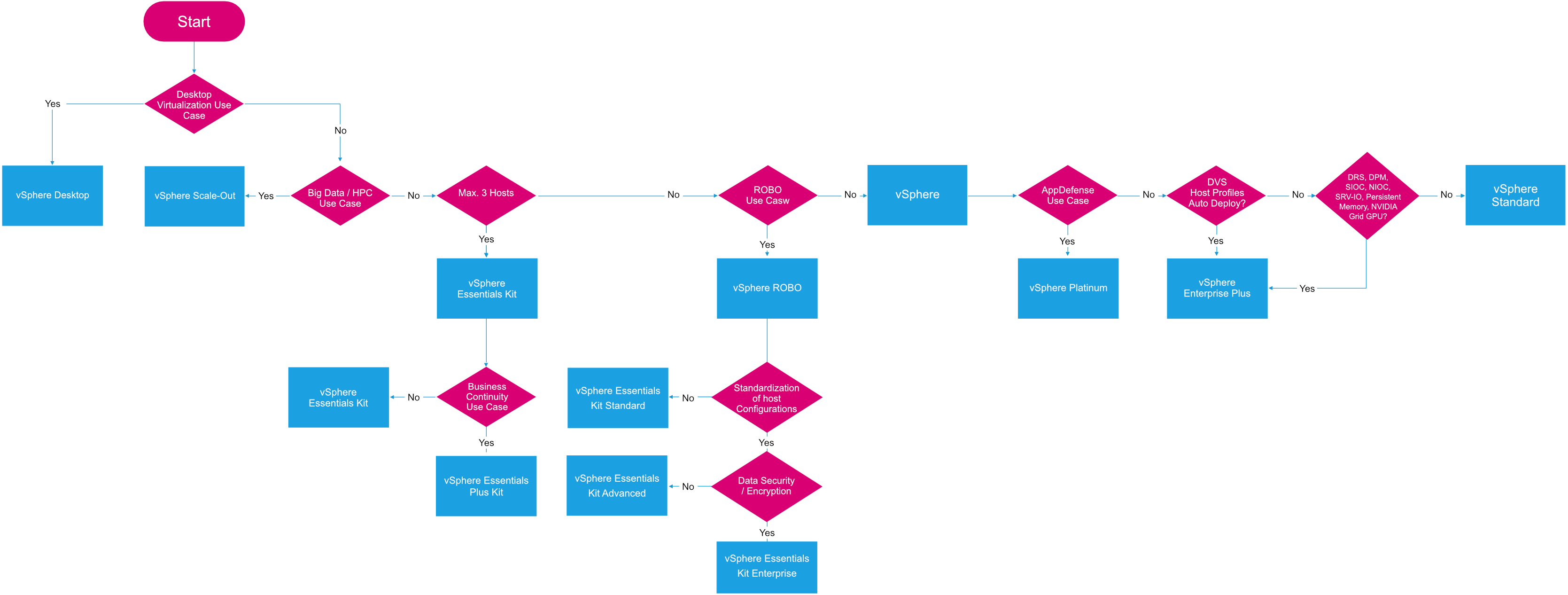
VMware has delivered their best effort to create a healthy mix of bundles, kits, and editions for a wide range of company sizes and use cases. This can make choosing the right vSphere license edition quite challenging
Follow our Twitter and Facebook feeds for new releases, updates, insightful posts and more.



Leave A Comment