Exchange Online Backup and Recovery
Most Cost-Effective Microsoft 365 Backup Solution to Protect your Office 365 Mails, Contacts, Calendars
- Backup for Office 365 Mails, Calendars and Contacts
- Backup for SharePoint Online, Teams and OneDrive for Business
- Flexible Backup Scheduling
- Store backup data locally (local disk, NAS, SAN) or on Cloud (BDRCloud, S3, Azure Blob, Google Cloud, S3 Compatible like Wasabi, MinIO, etc)
- Retain backups as per your need and comply with regulations
- Encryption and compression for backups
- Restore backups to the same or different mailbox
- Export data into multiple formats: EML, PST, VCF, ICF
What is Exchange Online Backup
Exchange Online backup solution enables businesses to securely backup and restore their Exchange Online data, including emails, attachments, calendars, contacts, and other mailbox items.
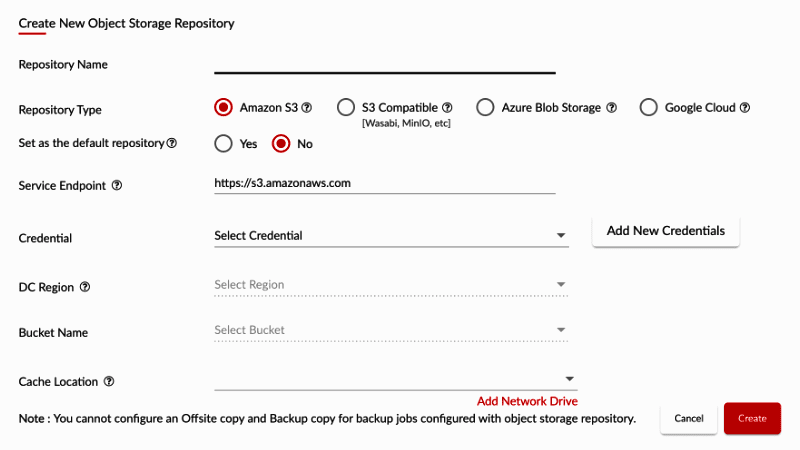
BDRCloud – The Best Cloud to Cloud Backup Solution for Microsoft Exchange Online

BDRCloud offers flexible retention policies that allow you to define how long the backed-up data should be retained, aligning with your compliance regulations. Restoration options are versatile, enabling you to restore an entire user mailbox or individual mails as needed to the same or different user mailbox. Additionally, BDRCloud supports exporting backed-up data to multiple formats such as .PST, .EML, .VCF, and .ICF, providing compatibility and flexibility for data migration.
#1 Cost-Effective Microsoft 365 Backup Software
BDRSuite – The Best On-Premise Backup Software for Exchange Online
BDRSuite allows you to efficiently backup individual emails, complete mailboxes, or specific mailbox items, calendar events, contacts and restore it to the original or different user mailbox. BDRSuite ensures data integrity, compliance, and the ability to recover lost or deleted information as needed.

On-Premise Backup for MS Exchange Online
Why Exchange Online Backup is Important for your Business

Exchange Online backup solutions like BDRSuite and BDRCloud, ensures that critical email data is protected against accidental deletions, data corruption, ransomware attacks, or any other unforeseen events that may lead to data loss.
Exchange Online Backup software typically offers features such as automated backups, granular recovery options, retention policies, and encryption to ensure the security and integrity of backed-up data. These backups can be stored in a separate location or in the cloud, providing an additional layer of protection and ensuring business continuity in case of data loss or service interruptions.
Cloud Backup for MS Exchange Online
Key Features of Microsoft Exchange Online Backup
Backup Microsoft 365 Mails
Supports backup for Office 365 emails or Outlook, typically includes emails, attachments, and other mailbox items.
Backup Microsoft 365 Calendars
Backup the calendar items such as events, meetings, and appointments from your M365 account.
Backup Microsoft 365 Contacts
Backup your entire contacts or selected contacts granularly.
Compression and Retention
Configurable retention settings to align with your data retention and compliance needs. Optimize your storage space by efficiently compressing all your backup data.
Restore to Original or Different User Mailbox
Restore backup data either to the original user account (from which the data was backed up) or to a different user account.
Preview and Download
You can search and view emails & its items, calendar events and contacts from the backup as a preview. After which you can directly download the backed up emails, mail attachments, contacts, calendars.
Data Export
Export your data using a variety of formats, including EML, VCF, PST, and ICF mailboxes.
Built-in search
Easy built-in search to find items to access and restore quickly.
Restore to Different Organization
Restore backup data to user account in a different organization.

