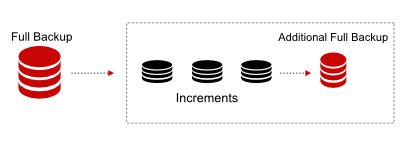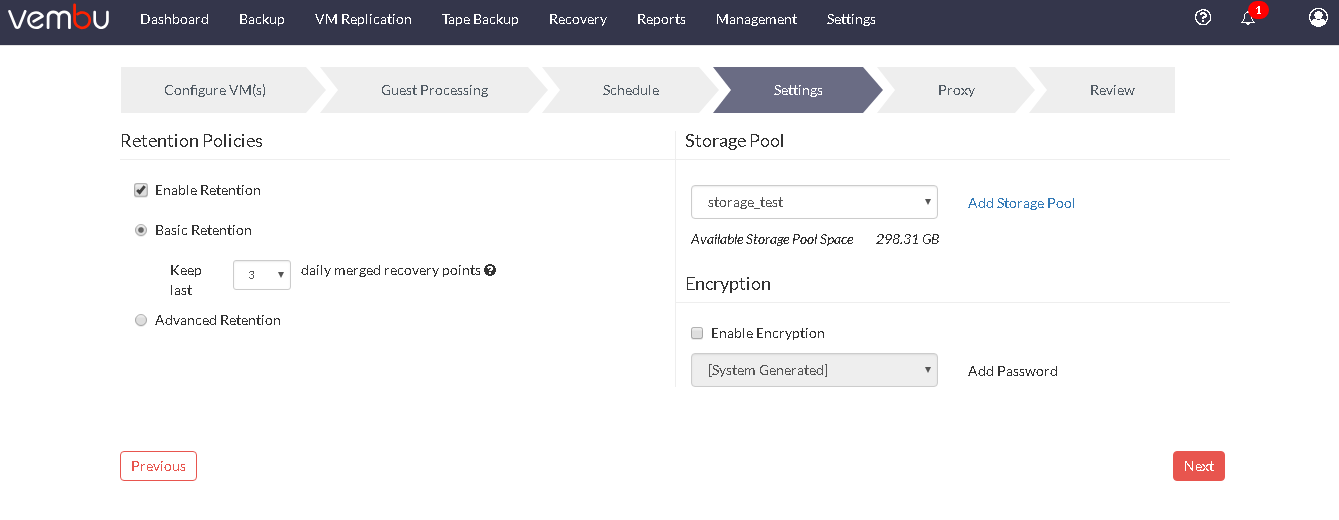Backup Scheme
This section comprises of terminologies you must know before configuring a backup job. A backup plan includes the backup schedule and the other backup methods which are explained in this section.
We recommend you to test your backups frequently as it utilizes various functionality such as - VSS, CBT, and so on. Only if you test your backup, you can be sure whether it can be restored or not, else check your Image Integrity report. The Image Integrity check verifies the backup process in BDR Backup Server periodically and confirms if the backup data is mountable and provides a boot image of the most recent backup. This ensures that the backup is in a readily-bootable state. This can be found in the Reports tab under Image Integrity option in BDR Backup Server.
Note that if you have not created a backup properly some functionality may not work properly.
- Virtual Volumes utilize the communication between Vembu BDR server and the storage (NAS, SAN) for VM control. Let me list the considerations you must keep in mind -
- Analyze the virtual volume performance as it may be crucial in your VM functioning.
- Do not migrate the virtual volume storage
- Ensure high bandwidth between the ESXi host (VMware) and Vembu BDR server
- Monitor the workload continuously.
- Enable Snapshot functionality. It's performance may vary depending on your resources.
- Before we proceed with the backup strategy, keep these questions or points in mind when you finalize your backup plan.
- What is the size of your backup data?
- How frequently are you going to schedule the backup job?
- Files that are going to be backed up - prioritize the data that are important.
- Backup Type - Each backup type has a significance. The types are - Full, Incremental, Additional Full. Carefully choose the job type as per your backup strategy.
- Backup Space left. This depends on your backup repository - this is explained in detail here - Understanding Backup Repositories & its types
- Post a disaster, how quickly do you need a VM back online?
A typical backup strategy would be to -
- Run the Full backup - every week
- Run Increments - daily
- Run Additional Full backup - as per your requirement
Tip: Consider having your backups in an offsite location in case of any disaster. Read more here - Vembu OffsiteDR
- Understand how the backup works, the backup architecture, what data compression is, backup logs, and backup chain. We will be explaining about each of these in the further sections.
- Backup Chain - As explained earlier, Vembu BDR backup server will create and maintain files of type: FBM, BDM, SGCF in the backup repository. The backup hierarchy will be created in the following order - first a full backup followed by incremental backup and Additional Full Backup (Optional). During the first run of the backup schedule, a full backup of the file will be created in the storage repository. The subsequent schedules after this, only the changed data with respect to the last backup will be backed up (increments).
- If you want to roll backup to a specific point during the restore, this backup chain must be maintained.
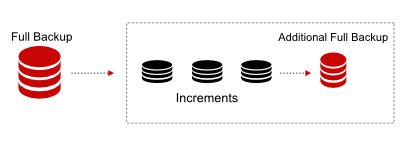
- Vembu BDR backup server utilizes, Vembu’s proprietary driver (CBT) and tracks the selected disks and backs up only the blocks that have changed, rather than backing up every block. This helps to improve the performance of increments by reducing the size of the increment data to be sent.

Retention - Overview
- You can configure Retention for your backups. Before I get into explaining the process, understand what the term Retention is and how a good retention policy will be helpful.
- Retention is a set of rules you configure which limits the backup versions in the storage repository.
- The main goal of retention is that your backups do not occupy all the storage space. When the backups occupy the entire storage repository, you will find it difficult to search for a particular data or file. A good backup plan must be equally supported by a good retention plan.
- Retention is a feature which you cannot avoid as you save a lot of space as well as the money you spend for acquiring the storage infrastructure. Moreover, you will know until which point you can roll back.
We recommend you to configure retention.
- Retention will work based on the retention policy you configure while you schedule a backup job. Vembu offers two types of retention, Basic and Advanced Retention (GFS). The default selection while you configure backup is the Basic Retention. Every organization will want to backup data which maybe very important and archive unwanted and unused data. This is what retention is about.
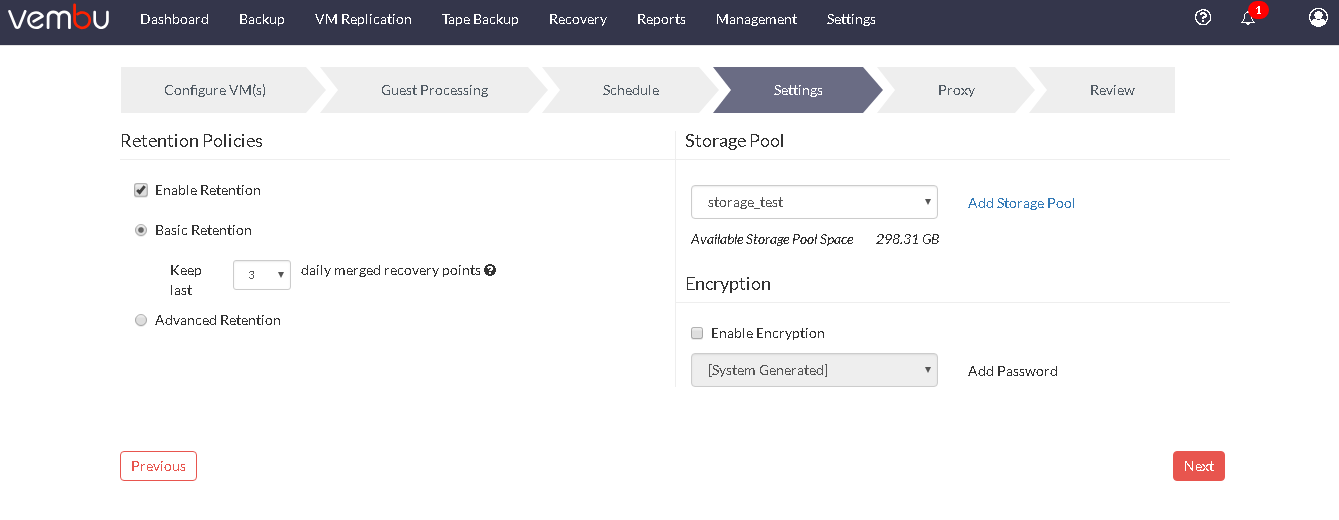
- Backup schedule - Vembu BDR backup server checks the settings of all the backup jobs consistently and starts the job as per the schedule configured.
- Vembu BDR backup server lets you configure the following scheduling settings for image-based backup jobs:
- Run Every
- Run Daily
- Run Weekly
Read more on image-based backup schedule configuration here - backup schedule configuration
For Application backups, you can configure the following options:
- Run Every
- Run Daily
- Run Weekly
- Continuous
- Run Once
Read further on backup scheduling for application backups here - scheduling application backups
Prerequisites and points to check while configuring a backup job:
- Check if Vembu BDR service is running from the services.msc, if not restart the Vembu BDR backup server from the services.msc or from the tray.
- Choose the predefined backup options or create a new backup plan as per your requirement.
- Default selections -
- No VM will be selected
- Exclusion will not be configured
- Application-Aware Processing will be disabled (optional)
- Backup schedule - Run Every 1 Hour all days, Additional Full Backups disabled (optional)
- Retention disabled (we recommend choosing enabling Retention for your backups), Storage Pool - the pool you have configured before you have configured, Encryption disabled.
- Make sure there is enough space in the storage repository.
- Backup components such as ESXi host, Hyper-V host, Windows Server/Workstation server, backup proxy must be configured properly. Check if the server is licensed and matches the version we support.
- Check if all ports that are required for the backup process are listening.
- If you are configuring pre/post backup commands, scripts must be created before you configure a backup job.
- Check the limitations for each backup before you trigger the backup. Backup can be started manually or Vembu BDR backup server will run it as per the schedule configured.
- If you are configuring Application-Aware settings, provide administrative privileges to the Guest OS machine.
- You can configure a backup with one schedule only. If you want to configure backups with different frequency, configure separate backup jobs.
- All the backups you configure can be edited. Visit our documentation site to read more on the options that can be edited.