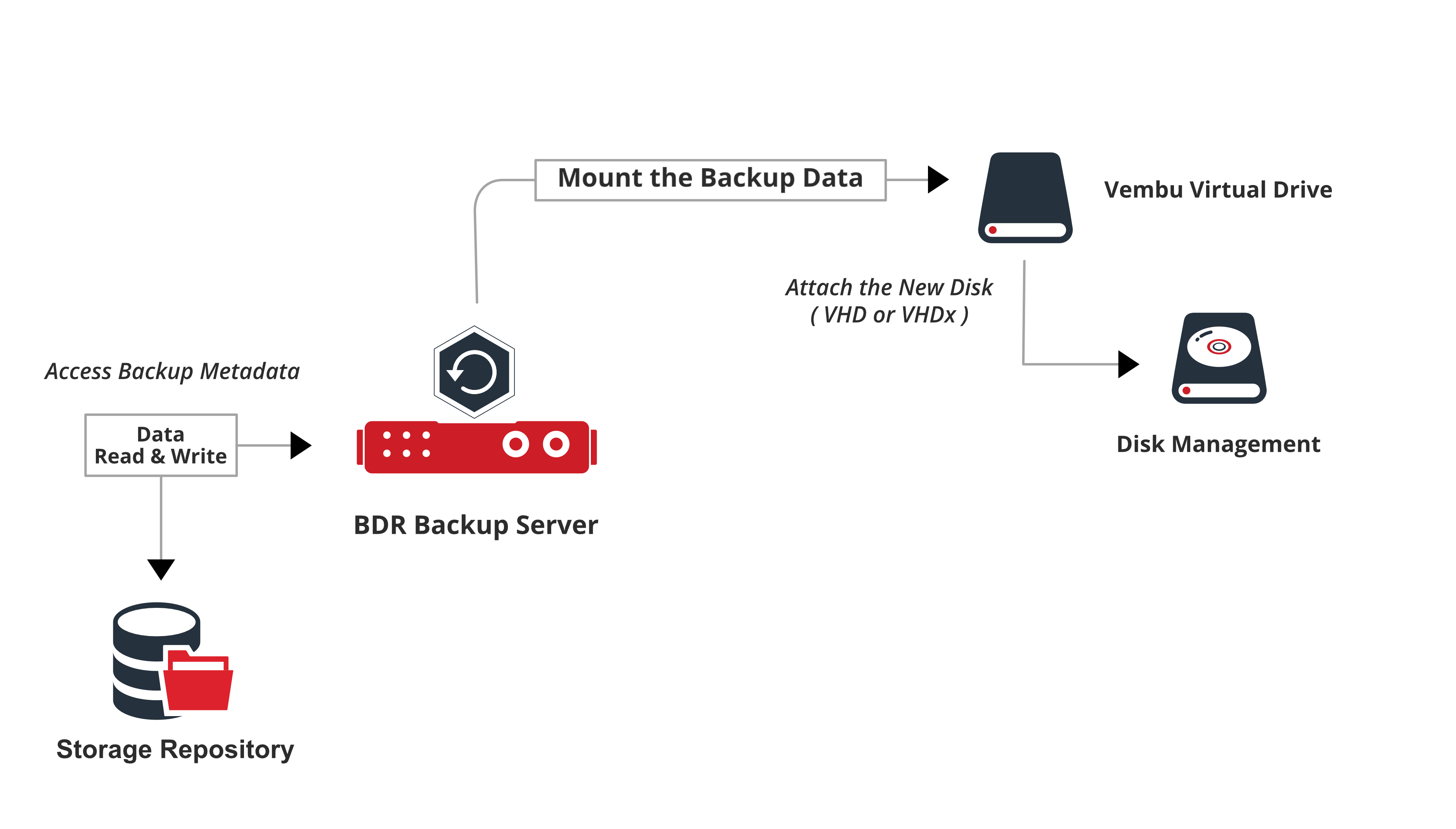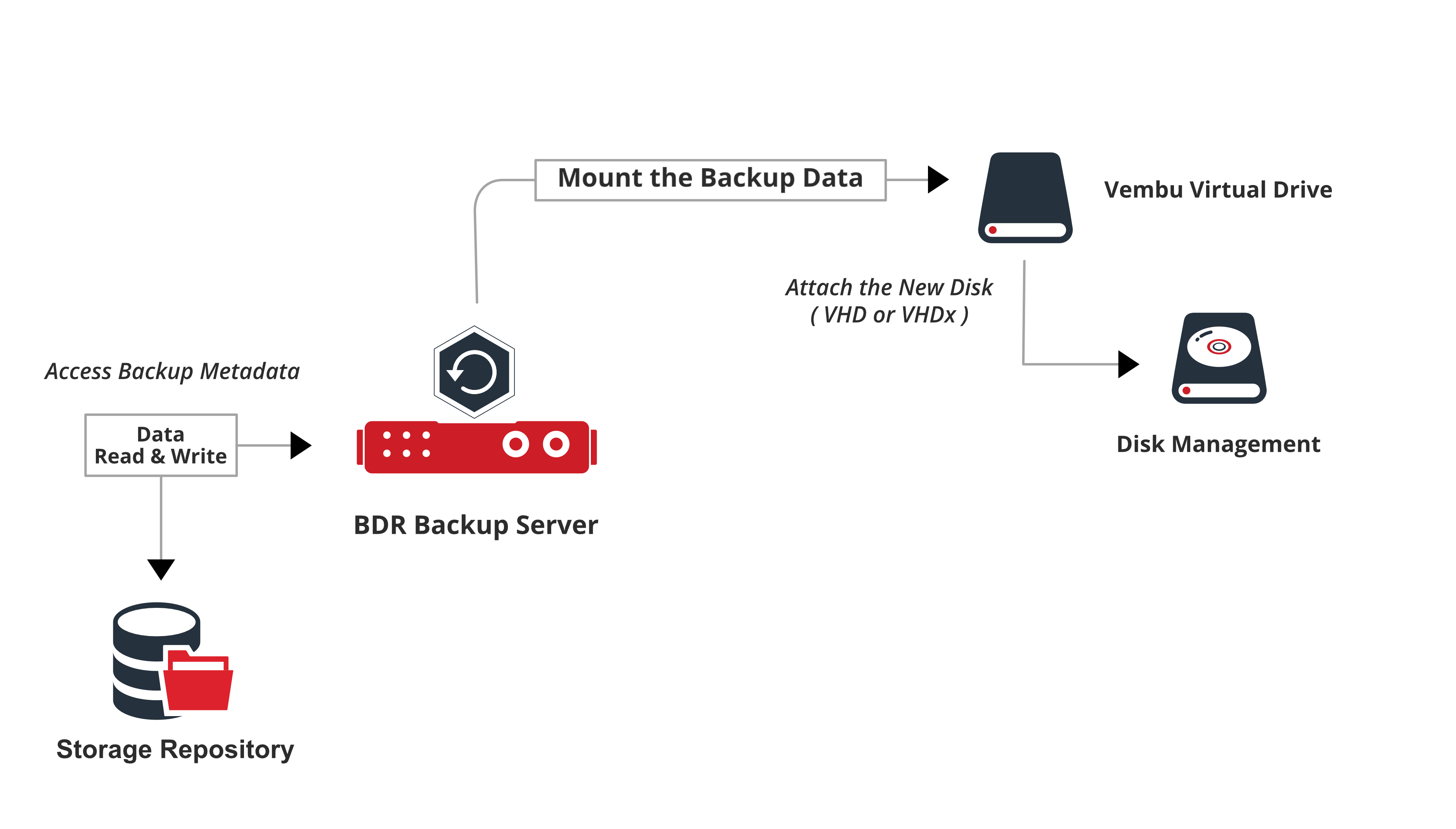Disk Management Mount
To know what Disk Management Mount is and the steps involved for the recovery read here - Disk Management Mount
Beginning the restore process
- Once you trigger the restore process, the backup data will be mounted in the Vembu Virtual Drive using the dokan mounter. If your disk is less than 2TB it will be mounted as a VHD file, if more than 2TB, it will be mounted as VHDX.
- The data will then be exposed to Windows functionality.
- The mounted disk from the Vembu Virtual Drive will be attached to the Disk Management.
The working of Disk Management Mount option is explained with the help of an architecture diagram below.