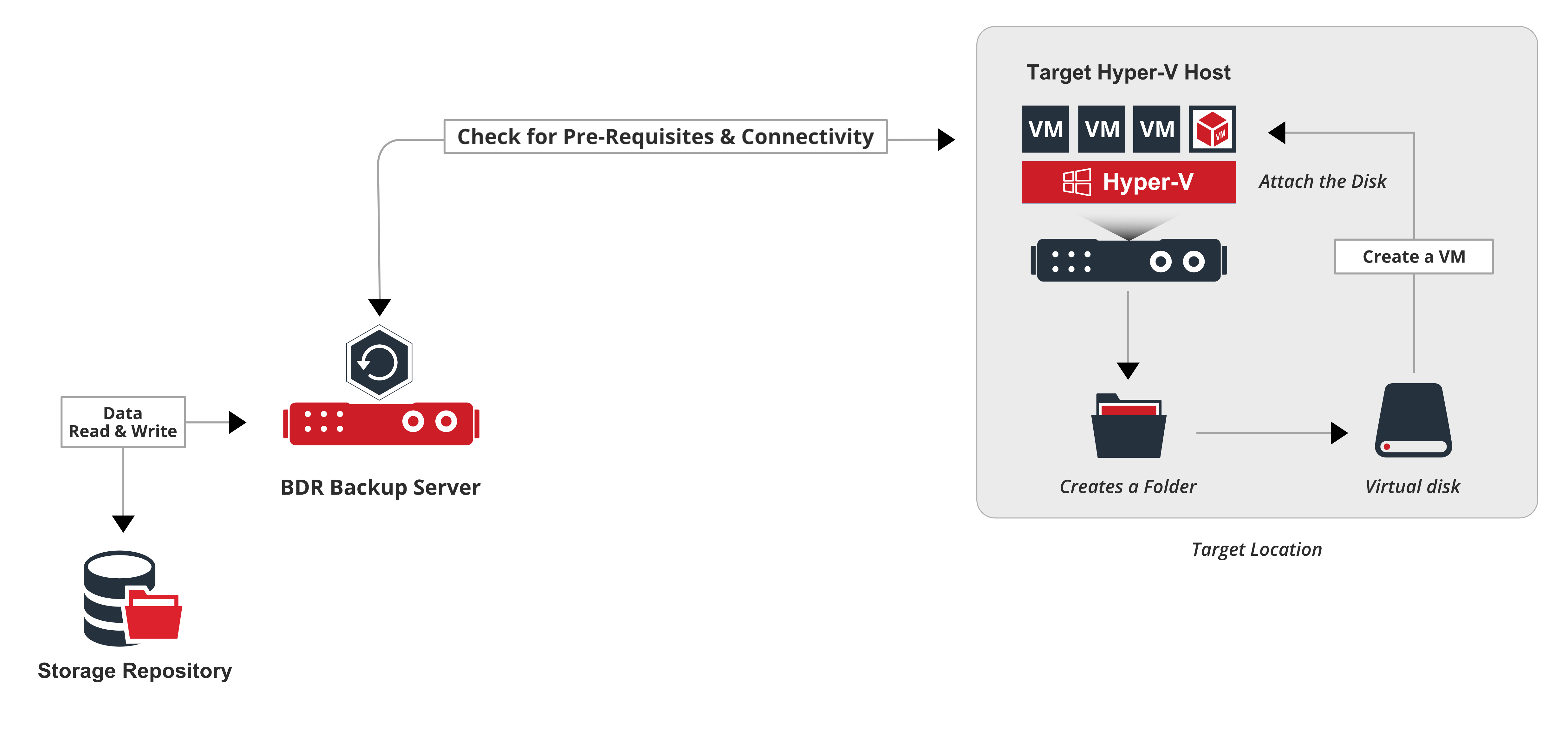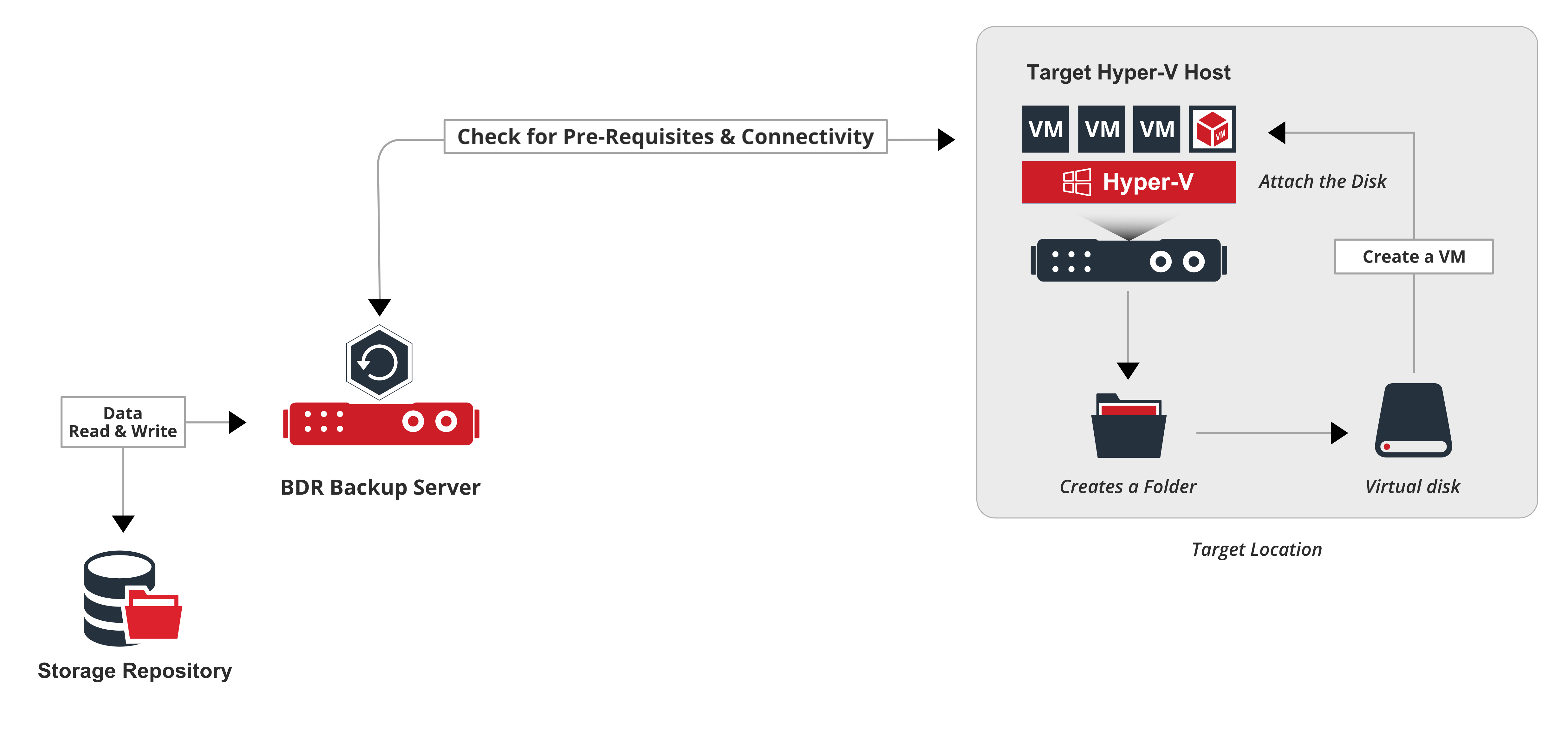Live Recovery to Hyper-V Server
To know what Live Recovery to Hyper-V server is and the steps involved for the recovery read here - Live Recovery to Hyper-V Server
Beginning the restore process
- Once you trigger the restore process, Vembu BDR backup server checks for the prerequisites and does the connectivity check in the Target Hyper-V Host.
- Vembu BDR backup server creates a folder in the target location. The folder will be named according to the BDR ID followed by the specified Backup name along with the selected timestamp.
- For example, If the BDR ID is ‘testbdr’, the Backup name is ‘testVM’, then a folder name TESTBDR and testVM_07JUN2019_16_30_18 will be created in the target location.
- Vembu BDR server initiates the process to create a disk in the target location using the backup chunk files.
- Then Vembu BDR creates a VM in the Target Hyper-V host and the disk will be attached to the VM.
The working of Live Recovery to Hyper-V Server option is explained with the help of an architecture diagram below.