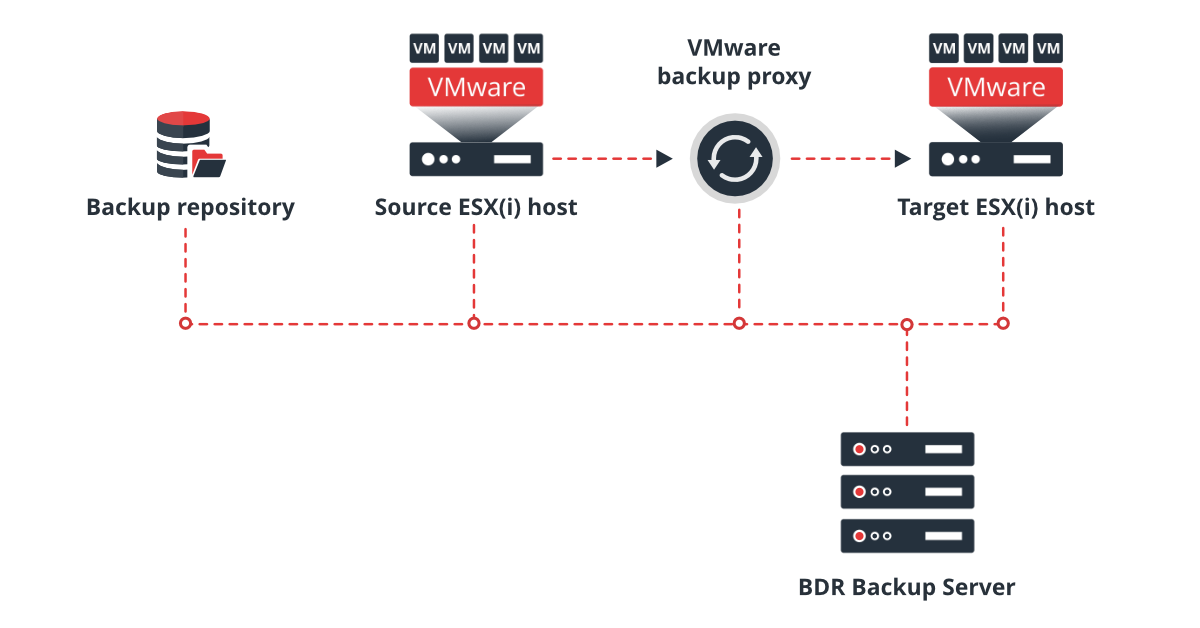VMware Replication
Using VMware replication, you can replicate your VMs to the same or a different virtual environment. Using replication, you can create an exact copy of your VM to the target host. The changes made in the source VM will be updated in the target VM regularly.
Basic Components -
- Vembu BDR Backup Server
- Source and Target Host
- Backup Proxy
- Storage Repository (Target Server)
We recommend configuring replication for your VMs that are very critical.
When you perform replication, the whole VM will be replicated in the target ESXi host. In the incrementals post this, only the changed blocks will be replicated to the target host.
The replication process is explained below -
- When you trigger the replication process, the VSS snapshot gets initiated by squeezing the I/O’s of VM. (We will take a reference CBT change ID with respect to the snapshot from which we read).
- Disk_info and Block_info files will be created at the client and server side after reading the VM data (VMDK, VMX, etc) after which the CBT reset will take place.
- The data will be split into 512 KB for every block to the backup server. As the target server receives the backup data, DB updation begins by creating entries in databases and shared databases.
- For each incremental, a snapshot will be created in the target server and not locally. For example, if you have replicated 10 incrementals, 10 snapshots will be maintained.
- Once the data is replicated, an acknowledgment will be sent back to the client that it has received all the files and ready to accept new files for replication. If there are no files to send then, the client will send an acknowledgment, the snapshot will be dropped and the connection is closed.
- There may be situations in which the source and target host are on the same server.
- Regarding the data transport modes, the same functionality will be used for replication similar to backup, but in replication both read and write will happen.
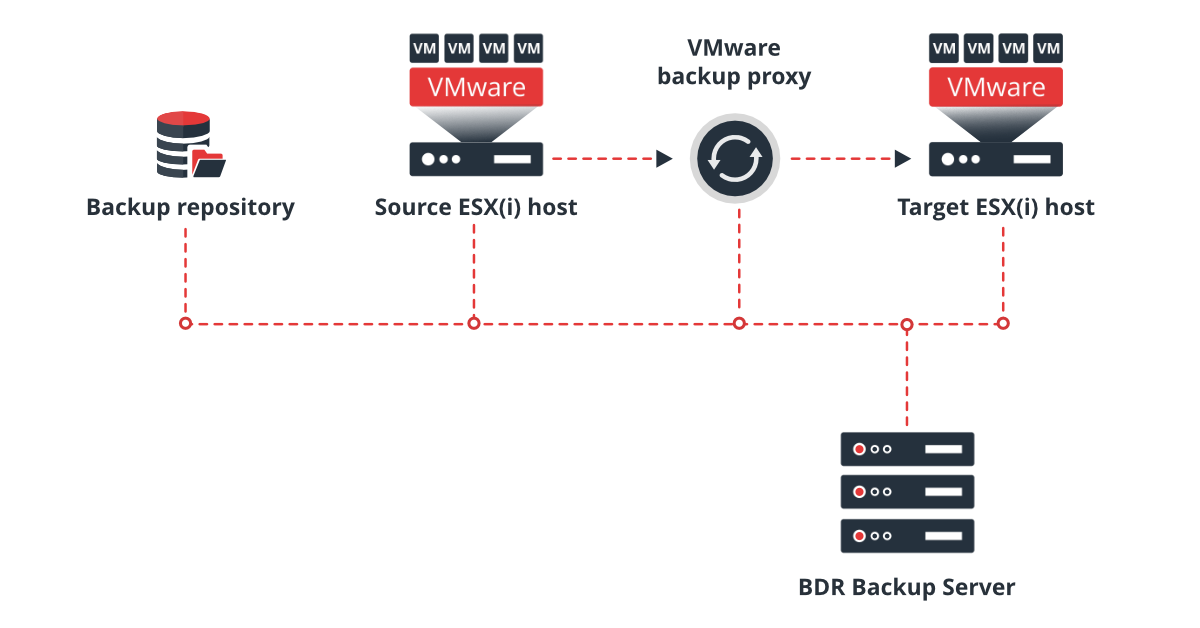
Read more on configuring VMware Replication here - VMware Replication
We recommend configuring Network Mapping & Re-IP mapping to avoid setting up a network again during a DR situation.
We recommend using the same network for the source and target hosts, as it saves time during replication and recovery.