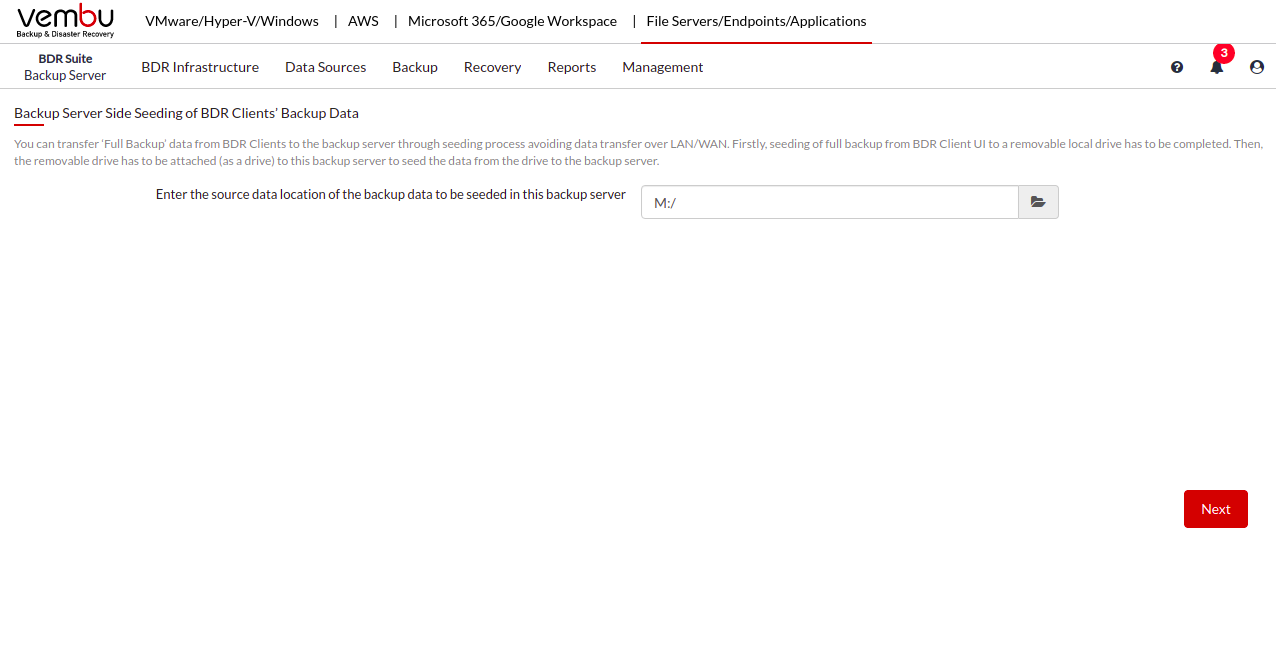Vembu BDR Suite » Backup for Endpoints » Full Backup Seeding » Backup Seeding on BDR Backup Server
Backup Seeding on BDR Backup Server
- Copy the locally backed up data (Folder named 1 that contains full backup) via HDD/USB to a local drive-in the backup server
- Log in to the BDR Backup Server console, open the Data Source tab, then Manage BDR Clients, and select the Backup Seeding option
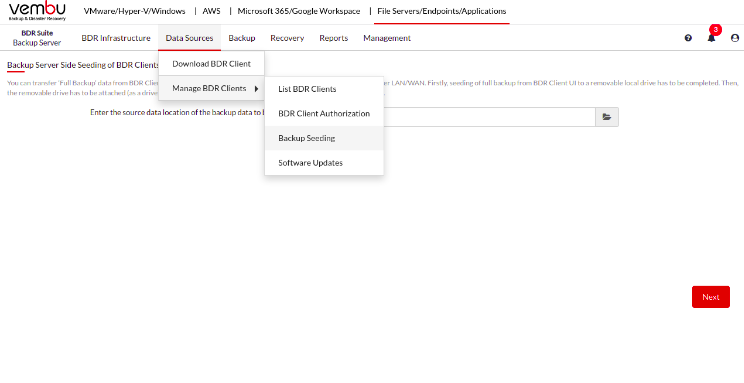
- Choose ‘1’ folder as source data location for seed backup migration and click Next