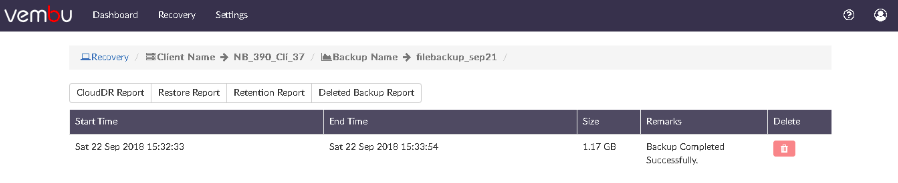Vembu BDR Suite » Offsite Copy/DR » Enabling Offsite Copy Management » Vembu Cloud DR (To Vembu Cloud) » Recovery
Recovery
To recover the offsite copy stored in Vembu Cloud, log in to the Vembu Cloud DR Server web console from clouddr.vembu.com using your Vembu Portal account credentials
From the Vembu Cloud DR Server, click the Recovery tab. The backups that are replicated from BDR Backup Server to the Vembu CloudDR server will be listed for recovery.
- You can:
- Restore the backups
- Delete the backup
- Check the status of the backup
- View Reports
- Two types of recovery are possible:
- From the Backup Server drop-down list, select any particular server to view the list of backups that are replicated from that particular server.
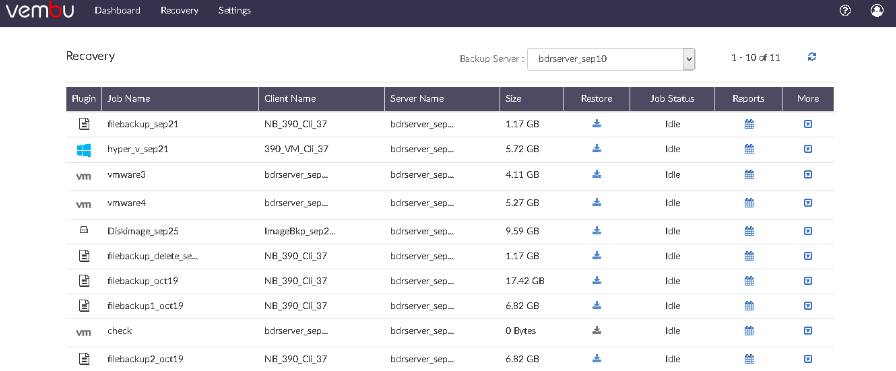
- Delete - There are two types of delete available in the restore page:
- Delete - Delete the backup entry and data from the server
- Full Backup Delete - Delete the latest full backup. You can delete the full backup, click the arrow mark icon in the More section and select Full Backup Delete.