Vembu BDR Suite » Backup & Replication for Microsoft Hyper-V » Configure Backups » Specify VM/Disk Exclusion » VM Exclusion
VM Exclusion
If one or more Hyper-V is selected for the backup, then you can see the selected hosts are being displayed under the VM Exclusion page.
Click on the list icon corresponding to the Hyper-V host and select the VMs you want to exclude from the backup.
Excluding VMs is applicable only if the entire Hosts are selected for backup. It is not applicable if only VMs under Hosts are selected for backup
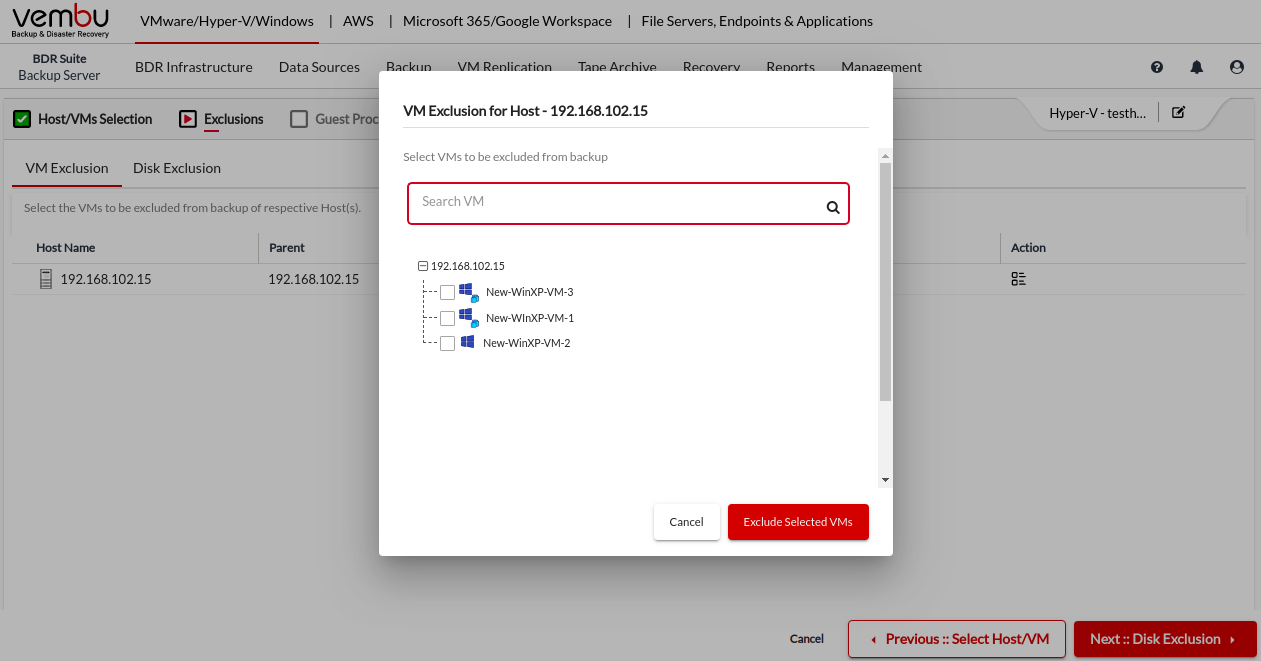 NextPrevious
NextPrevious