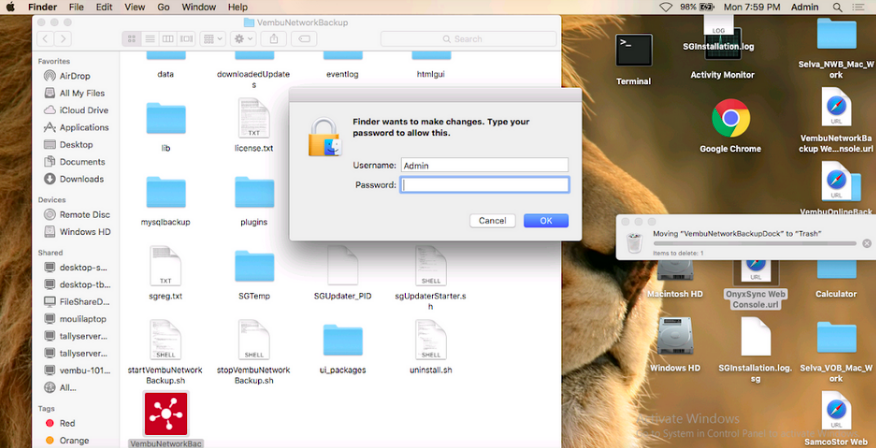Vembu BDR Suite » Uninstallation » BDR Client Uninstallation » BDR Client for File Servers/Endpoints/Applications » Mac
Mac
- Connect via Putty and open the NetworkBackup Client folder. Type sh uninstall.sh command as shown in the image below.
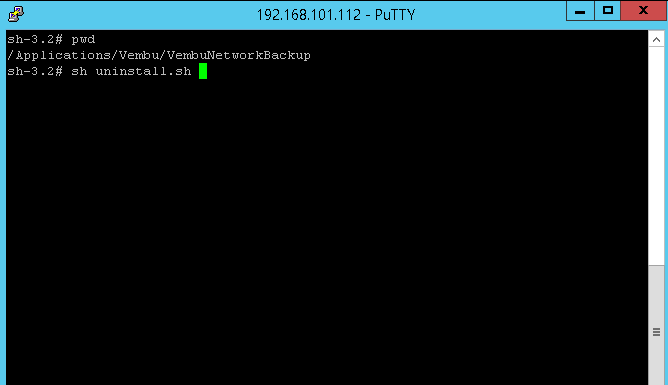
- The wizard will prompt if you want to go ahead and uninstall NetworkBackup Client, type y.
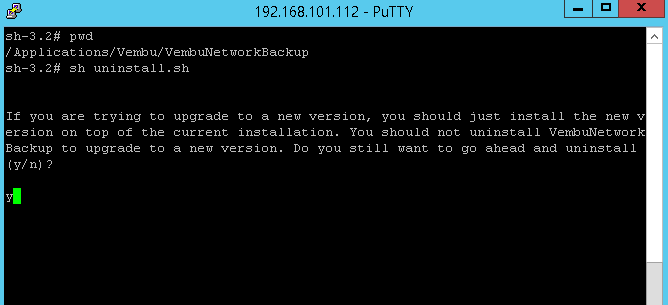
- You can witness NetworkBackup Client being uninstalled.
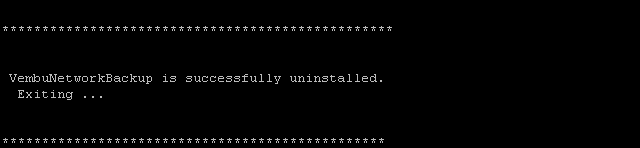
(Or)
- Open the Mac machine where NetworkBackup Client is installed. Open the NetworkBackup Client installation folder, right-click on Vembu NetworkBackup, and select the Move to Trash option as shown in the image below.
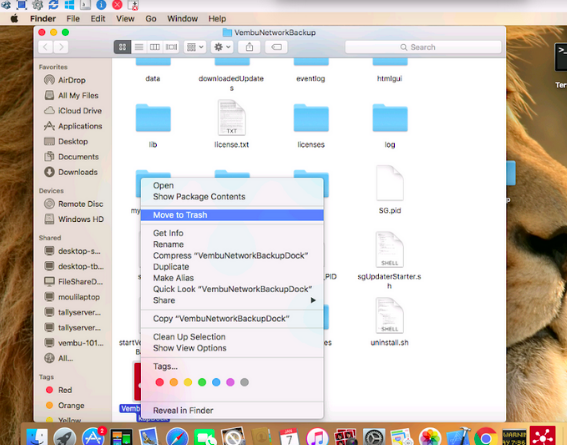
- Type the password and click OK. You can witness NetworkBackup Client being uninstalled.