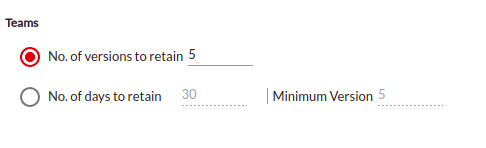Settings
The Settings option lets ups configure the compression and retention for the backup schedule.
Compression: By default, all the backup data is compressed while storing in the backup repository. If disabled the original size of the backup data will be stored.
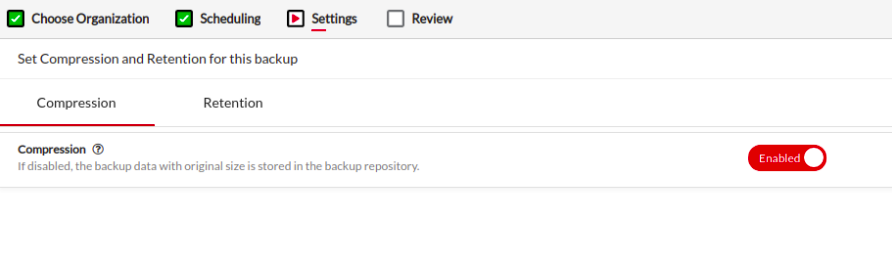
Retention: Enabling this option lets you specify the number of restore points you want to retain. If disabled, all restore points will be retained.
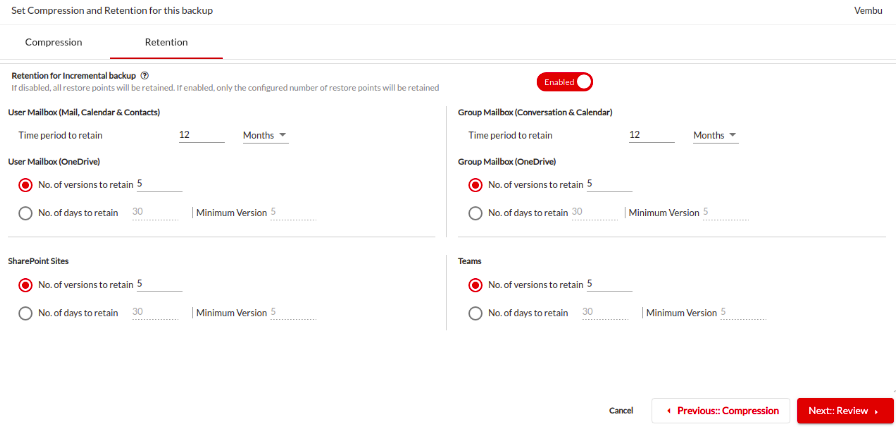
User Mailbox (Mail, Calendar & Contacts): From the drop-down list select the time to retain. You can choose either days, months or years.
User Mailbox (OneDrive): You can select both the number of versions and number of days to retain the OneDrive items. The minimum retention is 5.

Group Mailbox (Conversation & Calendar): From the drop down list select the time to retain. You can choose either days, months or years.
Group Mailbox (OneDrive): You can select both the number of versions and number of days to retain the OneDrive items. The minimum retention is 5.

SharePoint Sites: You can select both the number of versions and number of days to retain the SharePoint Sites. The minimum retention is 5.
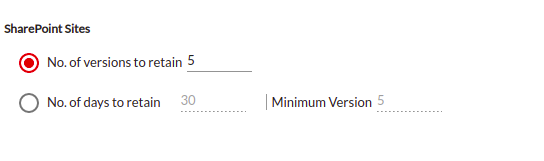
Teams: You can select both the number of versions and number of days to retain the SharePoint Sites. The minimum retention is 5.