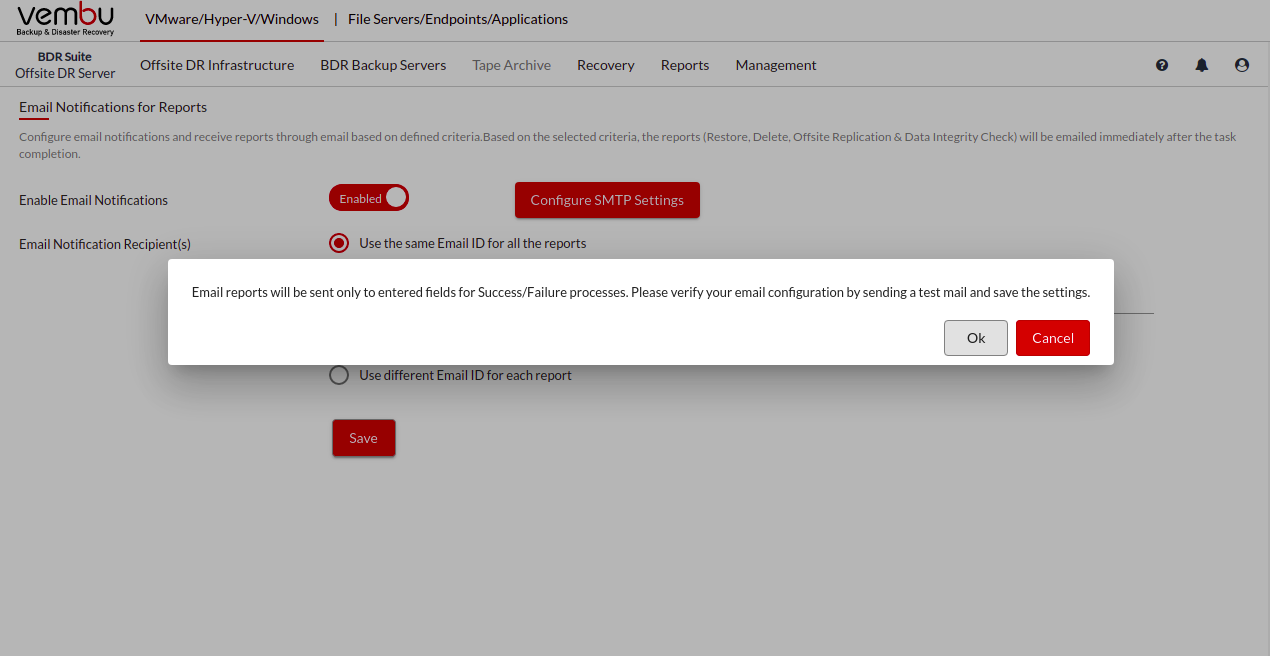Vembu BDR Suite » Offsite Copy/DR » Enabling Offsite Copy Management » Offsite DR Server (To Your Data Center) » Log in to Web GUI » VMware/Hyper-V/Windows » Reports » Email Notifications
Email Settings
- From the Offsite DR Server, you can configure E-mail Settings based on your convenience.
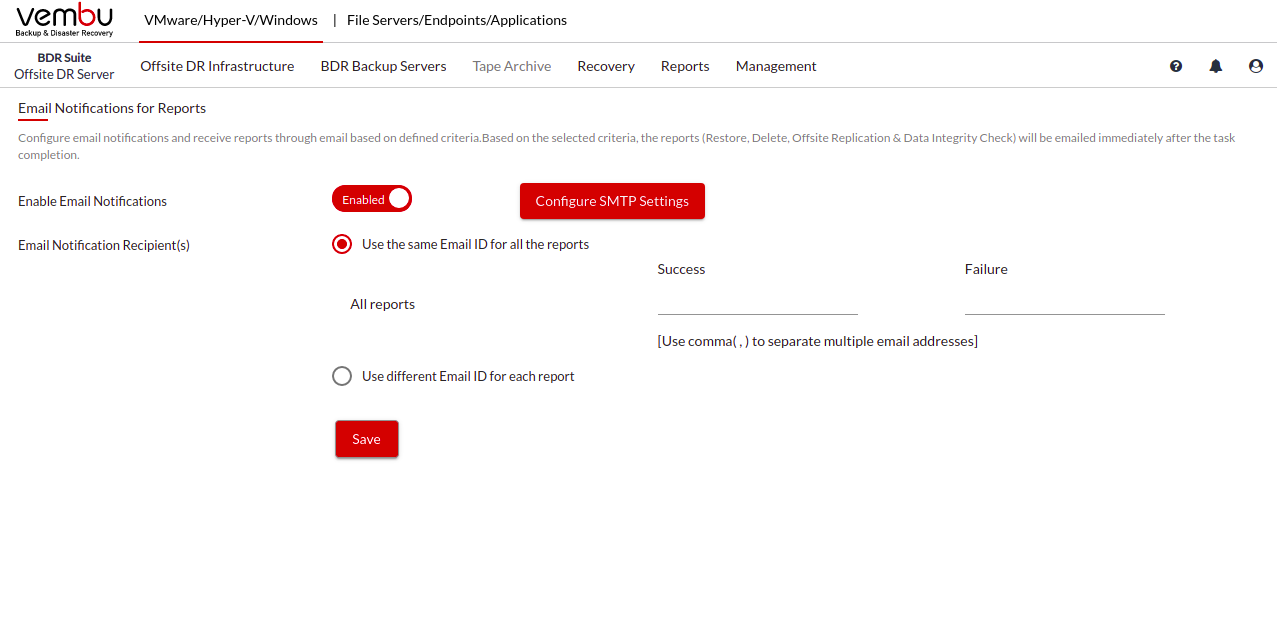
Toggle the bar to enable notifications and click on Configure SMTP Settings
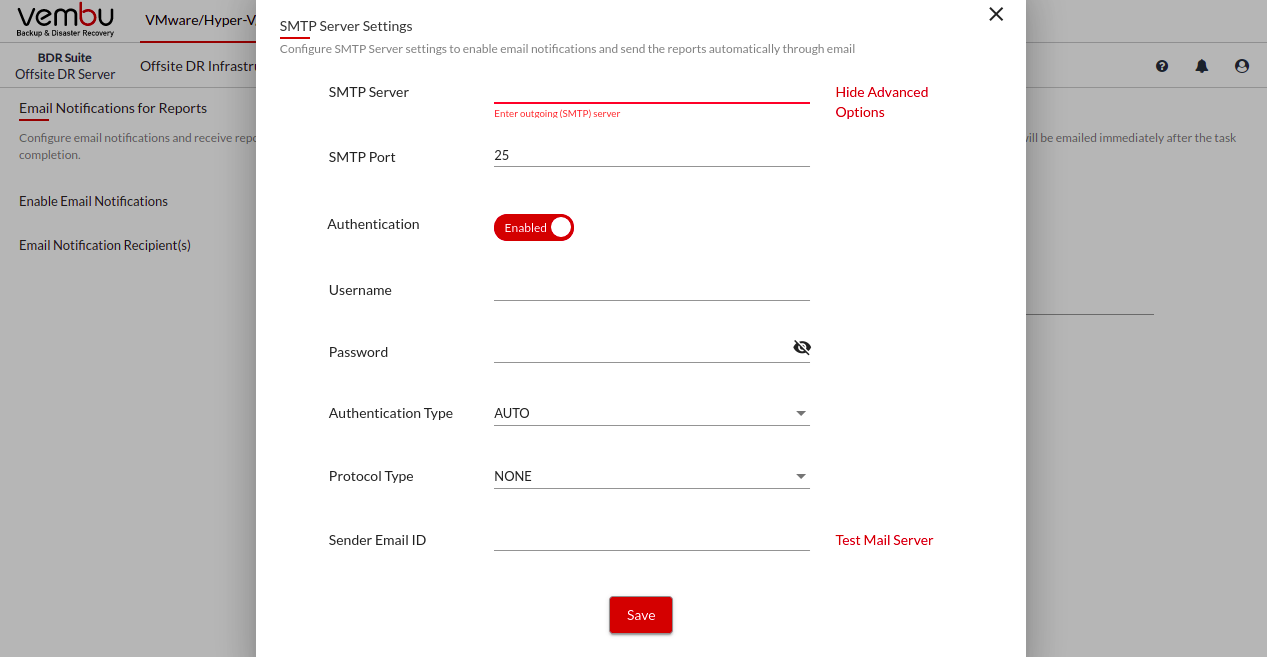
Enter the details and click on Save
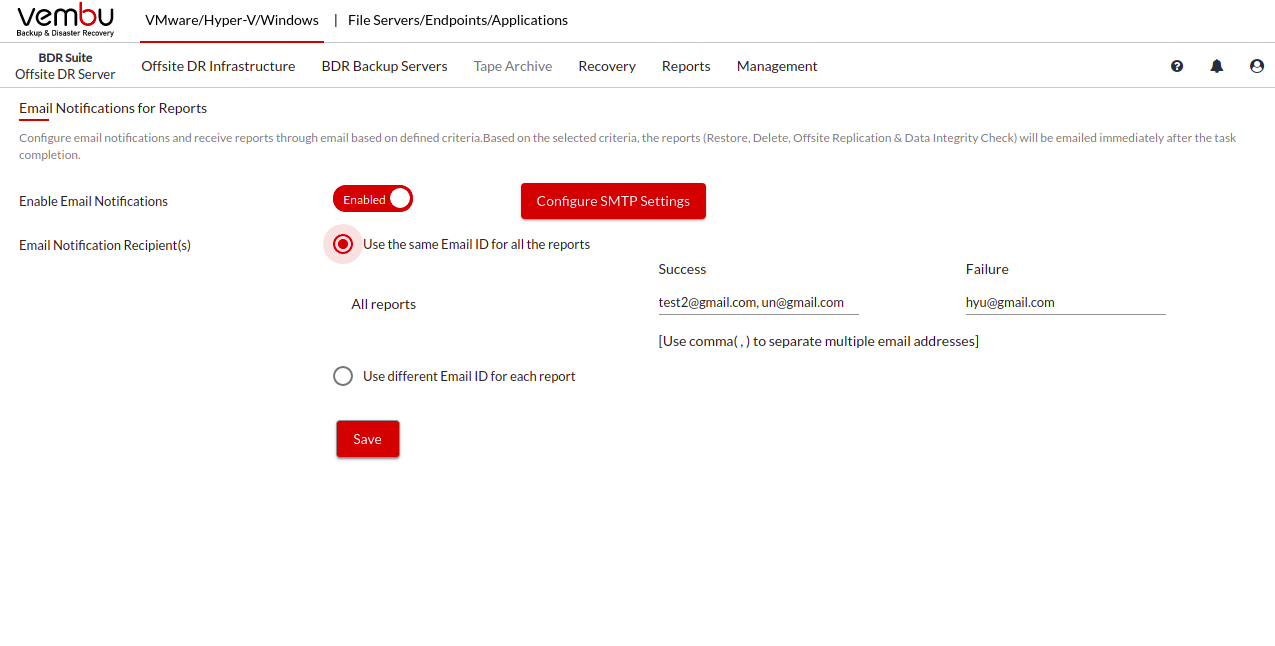
You choose to receive all the notifications to the same email id
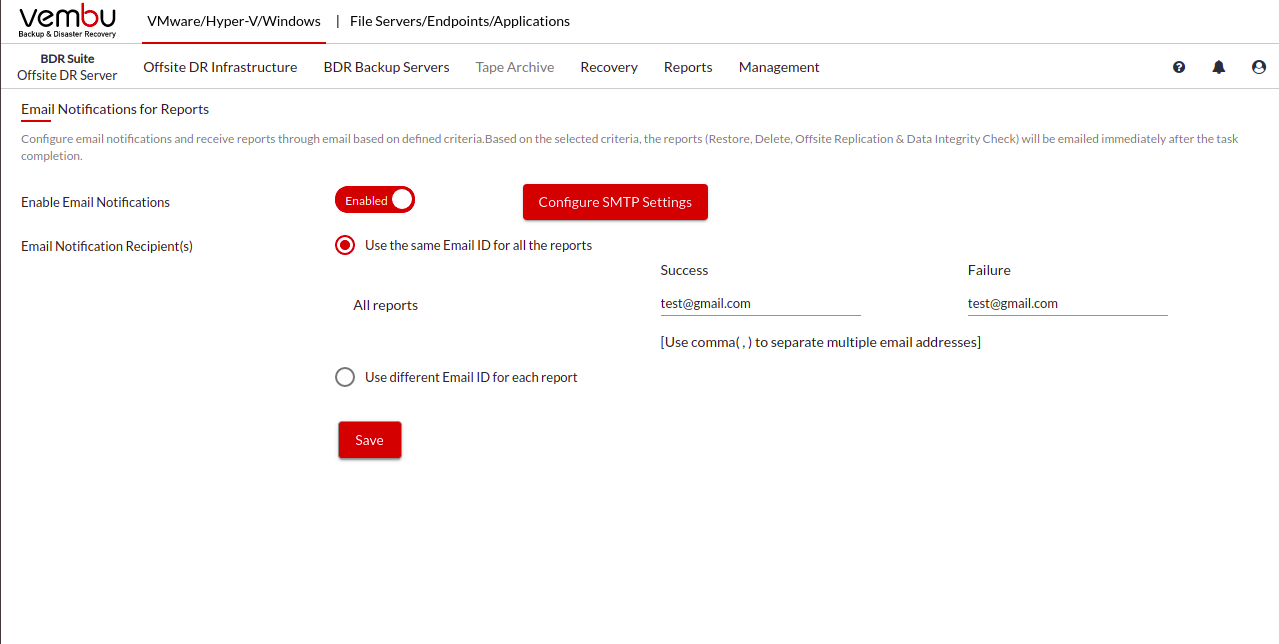
Else opt to have a separate email id for different reports
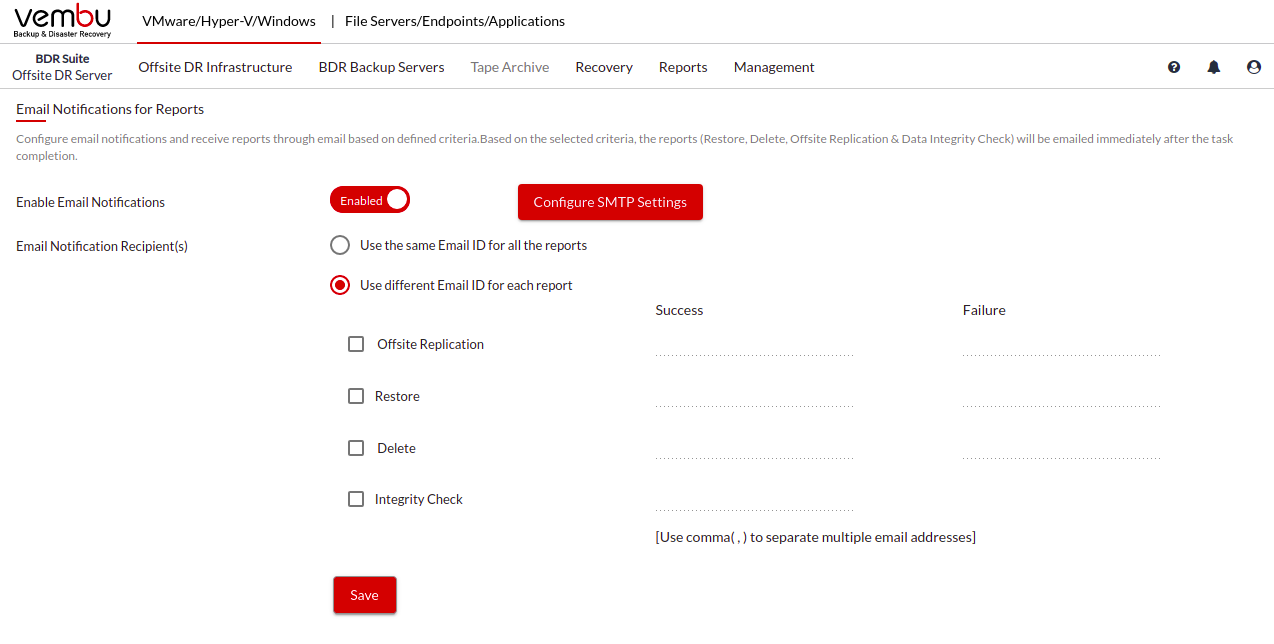
Verify the working by sending a test mail and confirm and save the settings