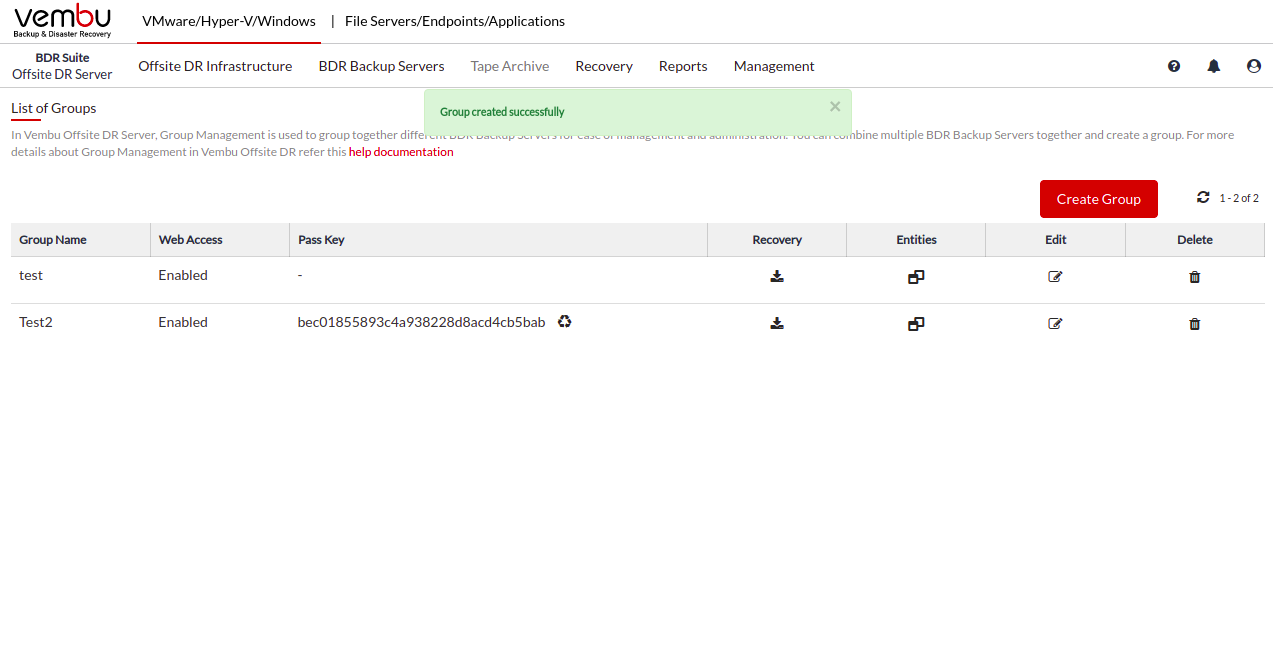Groups
In Vembu Offsite DR Server, Group Management is used to group together different BDR Backup Servers for ease of management and administration. You can combine multiple BDR Backup Servers together and create a group.
Create New Group
To create a new group click on Create Group button to proceed with group creation. Once clicked it will navigate to the Create Group page.
Provide a name and email ID for the group. You will receive all notifications about the group and its entities to the given email ID and click Next
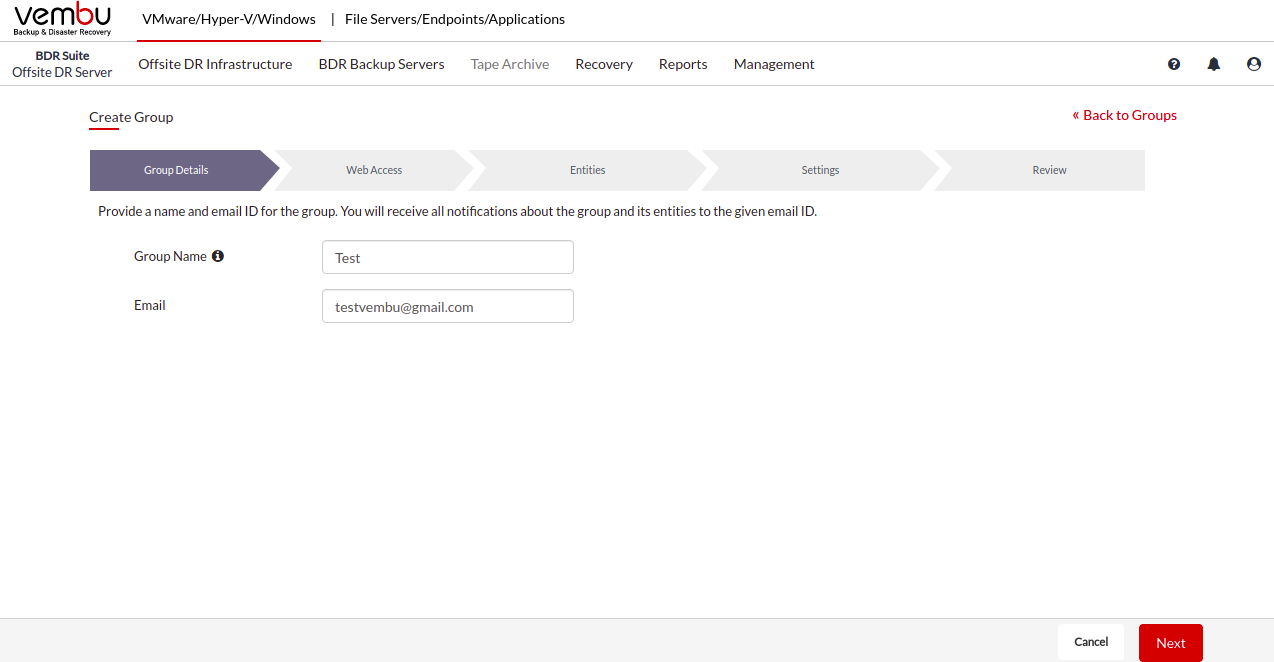
Enable web access and add users by clicking on the Add User button to manage the group. You can define access privileges for each user to view or administer the group entities.
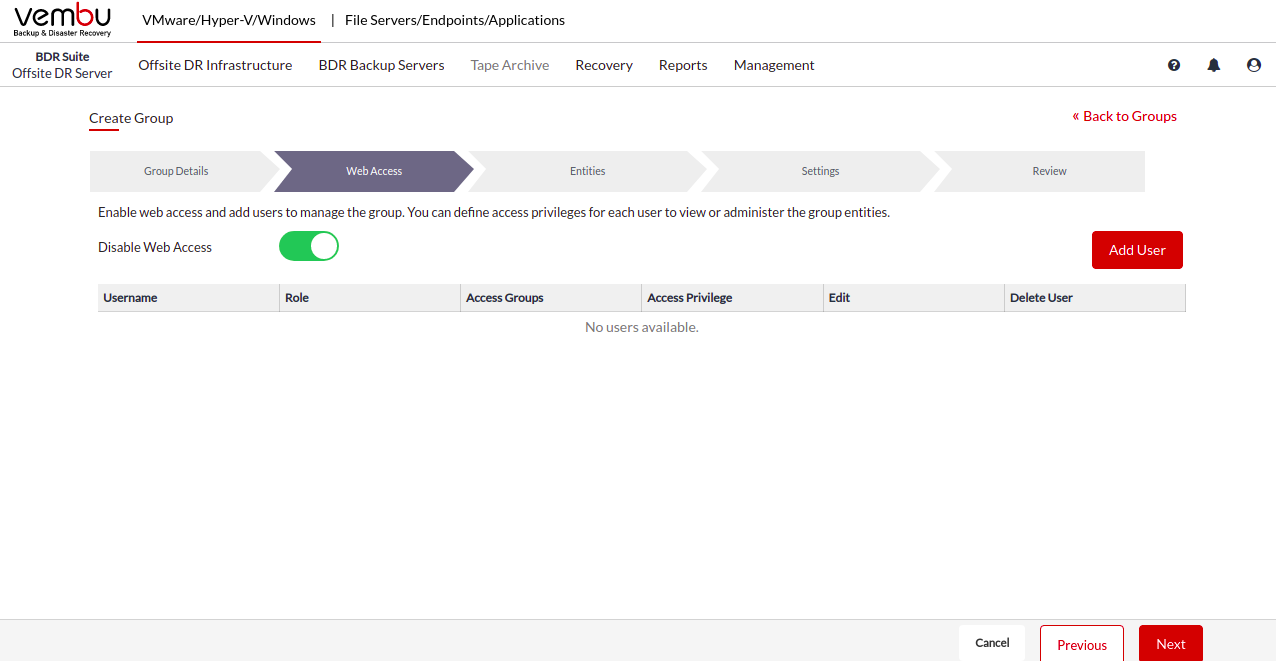 Click on Add User and provide details
Click on Add User and provide details
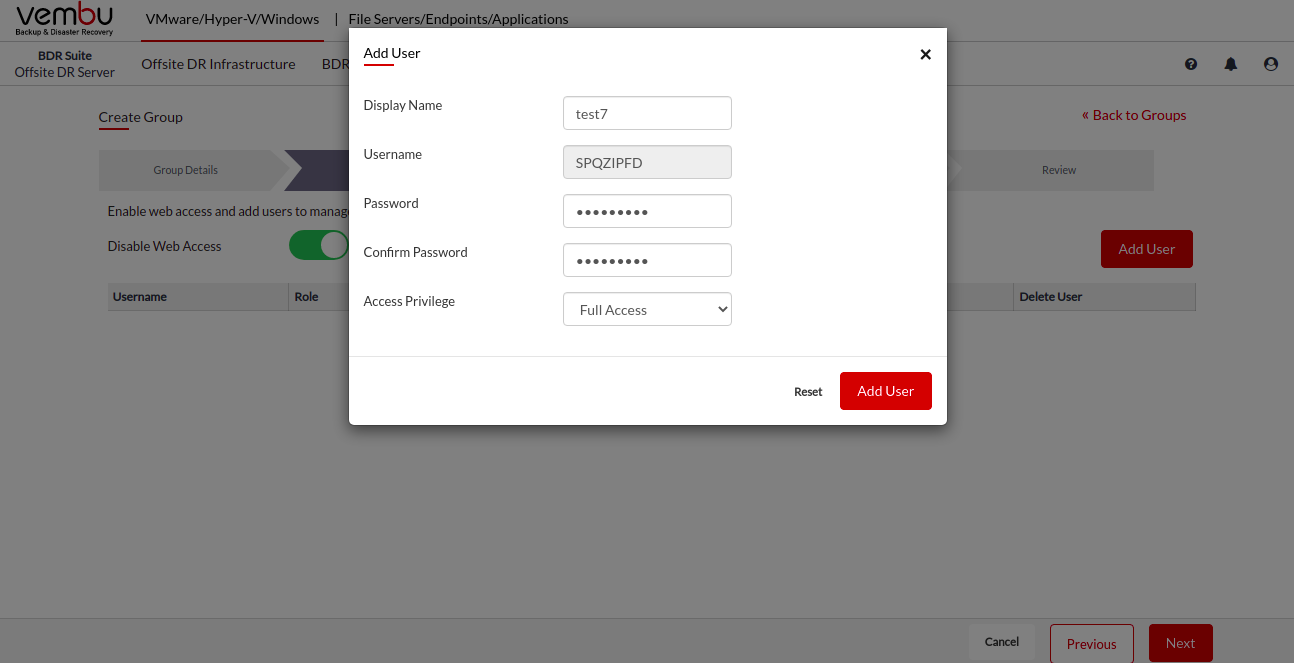
Once the user is added click Next to proceed further.
In the next step choose the group type and add the required entities to the group.
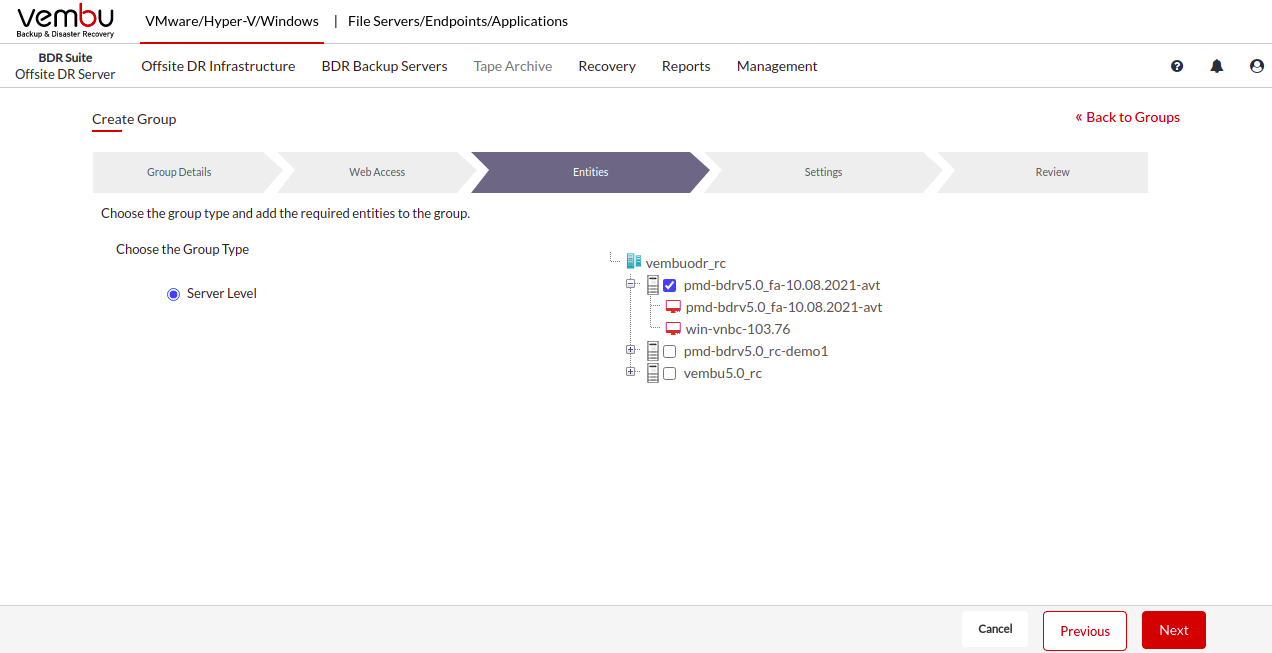
Select the backup repository to store the backup data of the entities added to this group. You can also create a new backup repository by clicking on the "Add Backup Repository" and select it for this group.
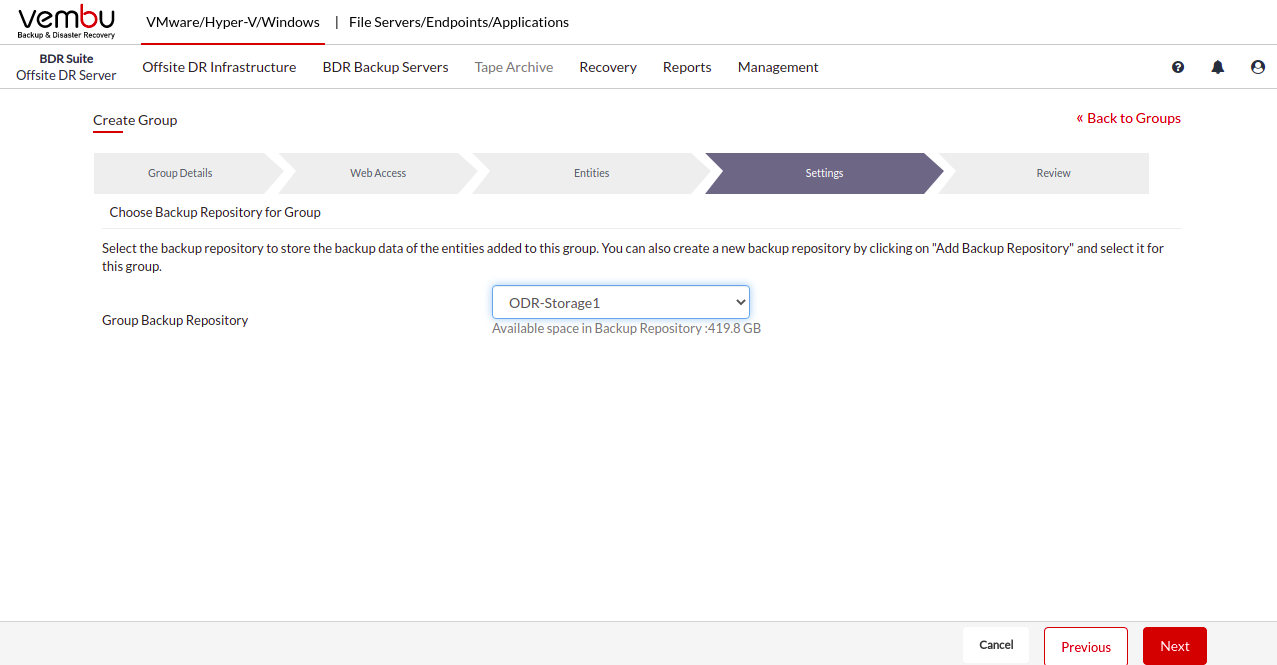
Review Group Configuration before adding the group
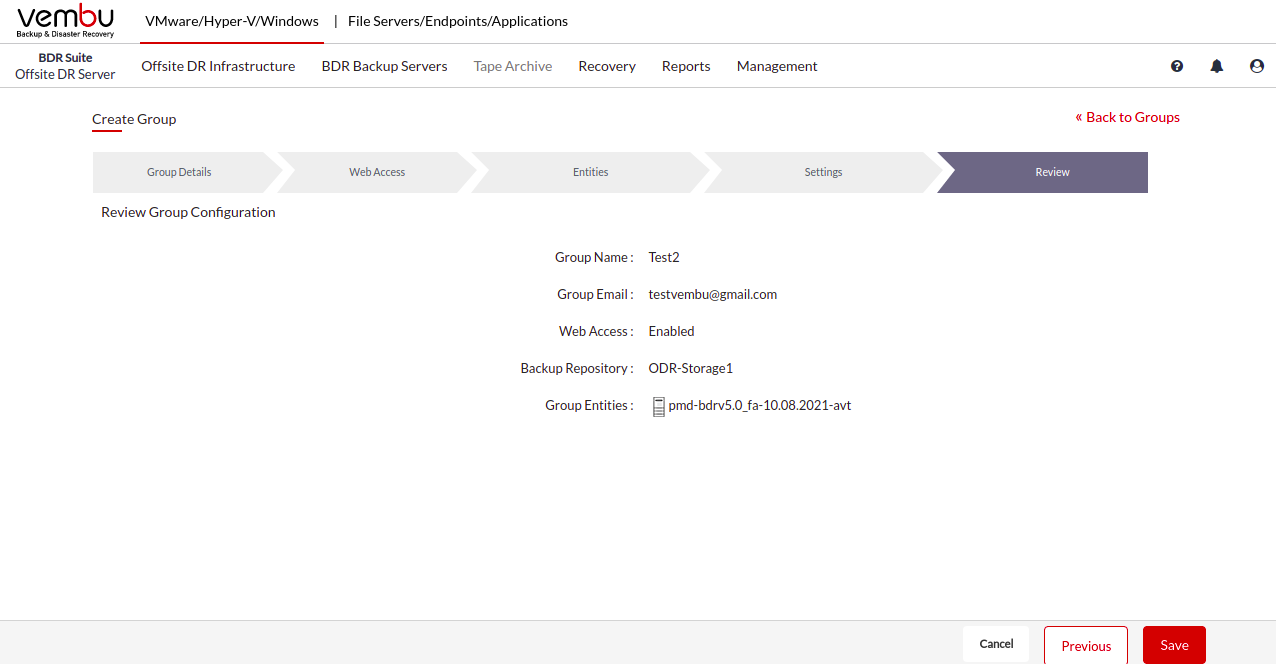
Once done the group will be added to the list and in which you can regenerate the passkey by clicking on the regenerate icon and also you can recover the data from any entity by clicking on the "Restore" button.
You can also check the group entities by clicking on the entities icon.