View
The View option you can view the following options:
- Schedule Details will list the schedule details of that particular backup job. From the List Jobs page, select the More option and click the View option. Click the Schedule Details, the details will be available as shown below.
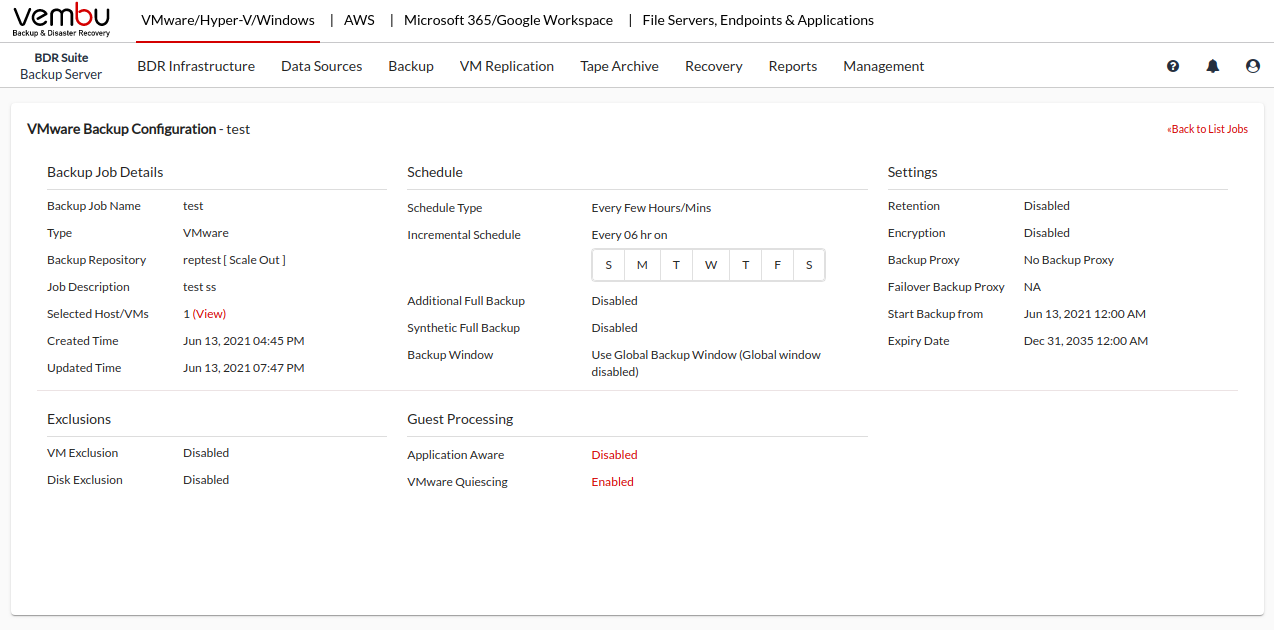
- Retention Configuration will list whether retention is enabled or not. Click the Retention Configurations option, it will list the Storage Pool details such as Storage pool name.
- Advanced Configurations option will display details on Application-Aware Settings and Backup Encryption Settings. Application-Aware settings will list if Application-Aware is enabled or not, if enabled select the Click here option to view the Host(s) and VM(s) configured.
- The Backup Encryption Settings will display if the backup encryption is enabled or not. If enabled the type of encryption (System Generated or Custom Password) will be displayed.
- You can create a new backup job by selecting the Create New option. The pop-up window displayed below will be available.