Review
Review the configurations chosen and enable the 'Run Immediately' option if you wish to initiate a backup schedule despite the scheduled time.

Click on Save backup to proceed for the confirmation and click yes. Your backup is scheduled successfully.
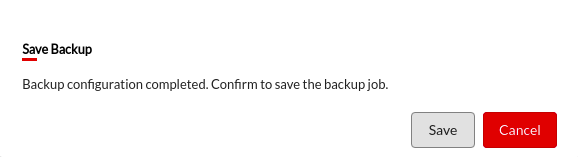
You can locate the backup jobs from Backup=> List Backup Jobs
