Recovery
File Servers/Endpoints/Applications
- Click on the Restore icon of the respective backup job which you like to restore
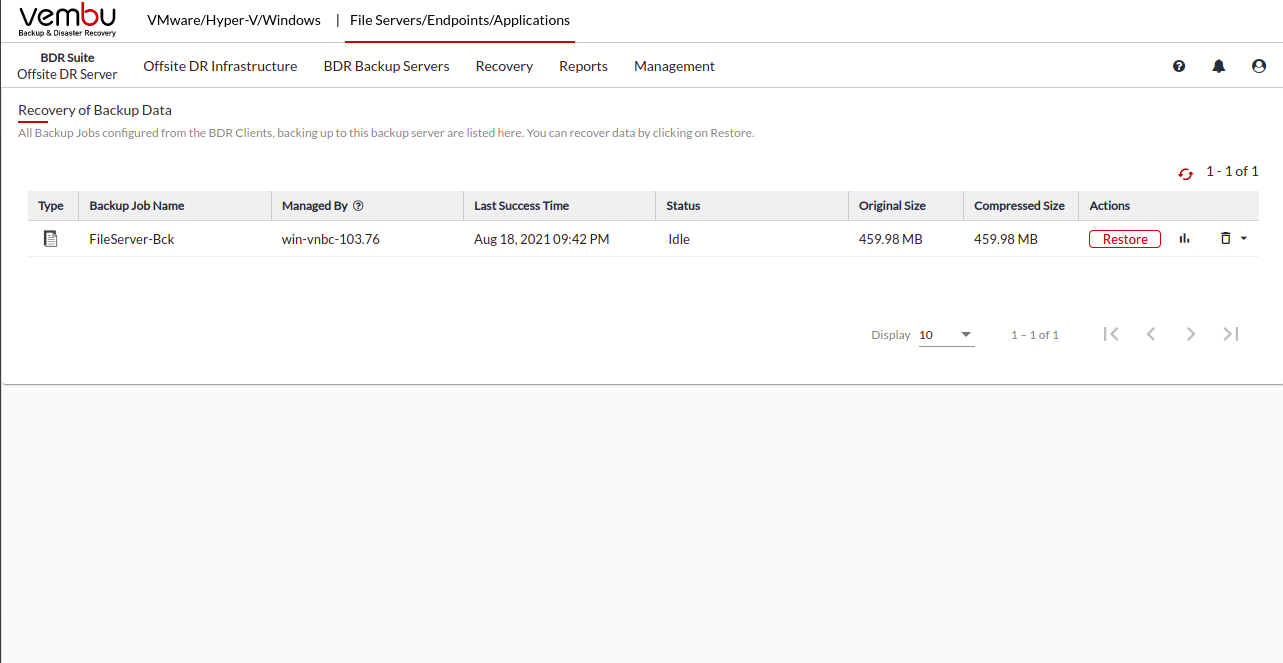
- Choose the Restore Version

- Choose the Files/Folders you would like to restore

- Choose the Restore options like the Target Location, Restore Deleted Files, Compress Recovery Data, and Encryption

- Review the configurations and click on Recover Now.

- The backup data will be restored to the target location