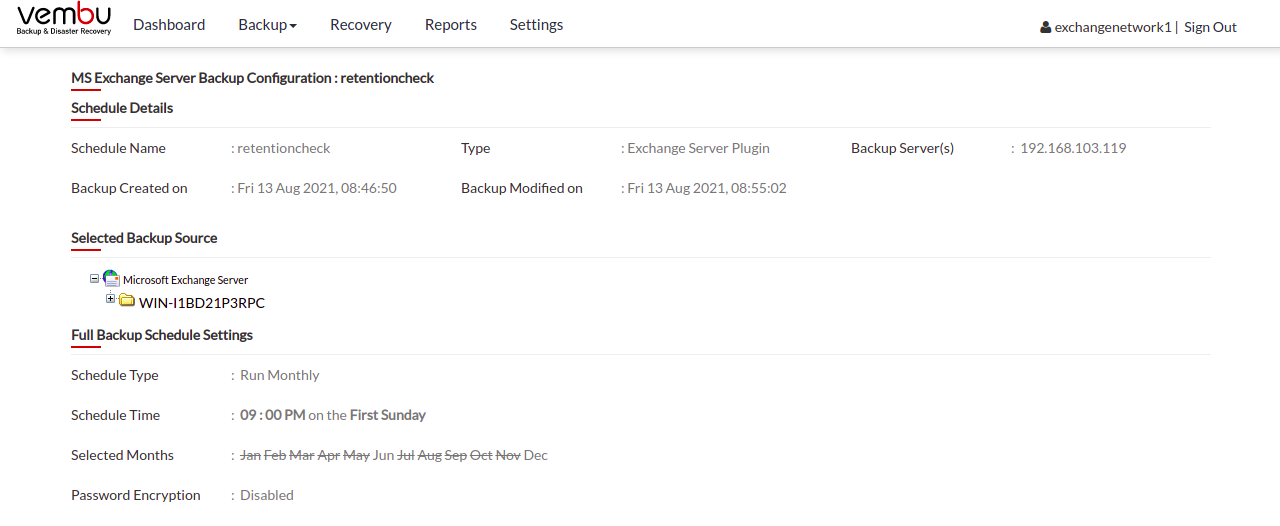View
- From the List Jobs page, select the Eye icon in the View section. To create a new backup, select the Create New option.
- Click the Edit option to edit your backup job. The options that can be edited are explained further in this section. Click the List Backups to go backup to the List Jobs page.
The View option lets you view the following:
- Schedule Details
- Schedule Name
- Plugin Type
- Backup Server(s)
- Backup Created time
- Backup Modified time
- Whether the backup is in a suspended state
- Selected Backup Source
- Full Backup Schedule Settings
- Synthetic Full Backup Schedule Settings
- Log Backup Schedule Settings