Assigning the allotted License
- In the Assign Licenses to the Host/VM tab, select the server you want to apply for the license and then click on the Apply License button corresponding to the respective server and client.
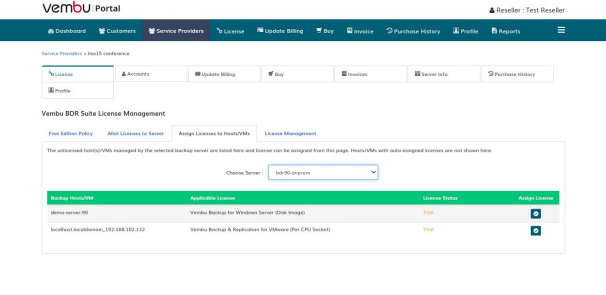
- Confirm the server you have selected, then select the subscription period and click on the Apply button to apply the purchased license to that particular client of your customer.
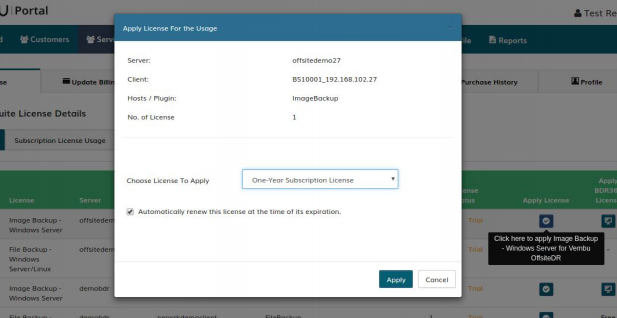
- Once the license for the client is successfully applied, that particular client will be automatically removed from the Apply License section.
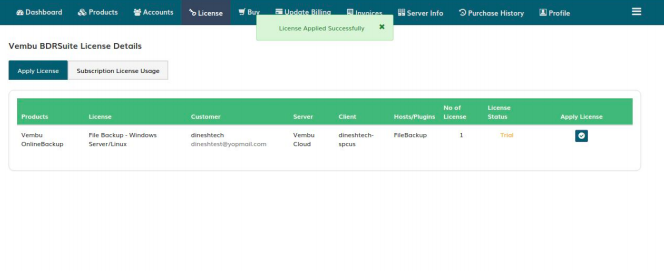
|
