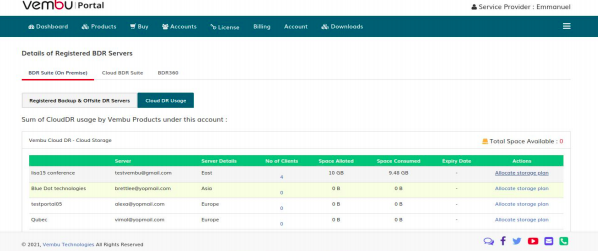BDRSuite (on-premise)
- In the Account tab navigate to the BDRSuite (on-premise) > Registered backup and offsite DR servers section to find the details of the registered BDR servers and offsite DR servers registered with the account.
- You can also remove the server by clicking on the delete button under action.

- In the Account tab, navigate to the BDRSuite (on-premise)>BDRSuite Cloud DR usage section to find the details of CloudDR usage by BDRSuite Products under this account.
- You can allot cloud storage by clicking on the Allocate storage plan button.