Seed Backup Data Manually
Seeding is the process of copying the initial full backup in a physical drive and manually seeding it to the Offsite DR Server. This is done when the amount of data to be sent over the network is large.
To seed backup data manually from the BDRSuite Backup Server first, enable the Seed Backup Data Manually in the Offsite Copy/DR page on BDRSuite Backup Server.
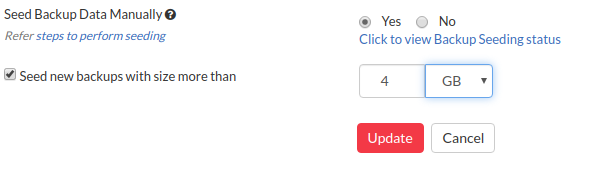
Below are the steps involved in seeding the initial copy:
|
