Replicate to BDRSuite Cloud
You can have a secondary copy of the backup data in an offsite location to prevent complete data loss. The backup servers are also vulnerable to disasters and data threats. In those cases, an offsite copy stored in BDRSuite Cloud will be helpful for disaster recovery.
From the BDRSuite Backup Server, navigate to Backup Server-> Offsite Copy/DR . By default, Offsite copy settings will be disabled. Toggle the button to Enable.
Before enabling Offsite copy, you need to register your BDRSuite Backup Server. Register your BDRSuite Backup Server with your BDRSuite Portal account |
Choose BDRSuite Cloud DR Server as the option and also configure the following Additional settings.
Once done click the Save option.

Offsite Copy type once saved cannot be changed. Ensure that you choose the right option |
- Read the pop-up window that appears, and also read the terms and conditions and if you agree then click OK, Proceed.
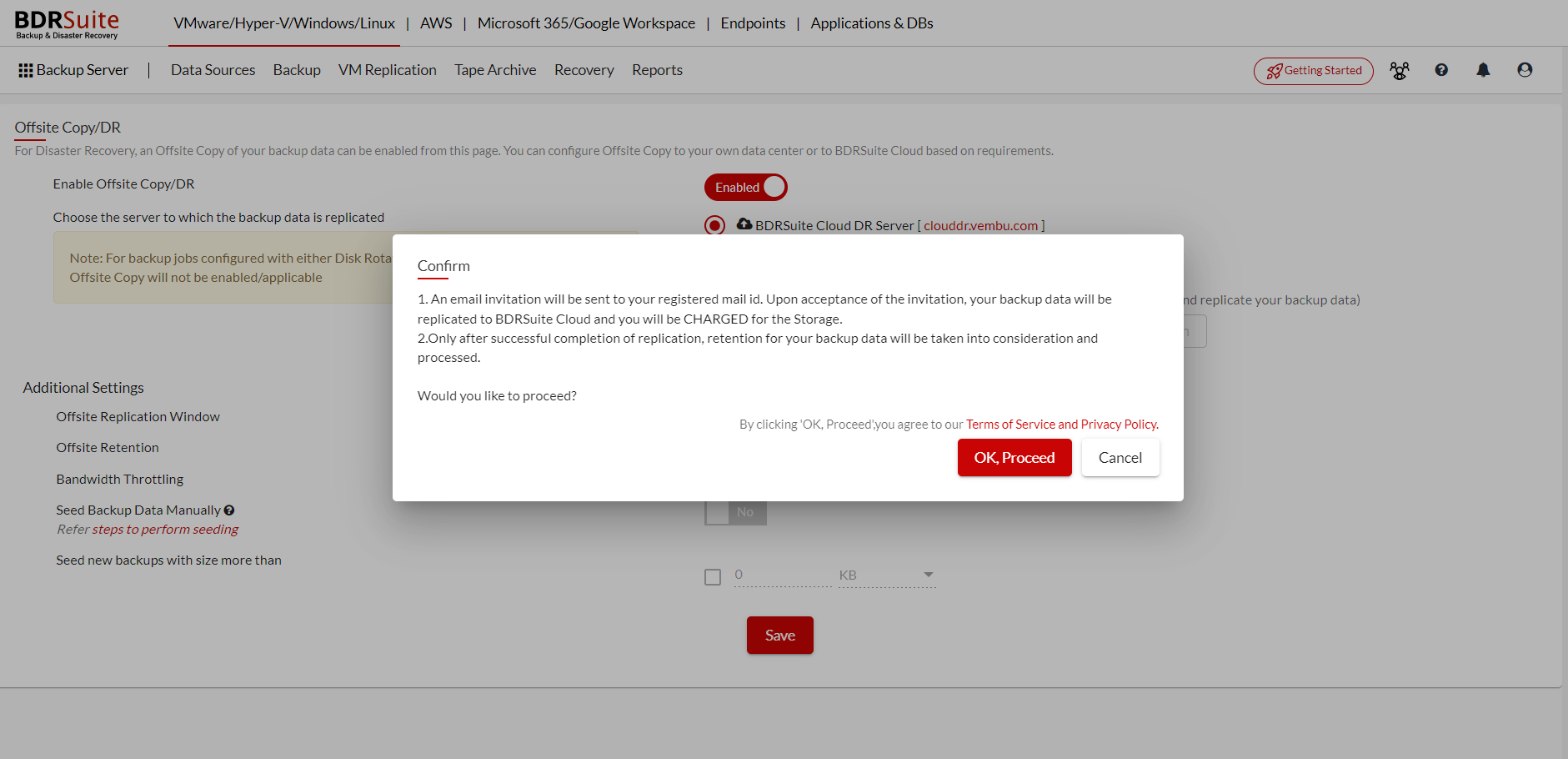
A confirmation E-Mail has been sent to your registered E-Mail address. Accept the same to activate the Offsite Copy. Once activated, you will be charged for your Offsite Copy storage data |
