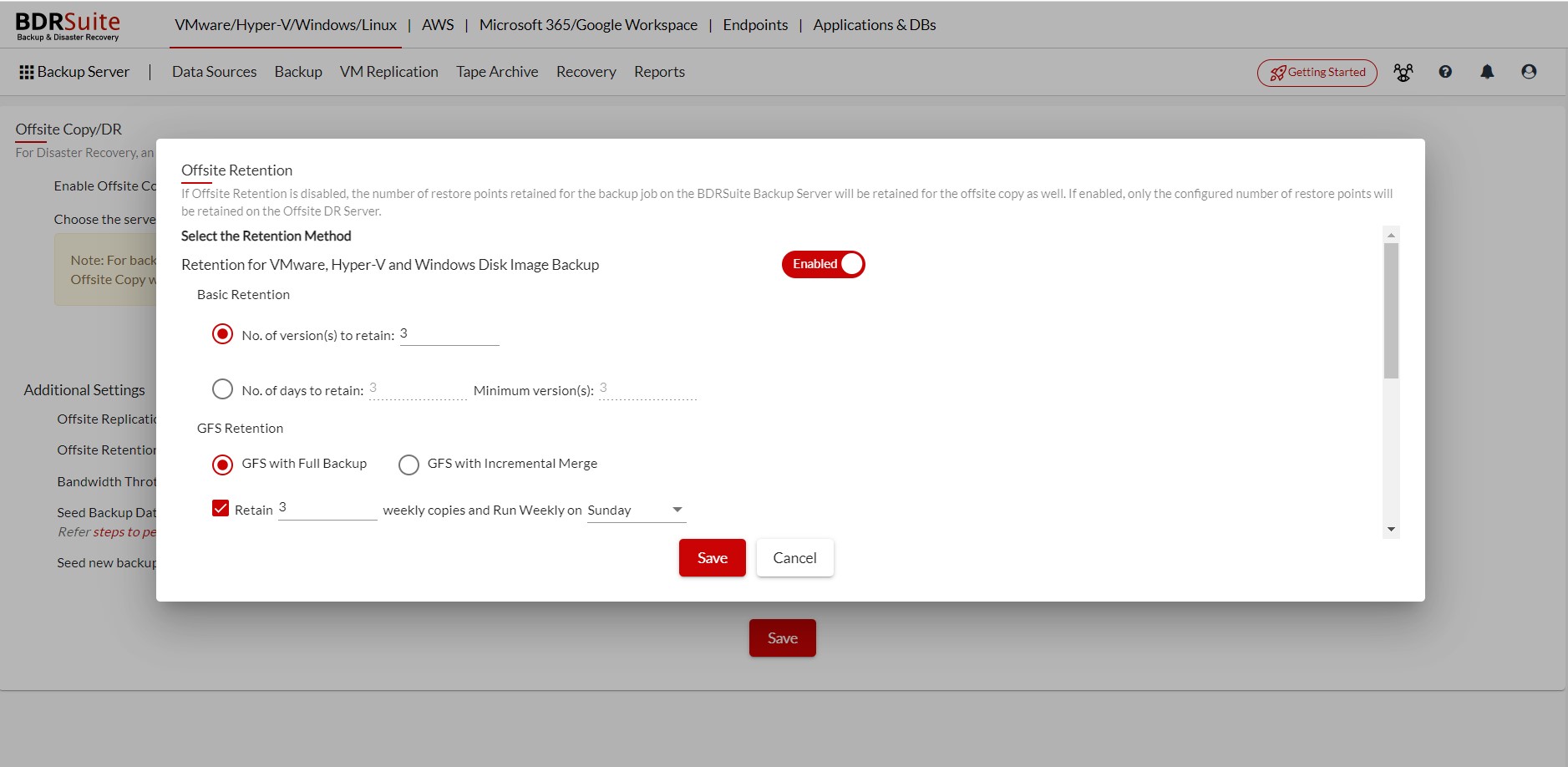Offsite Retention
You can configure retention for Offsite Copies of backup data. You can define the count for the daily restore points and Additional Full Backups to be retained.
If the backup is image-based, enable the Image Retention Status option and define the count for retaining the restore points. If it is a file or plugin backup that enables the File & Application Retention Status option. You can set the count to retain the full backups. From the store, a maximum of full backups dropdown box, select the required value, and click Save .