Step 5: Granular Recovery
With this option, users can now granularly select the Google Workspace items to recover.
User Mailbox Granular Recovery : This option helps the user to recover the following user mailbox items.
- Recover Mailbox
- Recover Mails
- https://img.vembu.com/guide/img/2023/https://img.vembu.com/guide/img/2023/https://img.vembu.com/guide/img/2023/https://img.vembu.com/guide/img/2023/https://img.vembu.com/guide/img/2023/https://img.vembu.com/guide/img/2023/https://img.vembu.com/guide/img/2023/ Recover Google Drive Items
- Recover Calendar Events
- https://img.vembu.com/guide/img/2023/https://img.vembu.com/guide/img/2023/https://img.vembu.com/guide/img/2023/https://img.vembu.com/guide/img/2023/https://img.vembu.com/guide/img/2023/ Recover Contacts
Choose the mailbox to restore
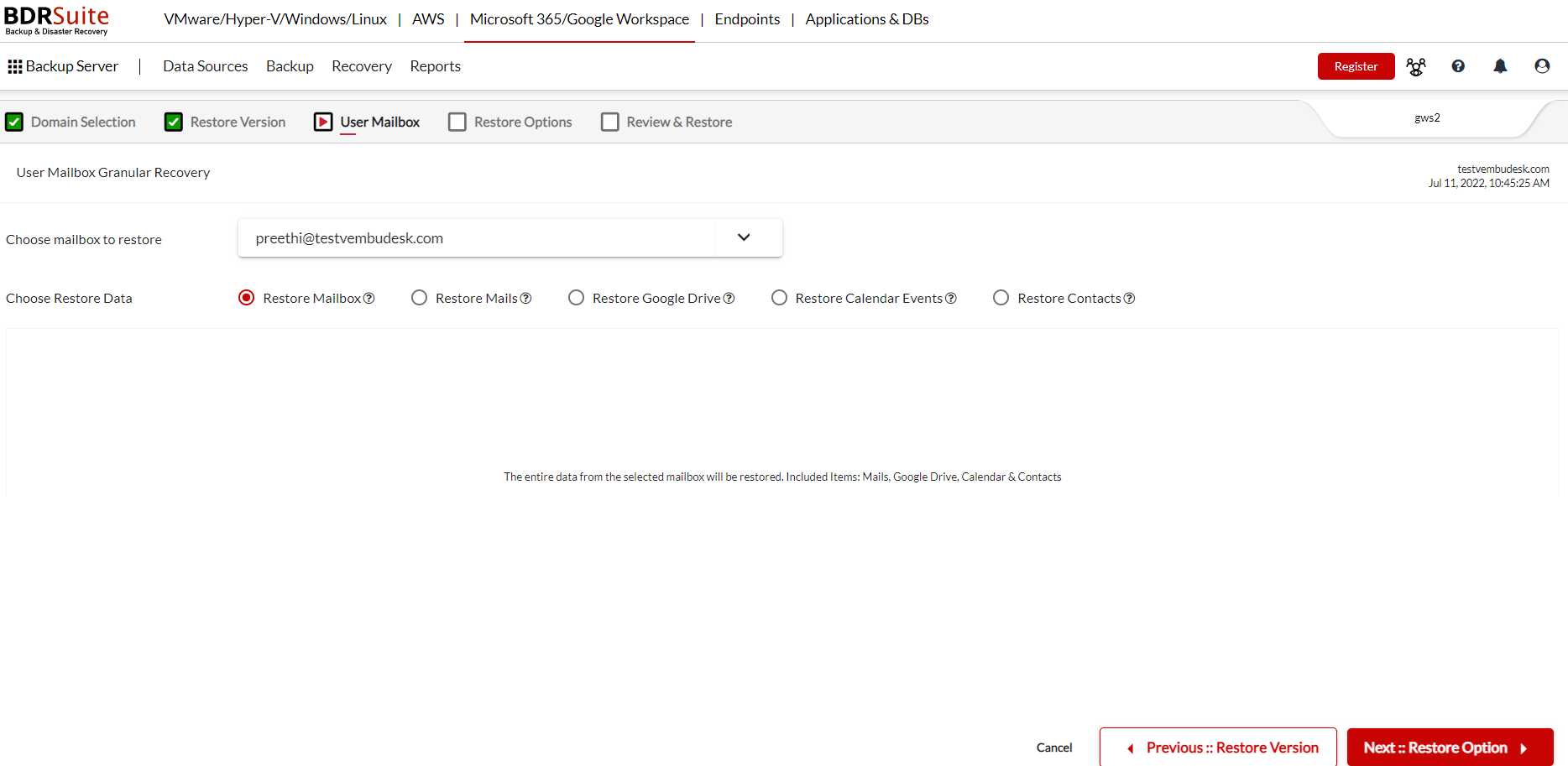
Restore Mailbox
The entire data from the selected mailbox will be restored. Included Items: Mails, OneDrive, Calendar & Contacts.
Restore Mails
Restore all the Mail Folders or only selected Folder(s)/Mail(s)https://img.vembu.com/guide/img/2023/https://img.vembu.com/guide/img/2023/https://img.vembu.com/guide/img/2023/https://img.vembu.com/guide/img/2023/https://img.vembu.com/guide/img/2023/https://img.vembu.com/guide/img/2023/https://img.vembu.com/guide/img/2023/
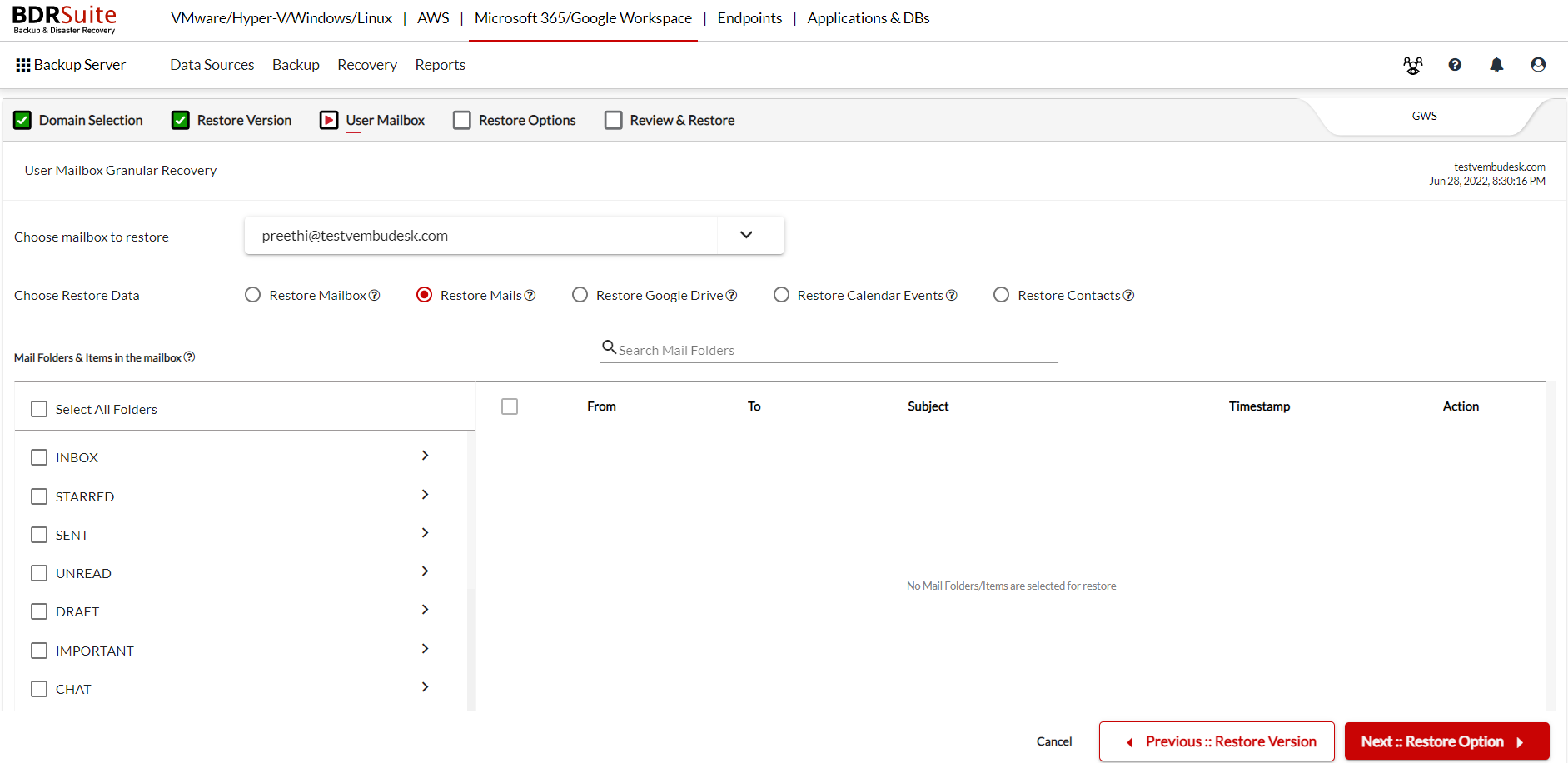
You can search for the mail folders and items in the mailbox using the search option. Click on the search icon and enter the required details in the pop up page as shown below.
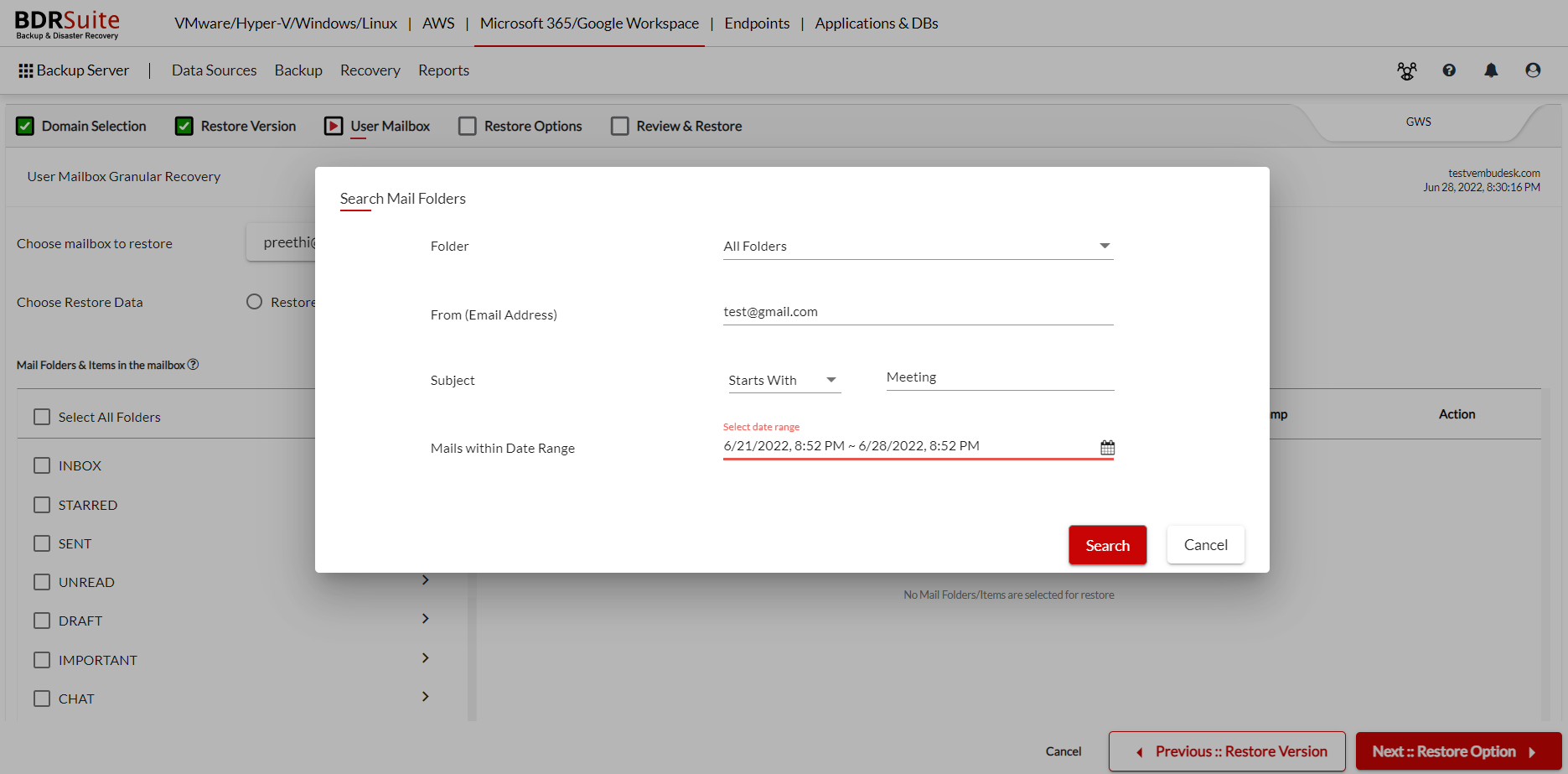
You can also choose the time range within which you want to search your mailbox.
Note: Search option while restoring in the BDRSuite for Google Workspace is for now supported only for the Mail restores.
Restore Google Drive
Restore the entire Google Drive or only selected folders and files and further sub folders can be expanded and chosen.

Clicking on File name search will open the following page using which you can filter the Google Drive files & folders based on Name, last modified time and their size.

Restore Calendar Events
Restore the entire calendar or only the selected folder(s) and file(s)
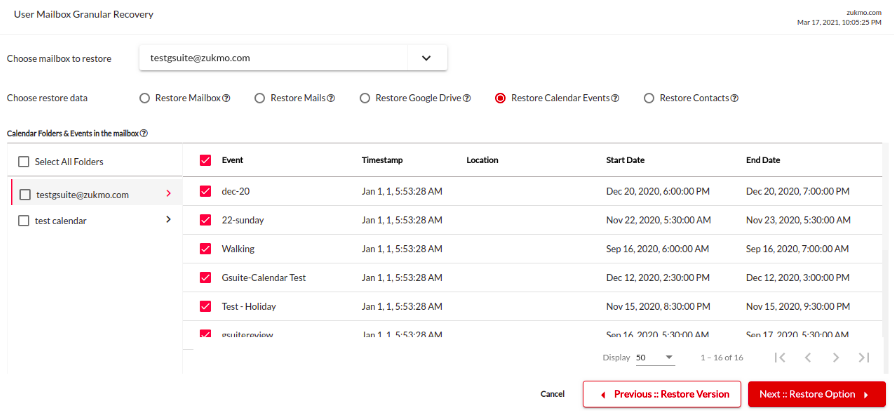
Restore Contacts
Restore the entire contacts or only the selected Folder(s) or File(s). Clicking on the search icon will enable you to search the contacts based on their names.

