Permanent Failover
If you have failed over to the replica VM after a disaster and could not get your source VM running back up within the stipulated time, you can permanent the Failover process. The replica VM will be made the source VM permanently.
Procedure
Select Permanent Failover as the Finalize Failover type and review the configurations by checking the selected VM(s) and the restoration type.
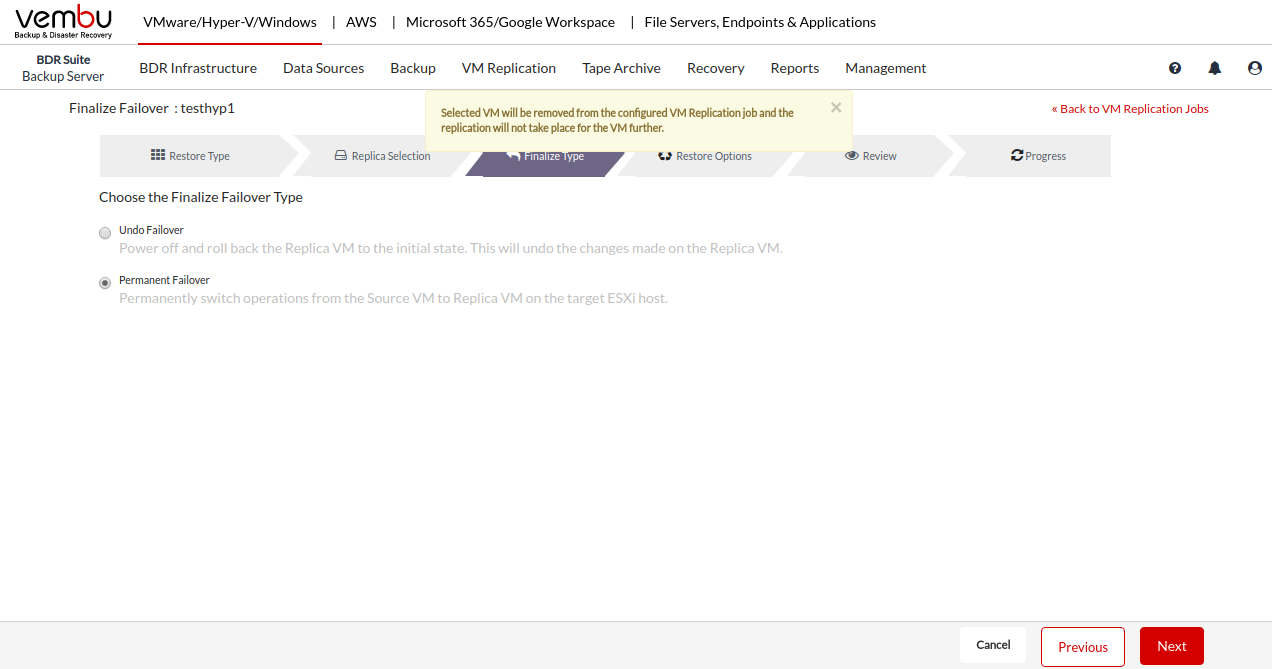 Click Permanent Failover to make the Failover process permanent. Select OK from the pop-up window to confirm the Failover.
Click Permanent Failover to make the Failover process permanent. Select OK from the pop-up window to confirm the Failover.
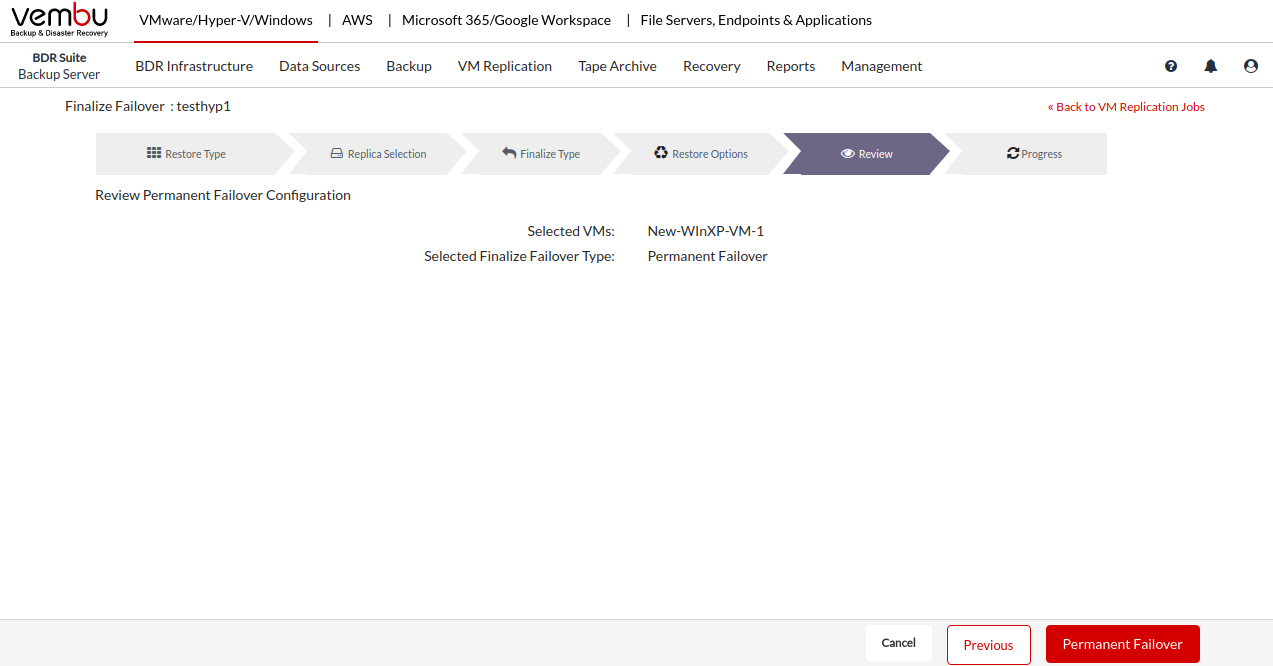
Note: The replica VM will be excluded from the replication job after completion of Permanent Failover. The same should be configured again for replication.
