List Tape Archive Jobs
From the Tape Archives tab select the List Tape Archive Jobs option. This page lets you view the list of configured tape backup jobs in detail: Backup Job Name, client IP, Tape Server to which backup is configured, Next Schedule time, Status of the Backup Job, option to Restore, suspend/resume the backup, schedule now, edit, reports, and Delete.
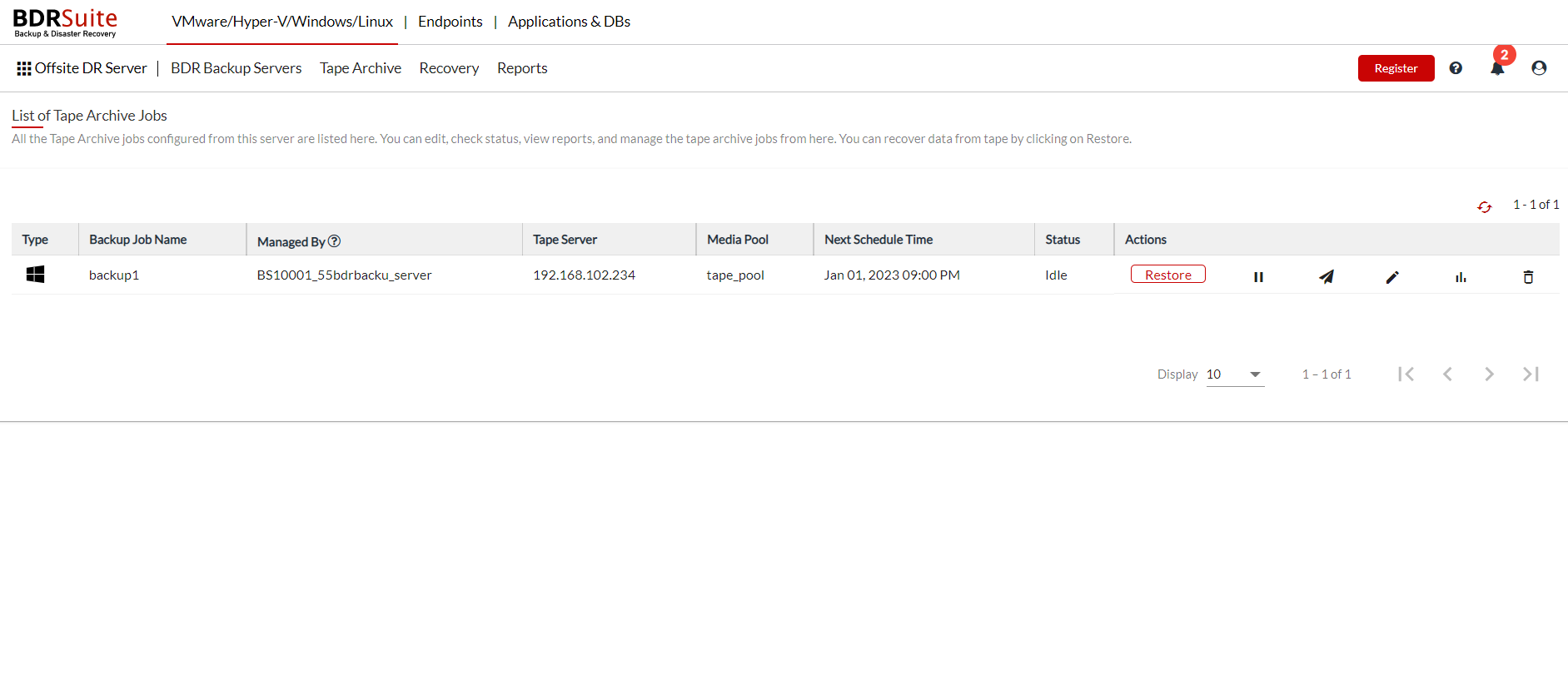
The following Actions can be done from this page;
Restore: The backup data can be restored from the offsite DR by clicking on the respective backup jobs Restore button. Click here to learn more about restoring from the offsite DR tape.
Suspend/Resume : Using this option you can suspend and resume a configured backup job. A suspended backup job will not run as per the schedule until it is resumed.
Run Now: Click on this Run now icon to manually run a backup job apart from the schedules.
Edit: This option allows you to edit the configured tape backup job [You cannot edit the media pool]
Report: Clicking here will show you the recovery report of this particular backup job.
Delete: This option allows you to delete the tape backup job when no longer required.
