List Tape Archive Jobs
From the Tape Archives tab select the List Tape Archive Jobs option. This page lets you view the list of configured tape backup jobs in detail: Job Name, client IP, Tape Server to which backup is configured, Next Schedule time, option to suspend/resume the backup, restore, reports, and current status of the job. Click the More option near a backup to view the edit and delete option for the respective tape backup job.
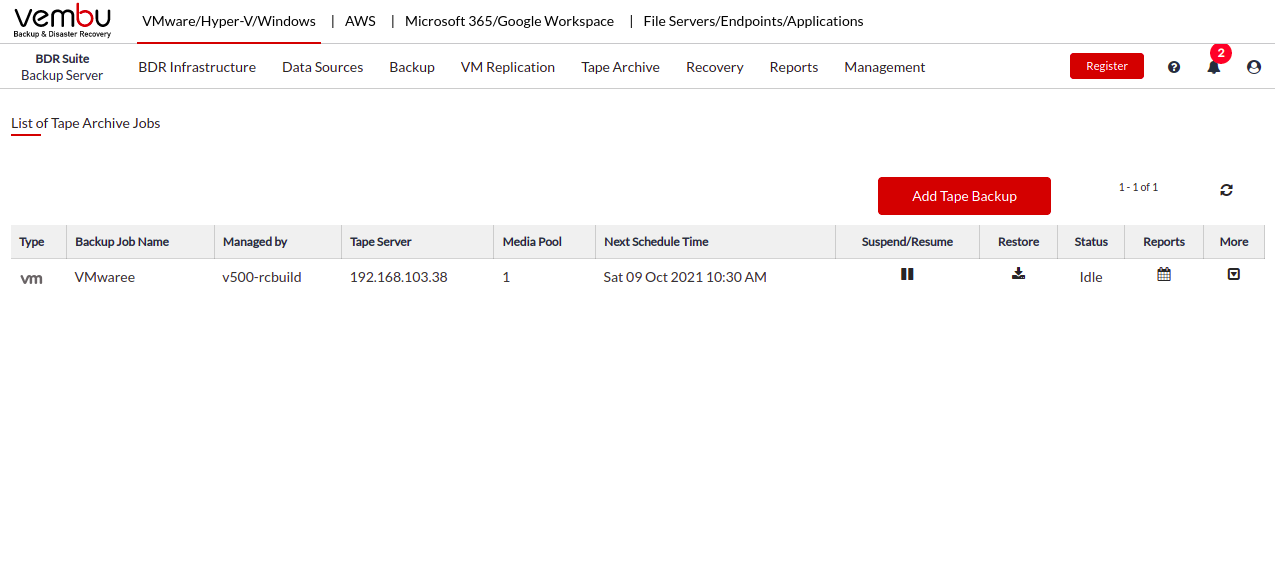 To perform a new tape backup job, click the Add Tape Backup button.
To perform a new tape backup job, click the Add Tape Backup button.
Run Now/Suspend/Resume: If the backup is in idle state then you can manually run the backup using this Run Now option. In the Idle state, this option will give you two choices which are as follows;
- All Hosts/VMs – It will take an additional full backup to the tape.
- Failed/Unprocessed Hosts/VMs – It will take backup of failed and unprocessed Hosts/VMs in the previous schedule.
Example Scenario:
In your backup schedule, you have a total of 5 virtual machines (VMs) that need to be backed up. However, the backup process encounters issues with 2 of them, resulting in a “Failed” status, while the other 3 VMs are successfully backed up.
In this case, when you click on the “Failed/Unprocessed Hosts/VMs” option, the BDRSuite Backup Server will first check the reasons for the failures from the reports and will attempt to retry the backup for VM4 and VM5 only. The already backed up 3 VMs will run regular backups as per the schedule. Once the failed VMs are successfully reattempted and backed up again, the backup for these will also run as per the schedule. The “Failed/Unprocessed Hosts/VMs” option is a crucial feature for ensuring that even in cases where certain VMs failed in a previous backup schedule the BDRSuite provides option to reattempt the backup process.
If the backup is in progress you can suspend and resume when necessary, the configured backup job. A suspended backup job will not run as per the schedule until it is resumed.
Edit: This option allows you to edit the configured tape backup job [You cannot edit the media pool]
Delete: This option allows you to delete the tape backup job when no longer required.
