Backup Copy
The Manage Backup Copy feature can be used in the BDRSuite Backup Server by navigating to the Backup tab -> Manage Backup Copy
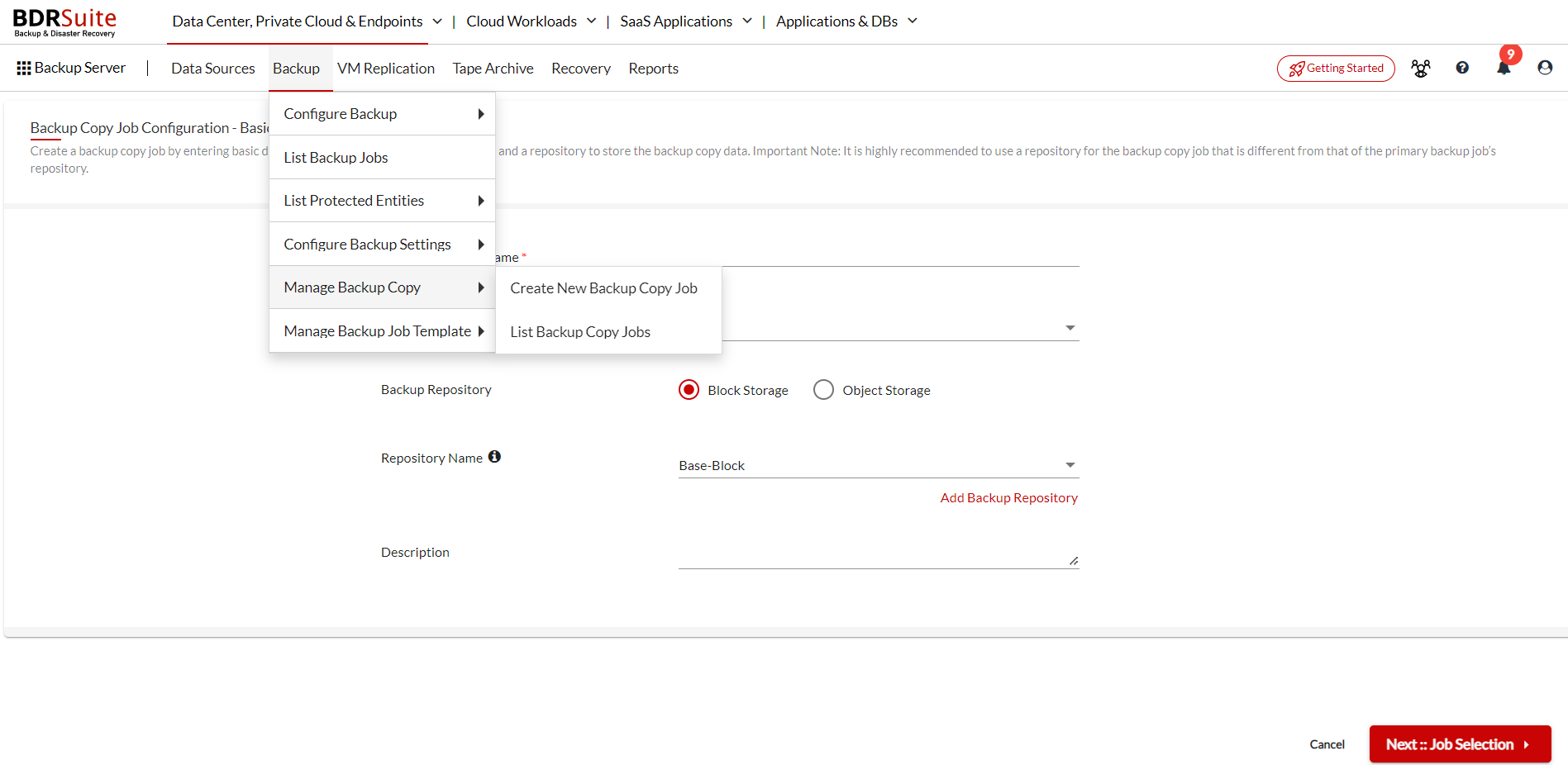
The already configured Primary Backup Job will run as per the schedule and the backup data will be sent to the default repository. Choosing the Manage Backup Copy option will let you create multiple Backup Copy Jobs of this primary Backup Job which can be stored in various backup repositories configured.
Note: Multiple Volumes/Storage devices ie; Both the Block & the Object storage, can be mapped and added as repositories to the BDRSuite Backup Server. Primary Backup jobs with both block and object storage as repositories can also be used to create Backup Copy Jobs.
Hence, the same backup data is stored in multiple storage locations within the production environment.
Click on the following link to know the steps for creating a new Backup Copy Job.
Limitations
- When the primary retention/vacuum is in progress, the Backup Copy schedule will be skipped.
- When the Backup Copy schedule is in progress, the primary retention/ vacuum process will be skipped, and the skipped vacuum process for the chunk will happen on its next schedule.
- Offsite replication is not applicable for the Backup Copy jobs.
- The Backup Copy job can’t be configured for backups stored in the Disk Rotation repository type of Block Storage.
- The VM/Disk Exclusion feature is not supported.
- The parallel disk read feature is not supported.
- The Data Compression feature is not supported.
- Where It Left Off (WILO) feature is not supported.
- The Global/Backup Window feature is not supported.
