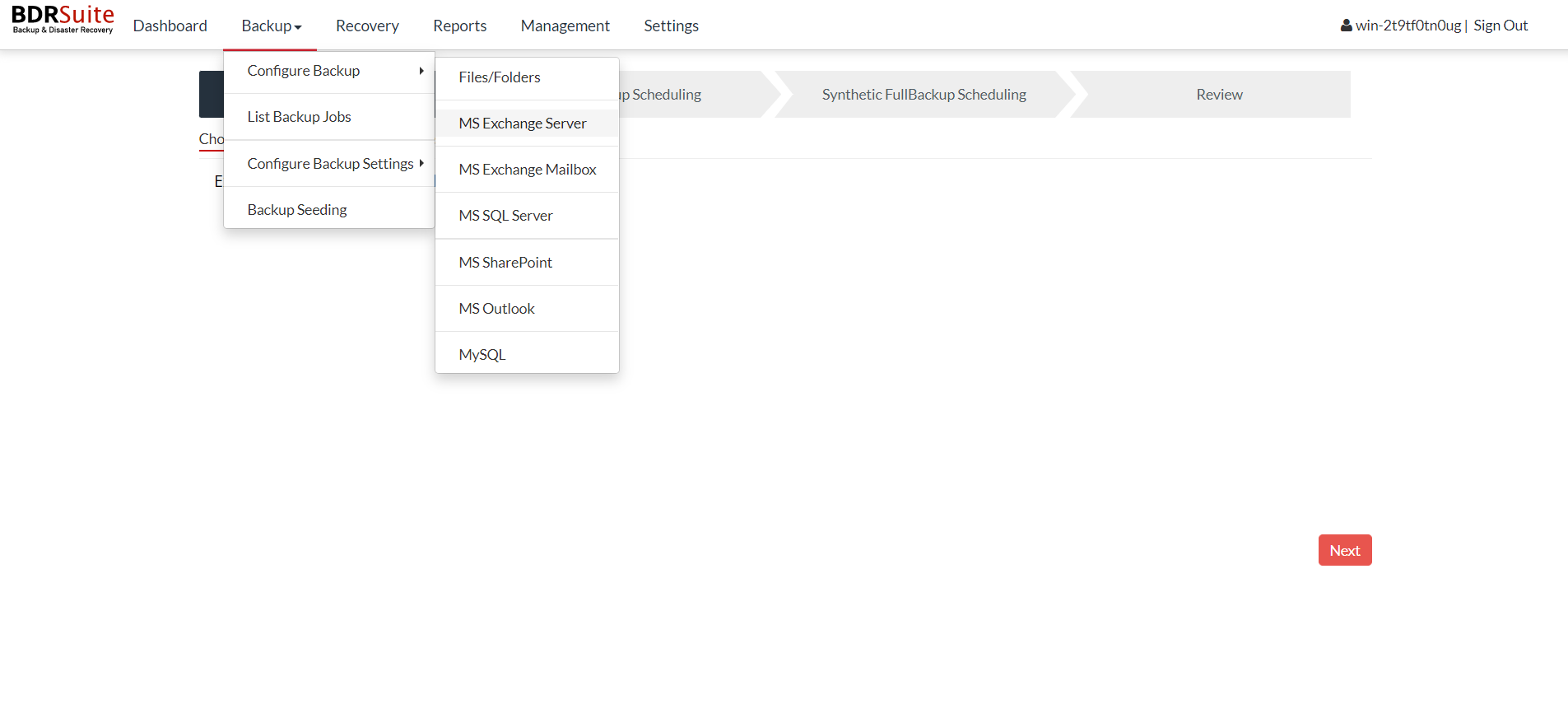Configure Backups
To configure backups from the BDRSuite Client for Files & Applications console, navigate to the Backup -> Configure Backup -> MS SQL Server and this section contains;
- Step 1: Select MS SQL Server
- Step 2: Choose Database(s)
- Step 3: Full Backup Scheduling
- Step 4: Additional Scheduling
- Step 5: Review Configurations