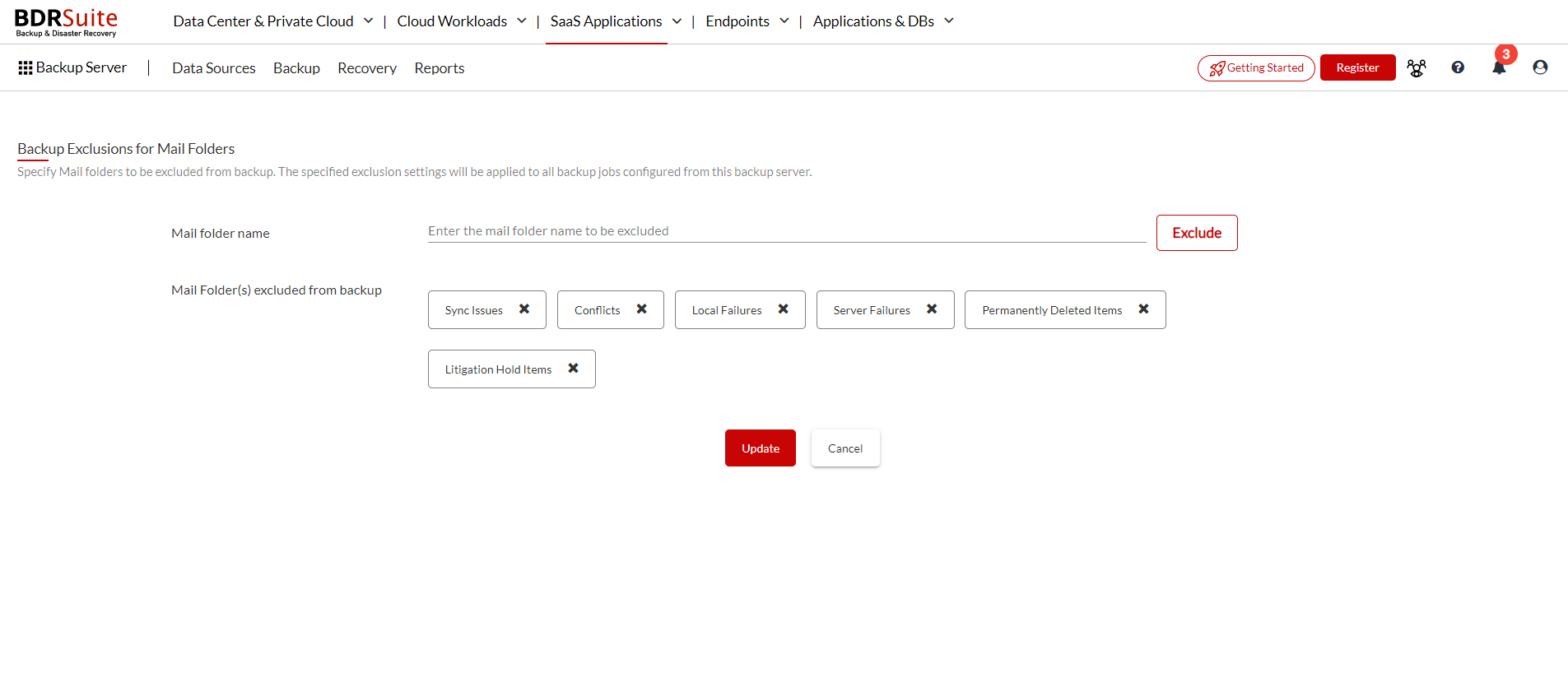Backup Exclusions
You can specify the Mail folders that you want to be excluded from backup. The specified exclusion settings will be applied to all backup jobs configured from this backup server. Enter the Mail folder name manually and click on the Exclude button.
Click on edit and you will note that there are a few folders which are excluded by default. If you want any of them to be included in the backup, make sure to remove it from the list. The same can be done by clicking on ‘x’ icon of the respective folders.
Once done click on update.