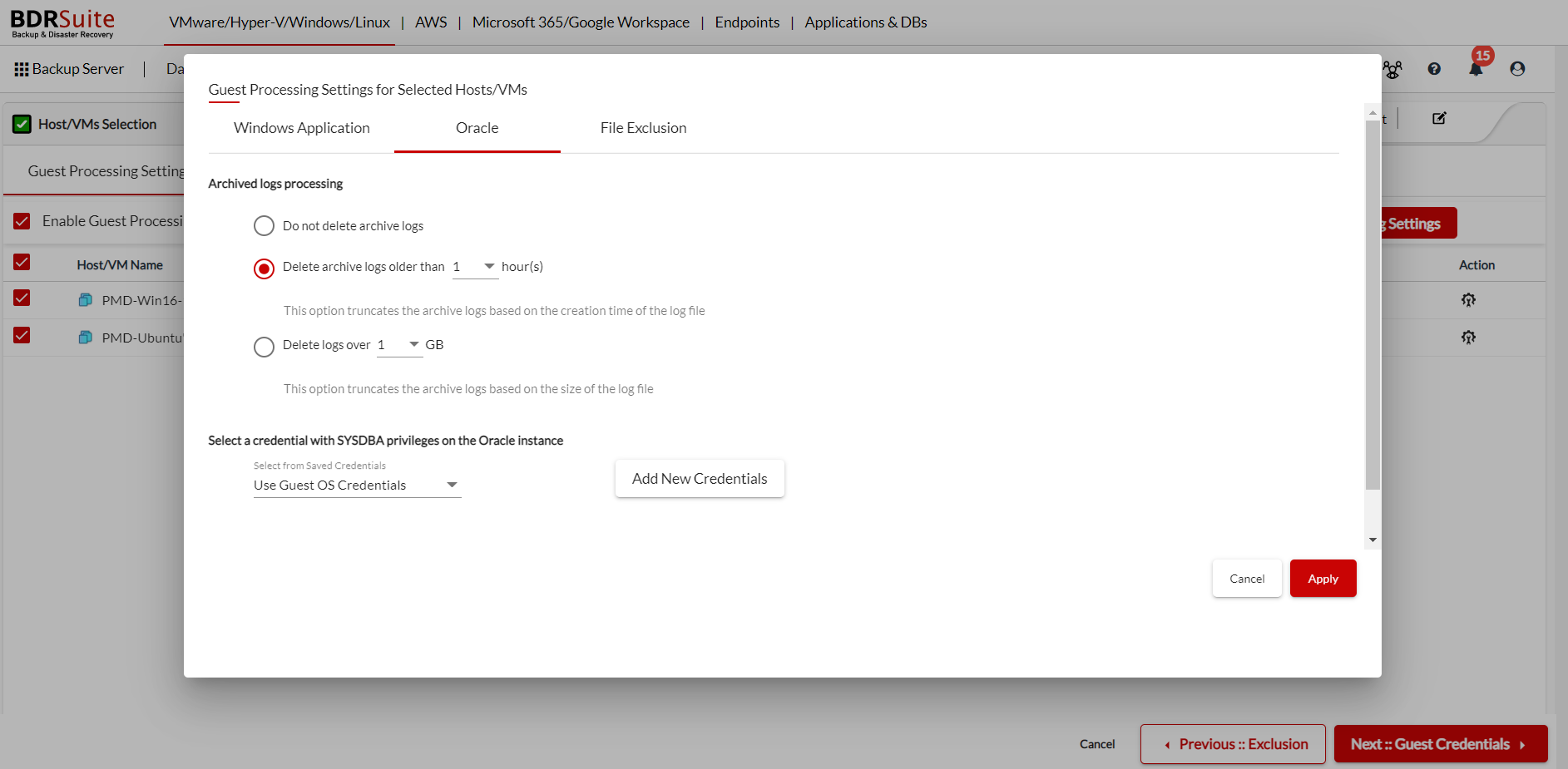Oracle
If you are backing up a VM with Oracle Database, you can specify how the oracle archive log must be processed during the backup. Under the Oracle tab, you can see the options to process the oracle database logs.
- On selecting Do not delete archive logs , the archive logs of the oracle database will not be processed or deleted during the backup process.
- On selecting Delete archive logs older than , you have to specify the time period in hours. The logs older than the specified time will be automatically truncated.
- On selecting Delete logs over , you have to specify the size of the logs in GB. The logs larger than the specified size will be automatically truncated
You have to specify the credential with SYSDBA privileges on the Oracle instance installed in the guest VM to process the archive logs. You can select the credentials from the list or add a new credential by clicking on the Add New Credentials button.