Step 2: Select Host/VMs/VM Templates to Backup
The ESXi/vCenter Servers added to the Data Sources of the BDRSuite Backup Server will be listed. If you have added a vCenter Server, then all the ESXi hosts under that vCenter Server and VMs/VM Template under each ESXi host will be listed and can be backed up.
A VM template can be be created in 2 ways,
- Converting VM to template (Creating a VM and converting to Template)
- Clone to Template (Preserve the original VM and copy the VM data to a Template)
Both types will be listed like any other virtual machine under the ESXi host, but with the icon differentiation.
Note: A VM Template will not be listed for backup when trying to configure it from the ESXi host.
Select the virtual machines/VM Template for the backup from the list available in the added ESXi or vCenter Server by selecting the checkboxes corresponding to it.
- You can either select the individual VMs/VM Template or the entire ESXi host for the backup. You can also select the VMs/VM Templates from different ESXi in a single backup job.
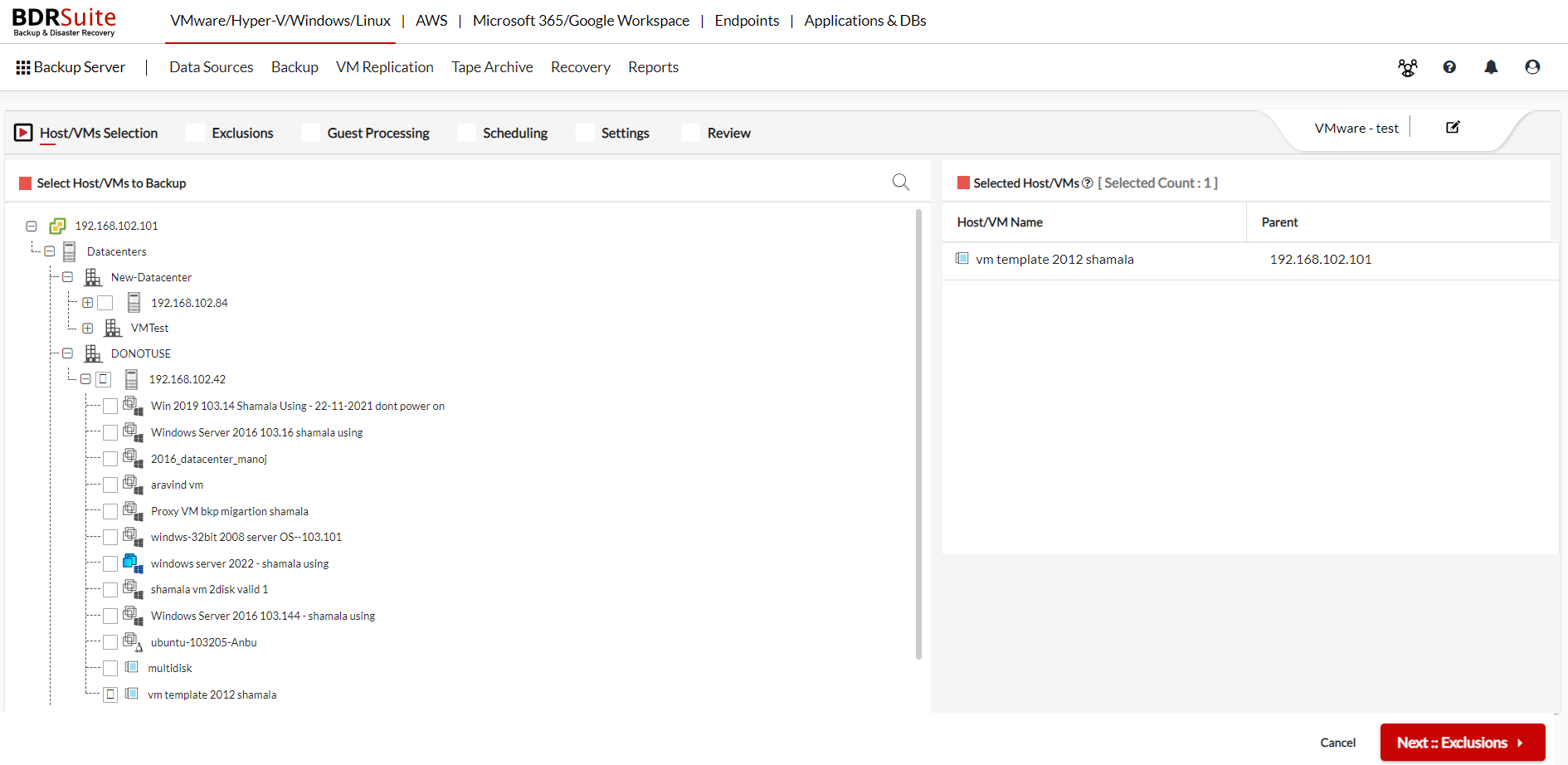
Note:
If the entire ESXi host is selected for backup, the new VM/s added to that host will be automatically backed up in the next schedule. Each backup job can have multiple VMs in it. During the backup schedule, VM data will be processed based on the configuration you set on the Backups > Configure Backup Settings > Concurrent Backups.
To Know
- The option to backup your VM Template is supported from BDRSuite v5.5.
- The snapshot process(Incremental backups) and app-aware process is not supported for the VM Template backup as the VM Template cannot be modified and will remain in the off state.
- The existing VM Template which is backed up using BDRSuite Backup Server, if converted to a virtual machine then incremental backups will run for the converted VM as per the next schedule.
- If an existing virtual machine which is backed up using BDRSuite Backup Server, if converted to a VM Template then the incremental backups will keep continuing as per the schedule and timestamps will be as usual listed at the time of restores.
- Apart from App-aware processing and VMware Quiescing all the other configurations like the scheduling, additional full backup synthetic full backup, retention, file exclusion, will have the same behavior for the VM Template as it is for VM/s.
- Data Integrity check will also work for the VM Template as it does for the VM/s.
