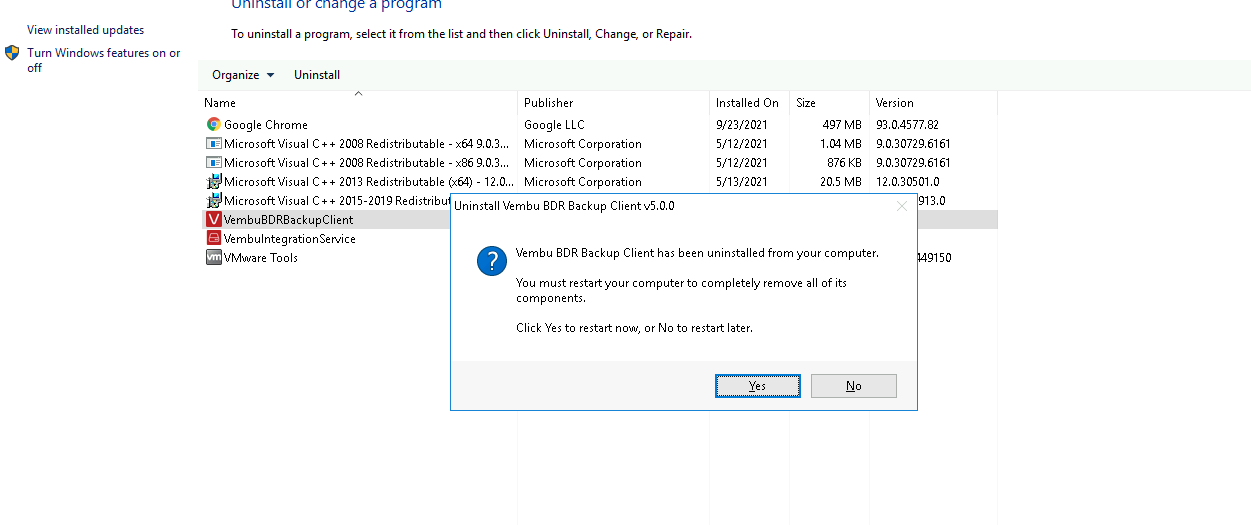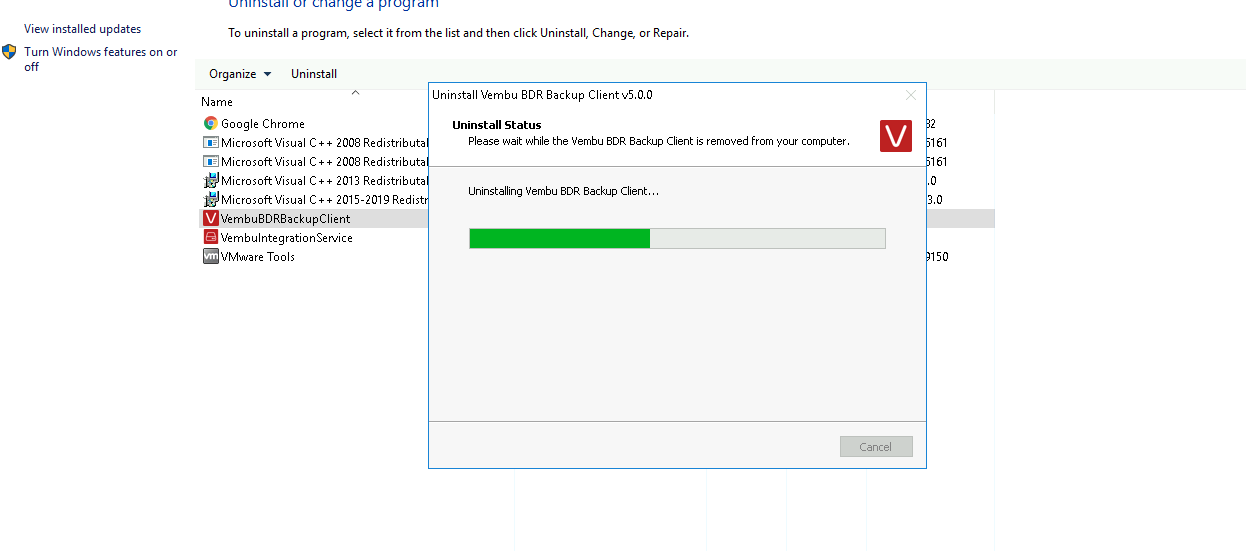BDR Client for VMware/Hyper-V/Windows/Linux
For clean uninstallation of BDR Client for VMware/Hyper-V/Windows, follow the steps explained below:
From the Control Panel, go to the Programs and Features option, right-click BDRSuite Client and select the Uninstall option to proceed with the clean uninstallation process.
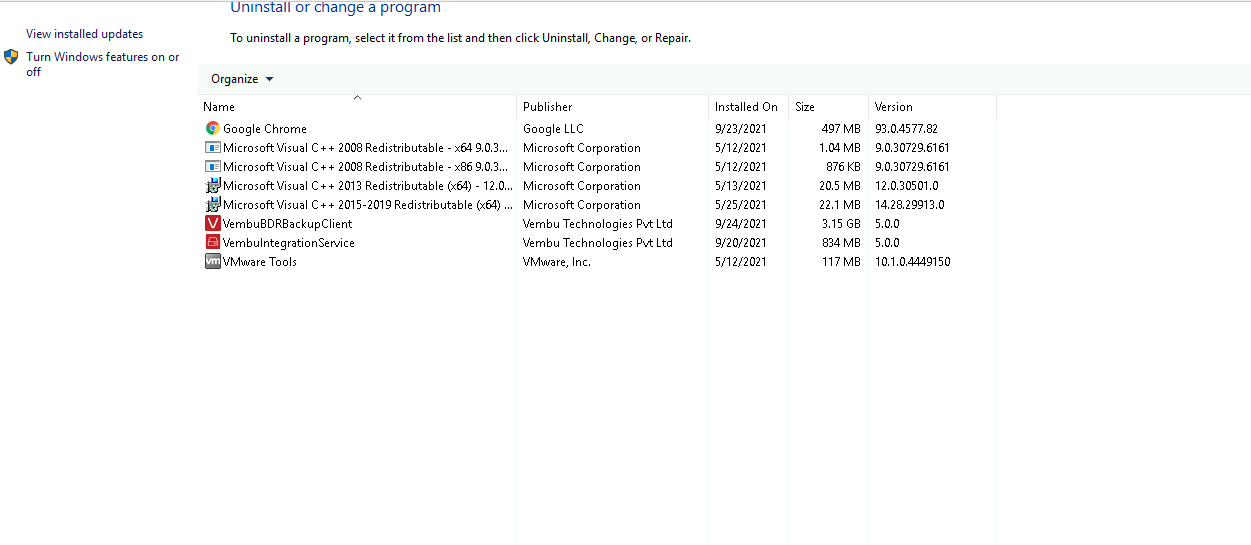
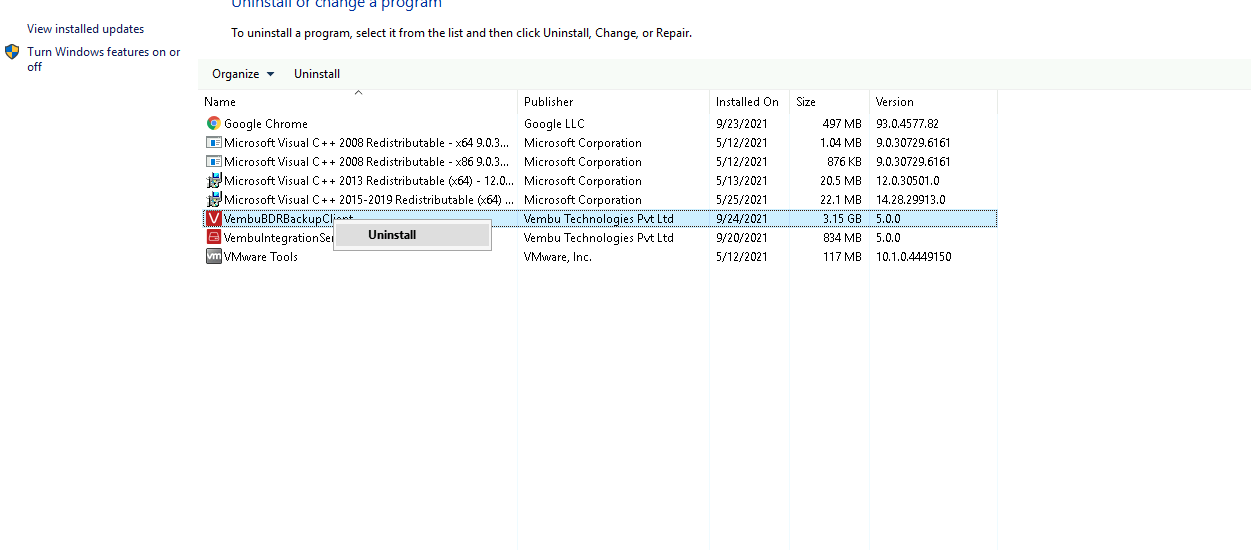
In the pop-up window which alerts you that you are proceeding with the uninstallation process, click Yes.
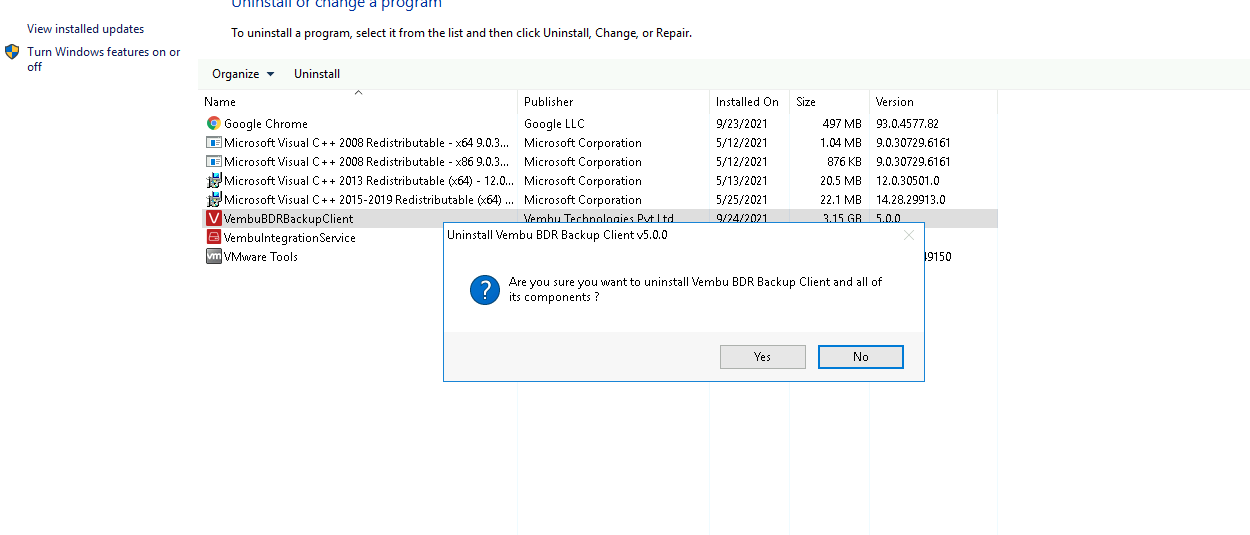 You can witness the BDR Backup Client being uninstalled from your machine.
You can witness the BDR Backup Client being uninstalled from your machine.
You will be asked for the restart of the machine which can be done immediately or later according to your requirement