What is Vembu BDR Essentials?
Enterprise Essentials Edition
Standard Essentials Edition
Key Features of Vembu BDR Essentials
Agentless Backup & Replication
- Agentless backup for VMs running on VMware vSphere & Hyper-V environments at VM or Host level
- Replication of VMware & Hyper-V VMs from one host to another. In the event of a disaster or system crash, you may simply failover your production workloads to the replica VMs


Application-Aware Processing
- Vembu leverages Microsoft VSS technology to create a consistent application state and perform backup of the VMware and Hyper-V VMs that runs Microsoft Exchange, SQL, SharePoint, Active Directory or Oracle database inside it
- Supports automatic truncation of transaction logs and system file exclusion
Parallel VM Processing – Customize the number of backup jobs and the number of VMs/disks in a single backup job that can run in parallel.
Optimized Backup with Where-it-left-off – Whenever a backup restarts from an interruption, the backup will automatically start from where it left off during the previous schedule.

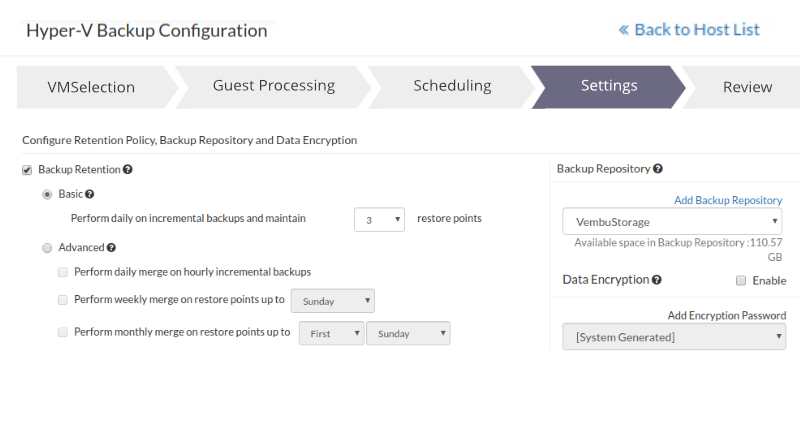
Scale-Out Backup Repository – Vembu supports different storage media such as Local drives, NAS(NFS and CIFS) and SAN(iSCSI and FC). You can scale-out storages as and when required.
Rotated Drives as Backup Repository – Set up rotated drives as the primary backup repository to store the backup data in multiple external hard drives and swap them on a regular basis.
Synthetic Full Backup – Create synthetic full backups by merging the full backup and all subsequent incremental backups instead of running an additional full backup.
Backup Job Template – Create backup templates using frequently used backup configuration settings or predefined backup policies, and use them to create new backup jobs quickly.


Live Migration – VMs instantly booted from the backup repository can be migrated to production without any downtime. This will help you instantly restore a production VM restored in the background.
Granular Recovery – Recover only the required files, folders, or MS Application items directly from the backup without the need to restore the entire machine every time.
Offsite Copy/DR – Ensure additional data protection by replicating a copy of your backup data to a local server in a remote location or public clouds: AWS/Azure/Google or Vembu Cloud for disaster recovery purposes.
Automatic backup verification – Vembu BDR Backup Server verifies the recoverability of the backed up VMware and Hyper-V VMs with its 3 tier automated backup verification – Integrity test, Boot test, and Mount test.


