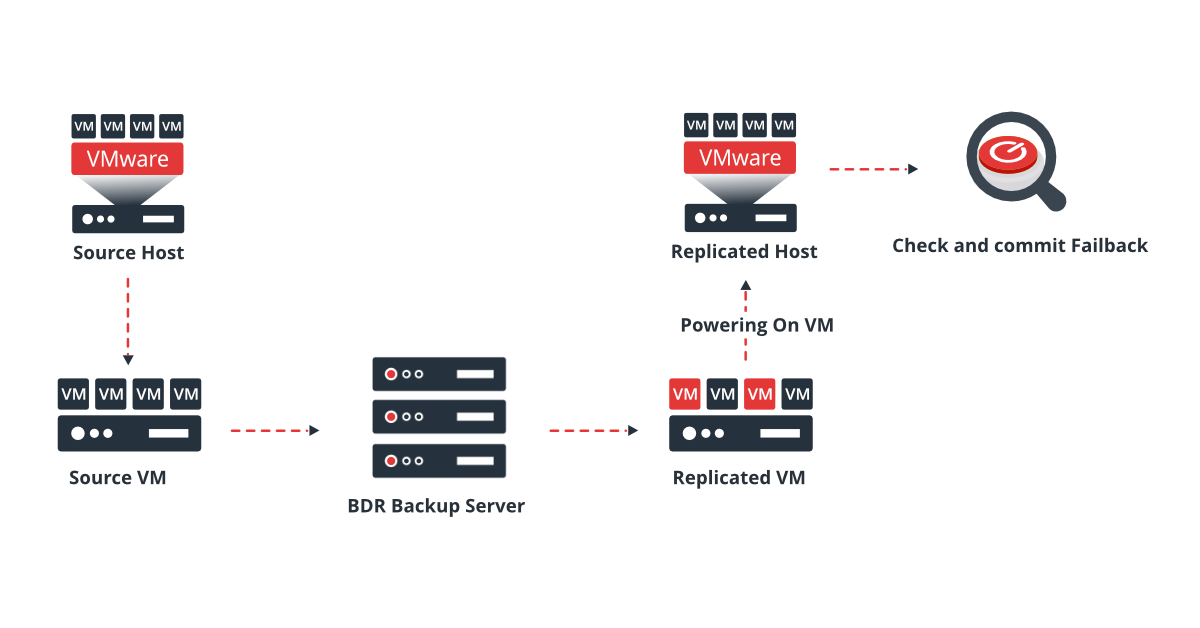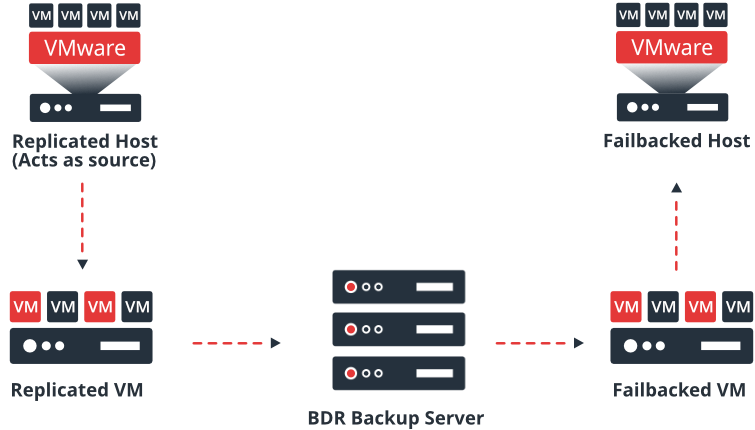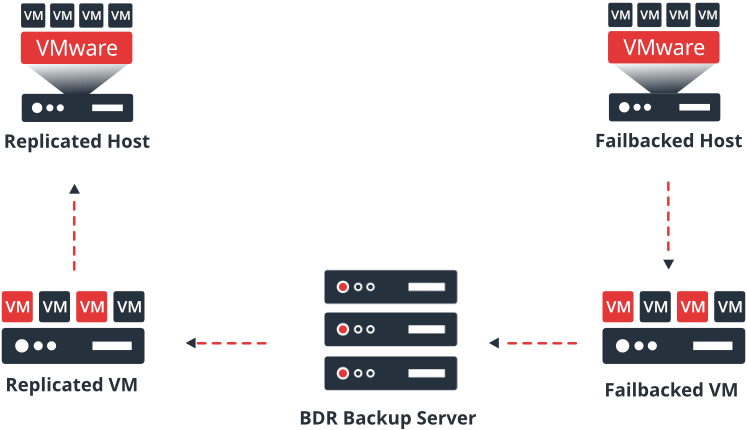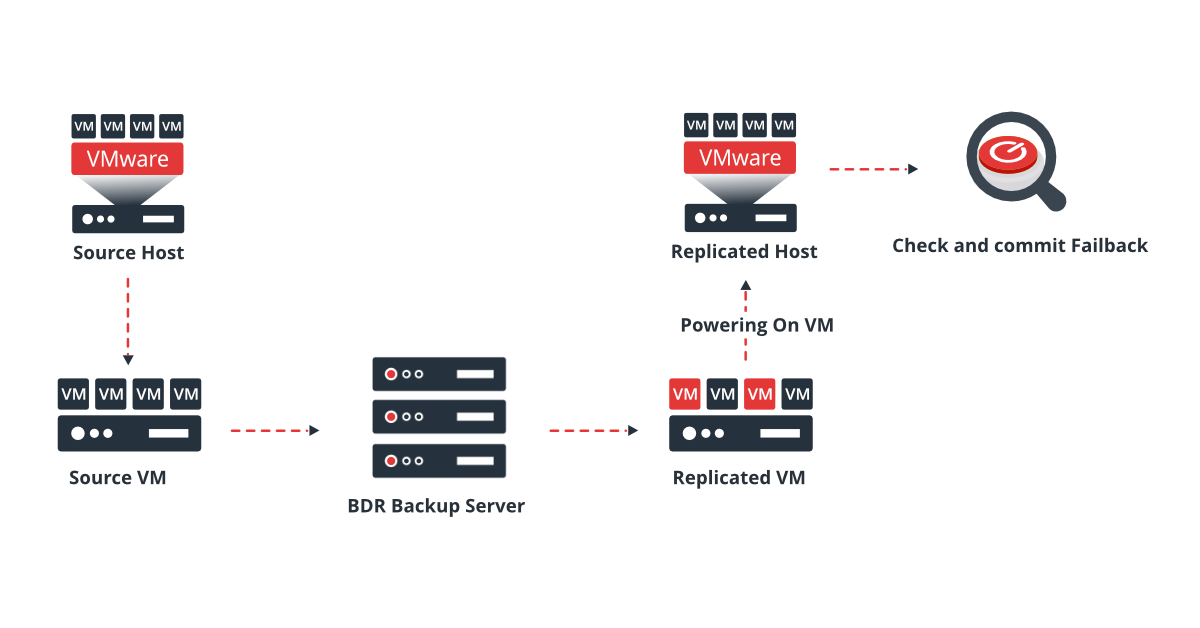Failback
- If the original VM needs to be brought back into operation from the DR site into the production site, then choose this option.
- When the source VM and the replica VM are synced for failback, the corresponding disk's are compared block wise and only the changes are transferred from the replica VM to the original VM.
- The source machine is powered off while failback is in process and the replica VM is powered off until the failback is committed or reverted.
- The state of the machine is changed from failover to failback and the replication is suspended temporarily to the VM. The replica VM will be powered off during failback process.
The working of the Failback process is explained with the help of an architecture diagram
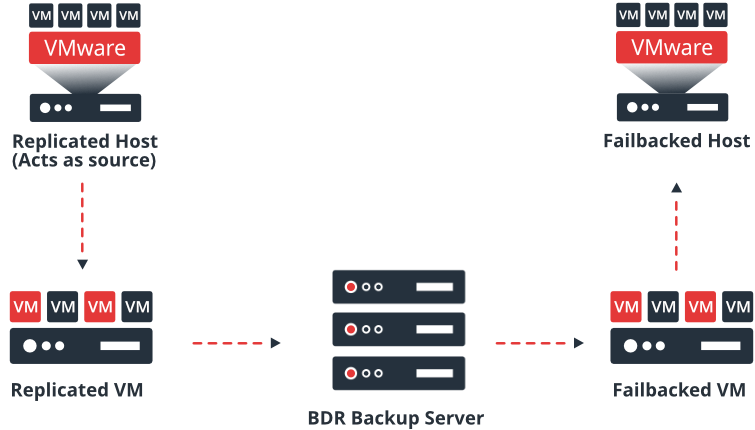
Undo Failback
- You can revert the replica back to the Failover state if the Failback VM is not performing as per your requirements.
- The replica VM will be powered on and the state of the replica VM will be changed back to failover from failback.
- Read here for more - Undo Failback
The working of the Undo Failback process is explained with the help of an architecture diagram
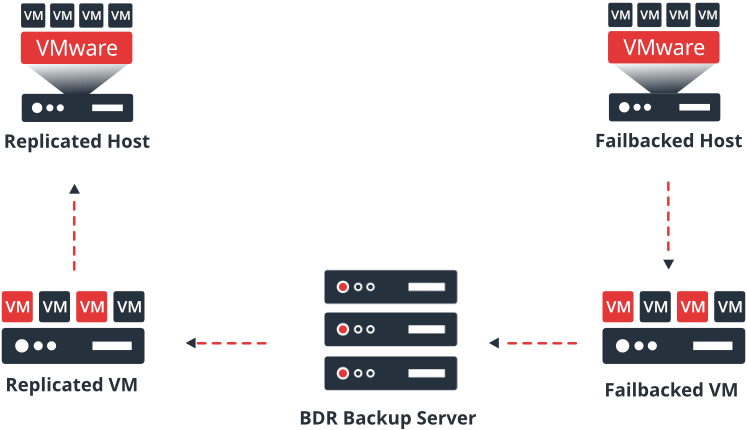
Commit Failback
- If your source VM is fully functional after failing back and you want to continue the replication schedule, finalize the failback process by committing the failback and continue working on the source VM.
- After committing the failback, the state of the replica VM is changed from failback to normal state. The replication job will continue for this newly failbacked VM.
- If the failback is successful and if you are able to boot the machine, finalize the failback by committing it.
- Read here for more - Commit Failback
The working of the Commit Failback process is explained with the help of an architecture diagram