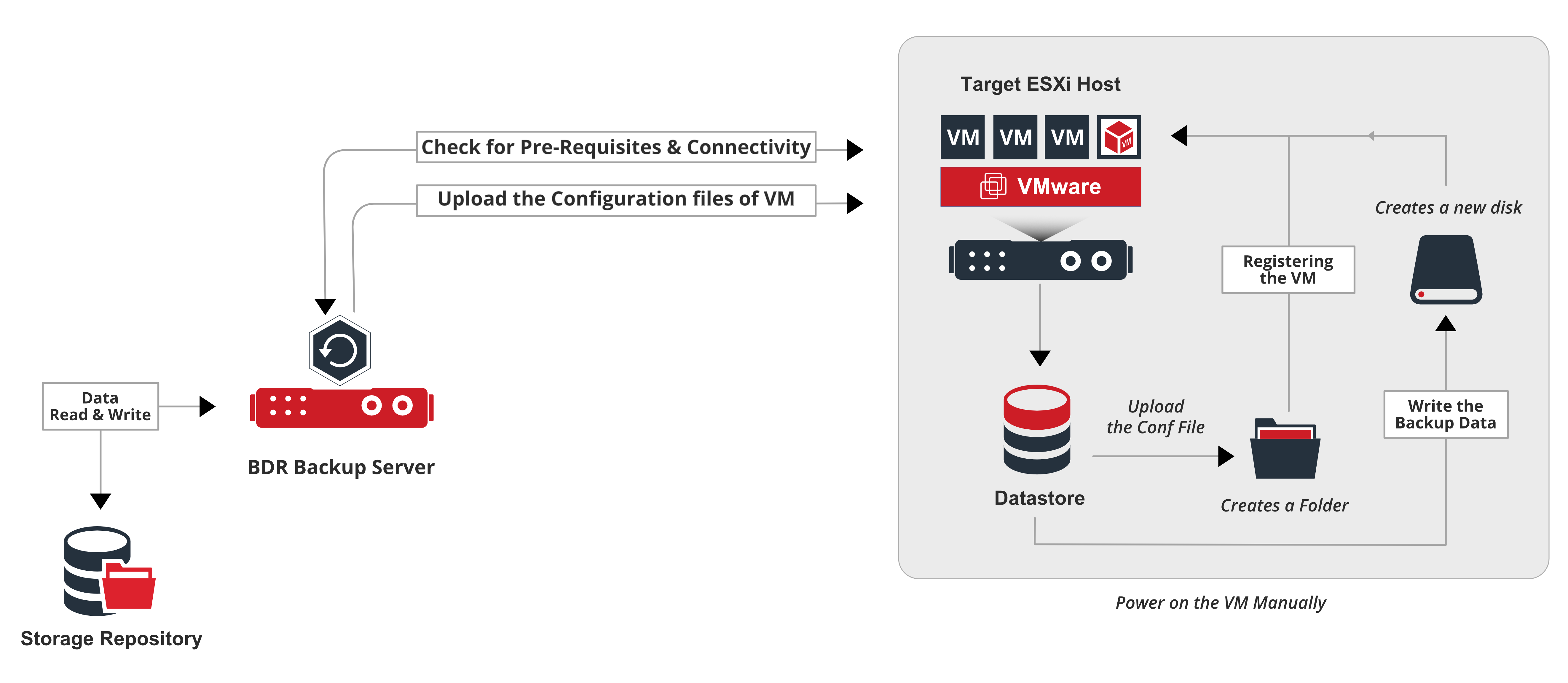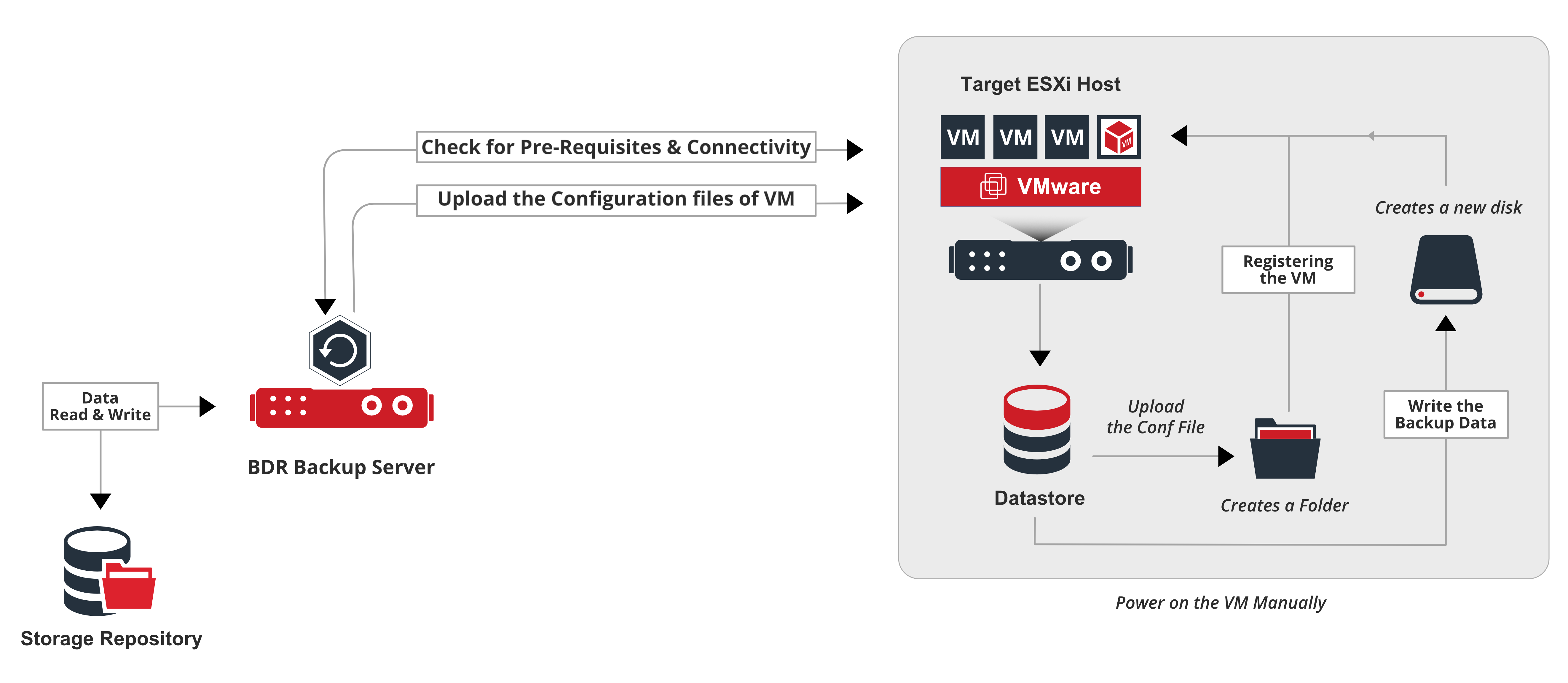Live Recovery to ESXi Server
To know what Live Recovery to ESX(i) server is and the steps involved for the recovery read here - Live Recovery to ESXi Server
Beginning the restore process
- Once you trigger the restore progress, Vembu BDR backup server checks the target data store's availability in the target ESXi server. If it is a vCenter Server, the availability check process will be done at the initial stages itself.
- The target data center's availability will be checked, after which the target data store that is present inside the data center will be checked.
- Vembu BDR backup server creates a folder in the target data store. The folder will be named according to the specified VMName you provide during the restore configuration.
- For example, the target VM name is - Vembu-VM, then a folder name “Vembu-VM” will be created in the target data store.
- The VMX of the source VM will be copied from the sgstorage and a few modifications are made in the VMX file -ctkEnabled, VM uuid, etc.
- The disk information files are copied from the sgstorage location. The modified VMX file will be uploaded to the folder that is created in the target data store and the target VM will be registered in the target host. The disks are written to the new disk.
The working of Live Recovery to ESX(i) Server option is explained with the help of an architecture diagram below.