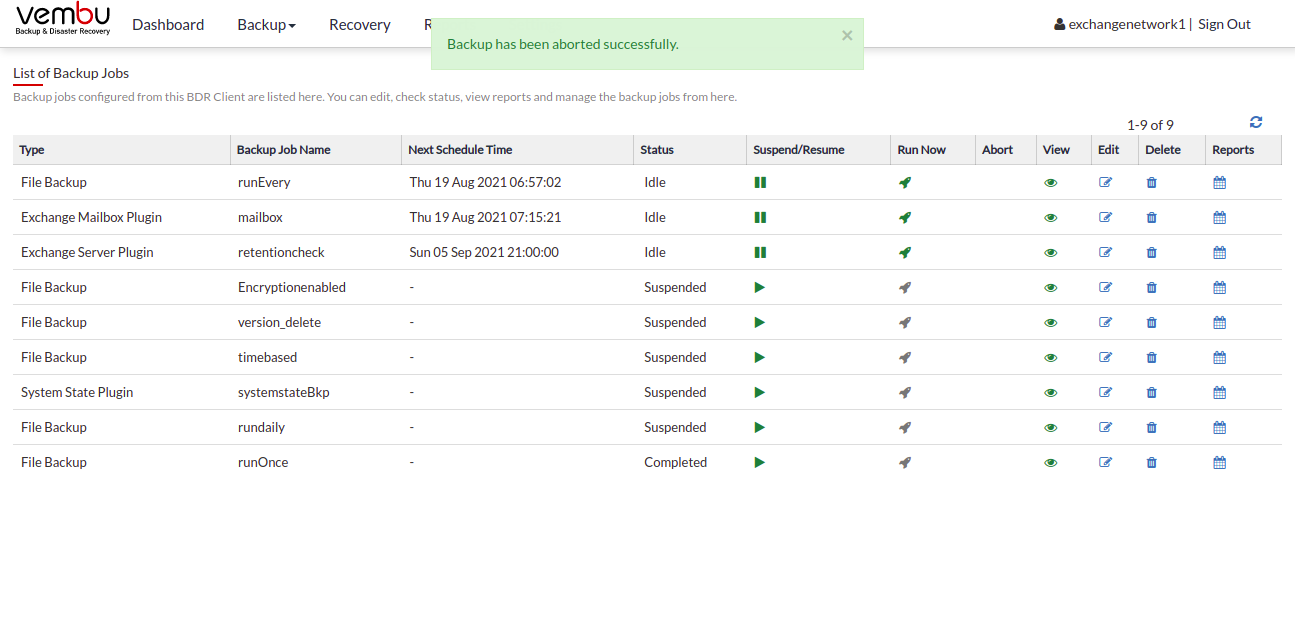Vembu BDR Suite » Backup for Applications » Microsoft Exchange Mailbox Backup » Manage Microsoft Exchange Mailbox Backup » Abort
Abort
- You have the option of aborting a backup when it is in progress. You can abort the backup either from the Status Section in the List Jobs page or from the backup progress window.
- Select the x mark in the Abort section to abort your backup schedule. From the Abort pop-up window, click Yes.
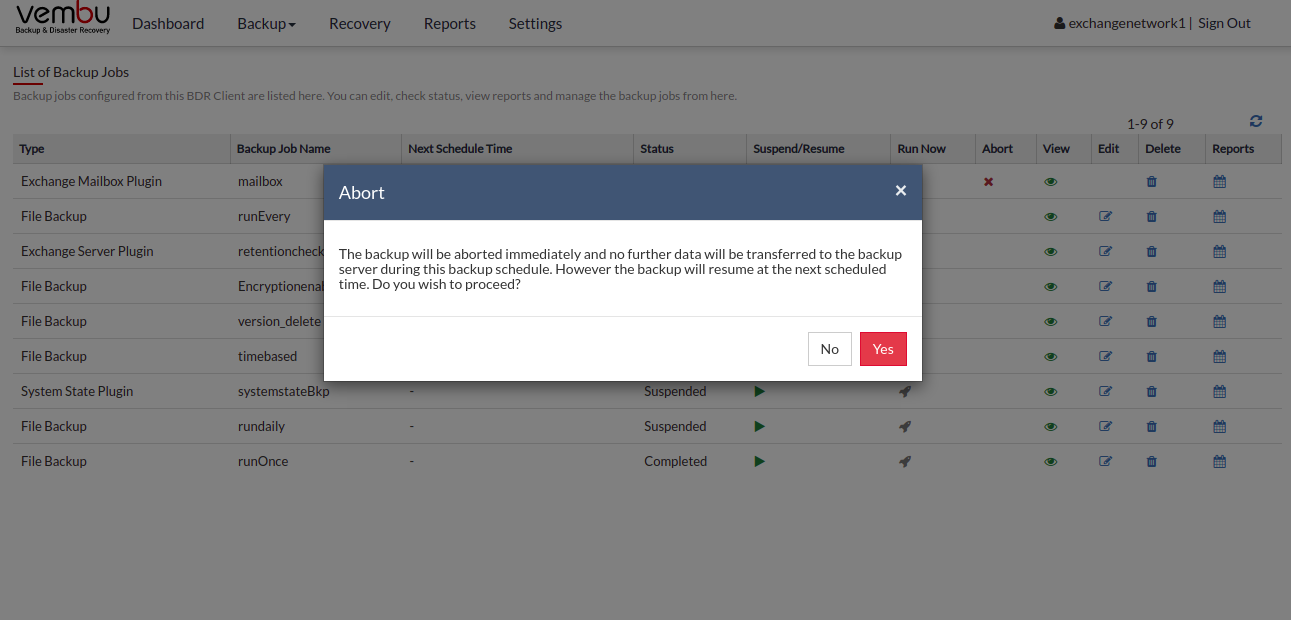
- Once you click Yes, the backup will be aborted successfully.
- You can abort your backup if not required, from the Abort (-) option available in the progress window.
- Once you abort the backup job, the 'Backup has been aborted successfully' message will pop-up.