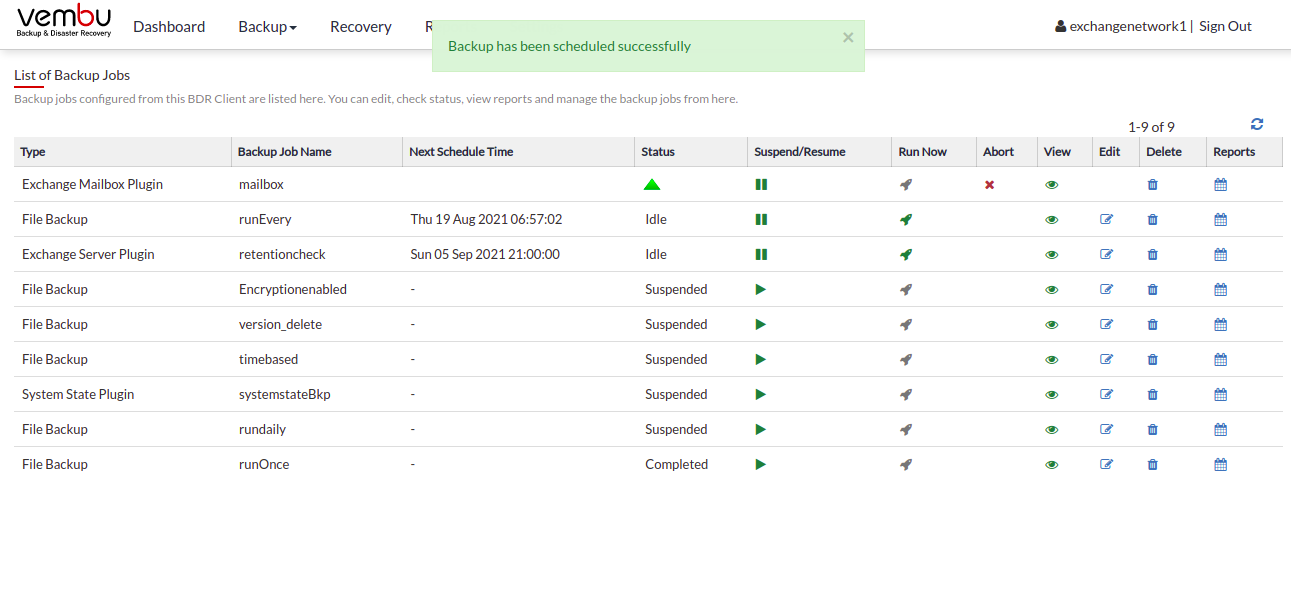Vembu BDR Suite » Backup for Applications » Microsoft Exchange Mailbox Backup » Manage Microsoft Exchange Mailbox Backup » Run Now
Run Now
- This option will trigger the backup process immediately irrespective of the backup schedule. Click the Schedule Now option besides the Suspend/Resume section. In the pop-up window, click Yes.
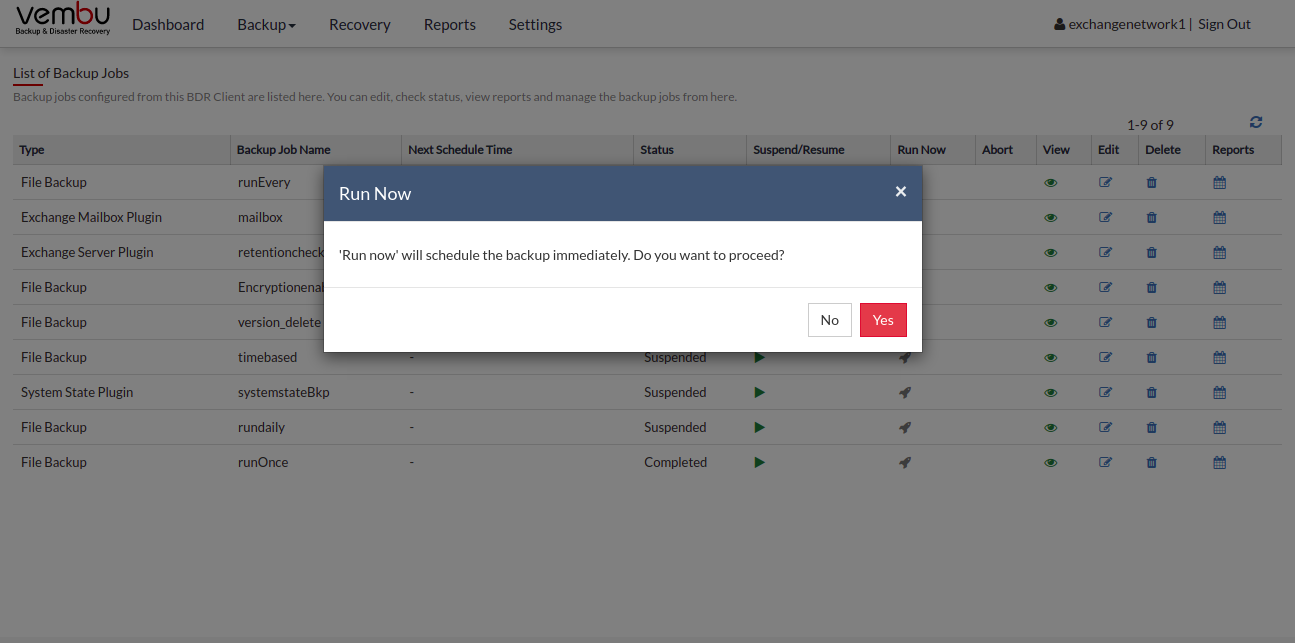
- Once you click Yes from the pop-up window, the backup will be scheduled and you will be alerted with the window displayed below.