Vembu BDR Suite » Setting up BDR Infrastructure » Offsite DR
Offsite DR
The offsite Copy/DR option allows you to configure a secondary copy of your backup data to an onsite/offsite location or Vembu Cloud which you can rely on at times of a disaster. Using this offsite data copy you can either restore data on your secondary site or rebuild the backup server from scratch.
To store a secondary copy of your backup data in your own data center or in Vembu Cloud for DR purposes, you need to configure Offsite Copy.
- Click on Enable Offsite Copy/DR button to enable offsite copy
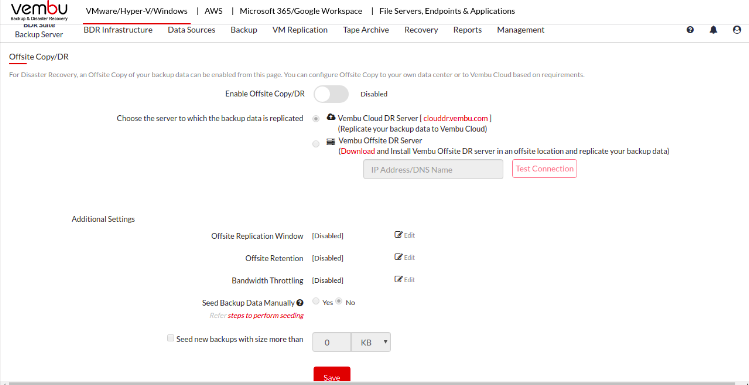
- Once enabled choose the server to which the backup data is replicated. You can select
- Vembu cloud
- Offsite DR
- Configure the Additional settings like
- Offsite Replication Window
- Offsite Retention
- Bandwidth Throttling
- Seed Backup Data Manually
Refer to this user guide for complete instruction |
You need to follow the below instructions to send the backup copy to the secondary site,
- To enable Offsite Copy/DR, you need to register the BDR Backup Server with your Vembu Portal account. Click Here to learn about the registration process.
- If you would like to keep secondary backup data on your data center, you need to Install the Offsite DR Server installer on a machine in the target host. Or if you would like to use Vembu Cloud for keeping the secondary backup data, you need to signup for the Vembu Cloud account.
- Then enable Offsite Copy to either your Offsite DR Server or Vembu Cloud.
- Refer to this user guide for setting up Offsite DR Server.
- Refer to this user guide for setting up Cloud DR.
 Note:
Note: