Vembu BDR Suite » Uninstallation » BDR Backup Server » Linux
Linux
For clean uninstallation of BDR Backup Server in Linux machines, follow the below steps:
- Login to Linux machine with root privilege.
- Change the directory path to the BDR Backup Server installation location.
- Run the following command to begin the uninstallation: sh uninstall.sh
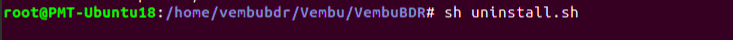 Running the above command will ask you to confirm the uninstallation of Vembu BDR and all of its components. Choose 'y' for a yes and proceed.
Running the above command will ask you to confirm the uninstallation of Vembu BDR and all of its components. Choose 'y' for a yes and proceed.
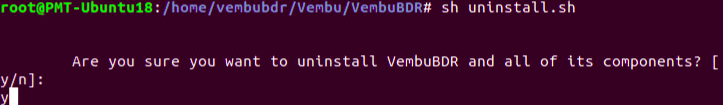 Confirm the removal of the PostgreSQL directories when the package is purged. Choose yes to proceed.
Confirm the removal of the PostgreSQL directories when the package is purged. Choose yes to proceed.
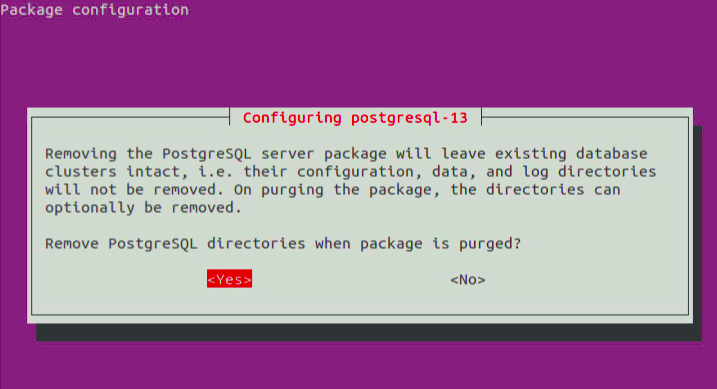
- VembuBDR will be uninstalled successfully by removing all the services.
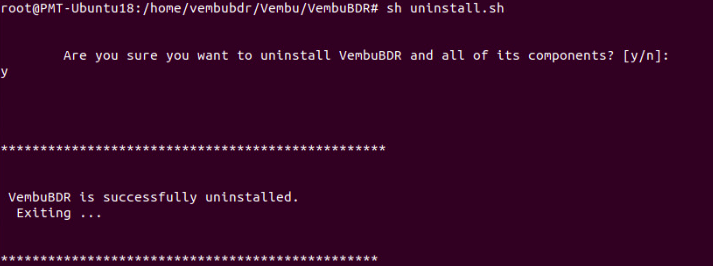
 NextPrevious
NextPrevious