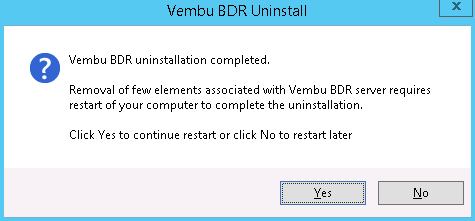Vembu BDR Suite » Uninstallation » BDR Backup Server » Windows
Windows
For clean uninstallation of BDR Backup Server in Windows machines, follow the below steps:
- From the Control Panel go to the Programs and Features option, right-click on VembuBDR and select the Uninstall option to proceed with clean the uninstallation process.
- In the pop-up window which alerts you that you are proceeding with the uninstallation process, click Yes.
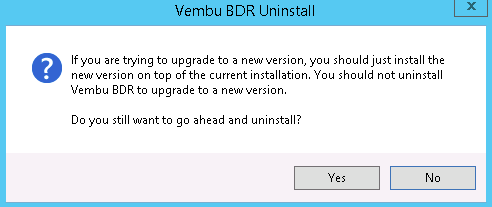
- You can witness BDR Backup Server being uninstalled from your machine.
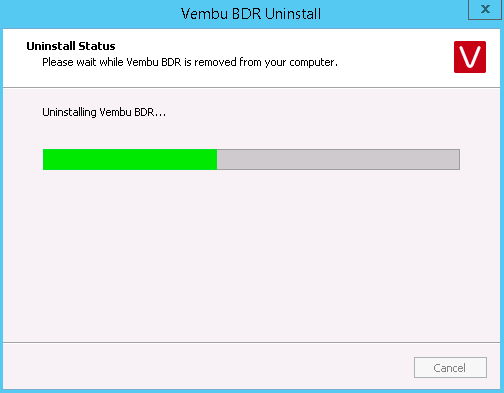
- Uninstallation is completed successfully but a few elements that are associated with BDR Backup Server will be removed only if you reboot your machine. Click Yes to reboot the machine or No to manually restart later.