Teams
Restore Channels Folder/Items from the chosen Teams.
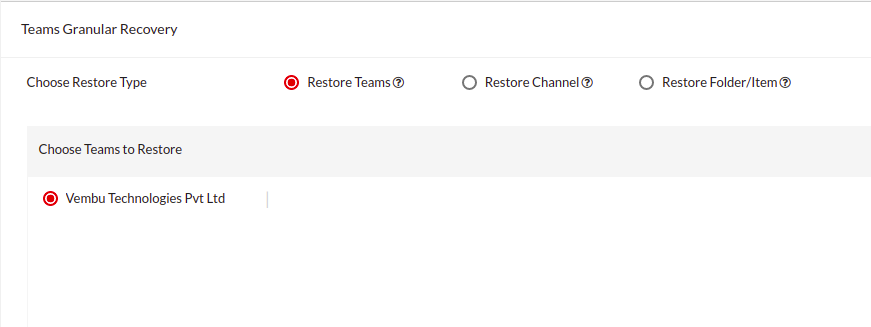
Once selected the Teams, click on Next->Restore Options to choose the Target Teams for the restore.
Original Team: Selected sites will be restored to the same original site.
Choosing from existing sites: The selected sites will be restored to one of the existing sites you can choose from the existing sites.
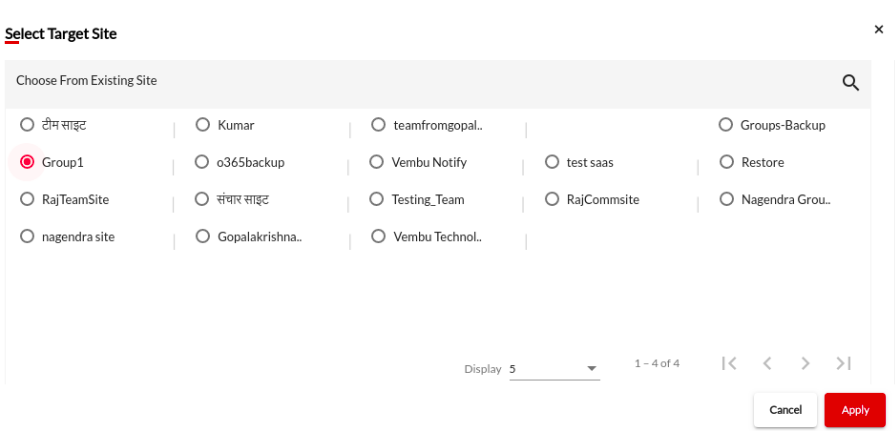
Restore Description: Enter the restore description for future use.
Once done click next to review the selection and restore the items.
Restore Channel
Restore all the Folders and Items from the chosen channel.
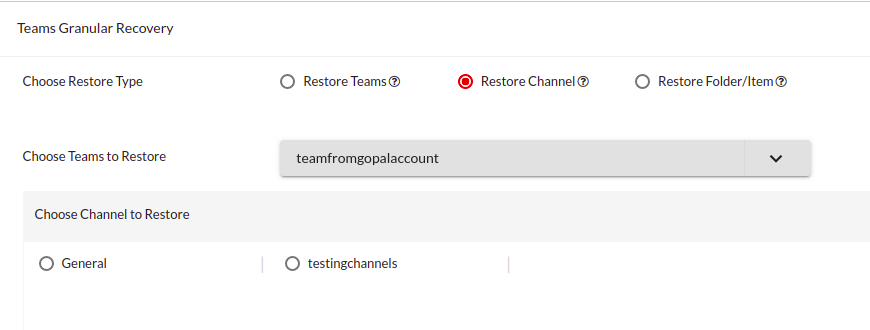
Once selected the Teams, click on Next->Restore Options to choose the Target Teams for the restore.
Original Team: Selected sites will be restored to the same original Team.
Choosing from existing Teams: The selected Teams will be restored to one of the existing Teams, you can choose from the existing teams.
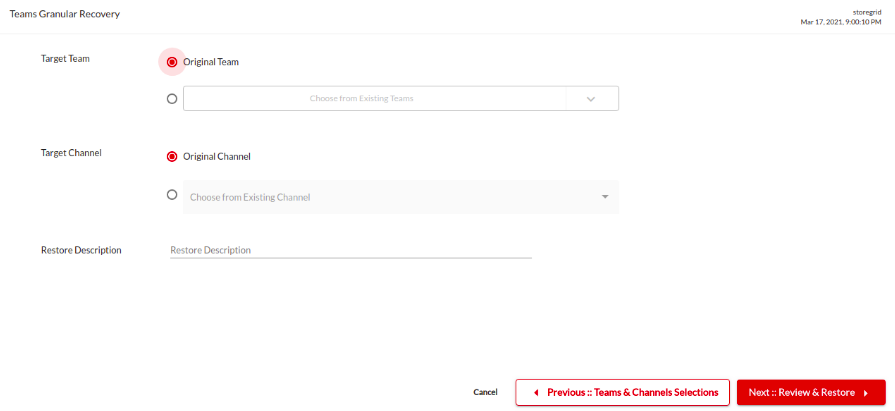
Original Channel: Selected sites will be restored to the same original Channel.
Choosing from existing Channels: The selected Channels will be restored to one of the existing channels, you can choose from the existing Channels.
Restore Folders/Items
Restore the folders and/or items from the Libraries.
Choose the restore type as Restore Folder/Item.
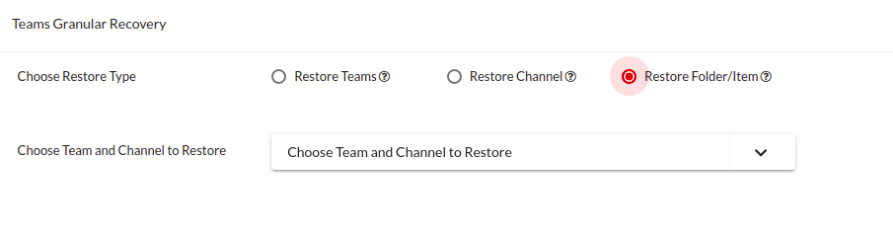
Choose the Teams and Channel to Restore.
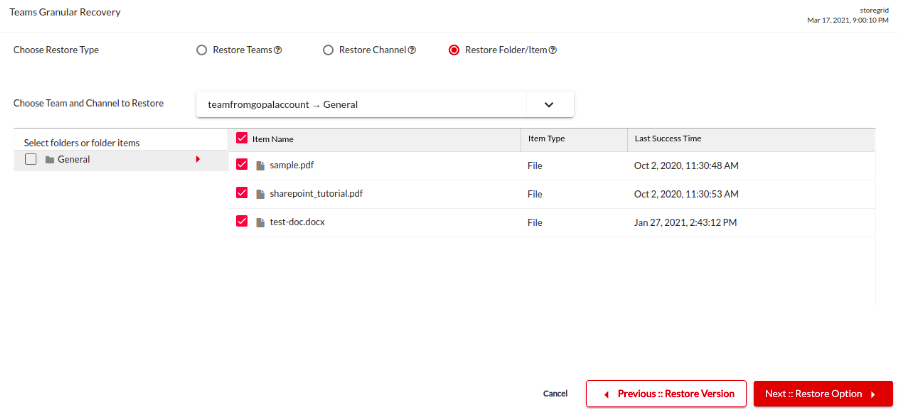
Once done click next to review the selection and restore the items.