Restore Target
Choose the restore option
- PST Download: This option will let you export the selected mails in .PST format.

- Restore Location: Select the location to download the PST format.

- Restore Description: Enter a restore description for future reference.
Note: The PST download options will be available only if you select Mail level recovery.
- Restore to the Same User: This option will restore the backup data to the same user.

- Restore to Mailbox: This option will let you select the user from the list and restore the backup data to the selected user.
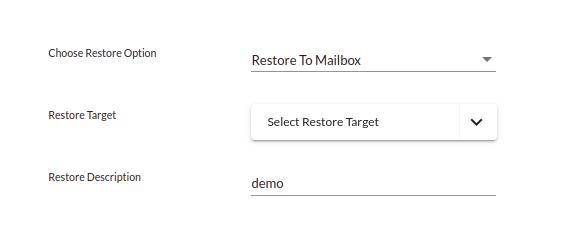
Restore Target: Select the target mailbox to restore the backup data.

Restore Description: Enter a restore description for future reference.

- Review the Selection: Review all your selections and click Restore to initiate the process.
