Add Linux (File & Folder Backup)
Linux servers can be backed up at files and folders level using the BDRSuite Backup Server. You can simply add the source to the BDRSuite Backup Server and configure backups without any addition agent installation. Navigate to Data Sources tab and choose Add Linux.

Click on the Add Linux Machine button and enter the required details.
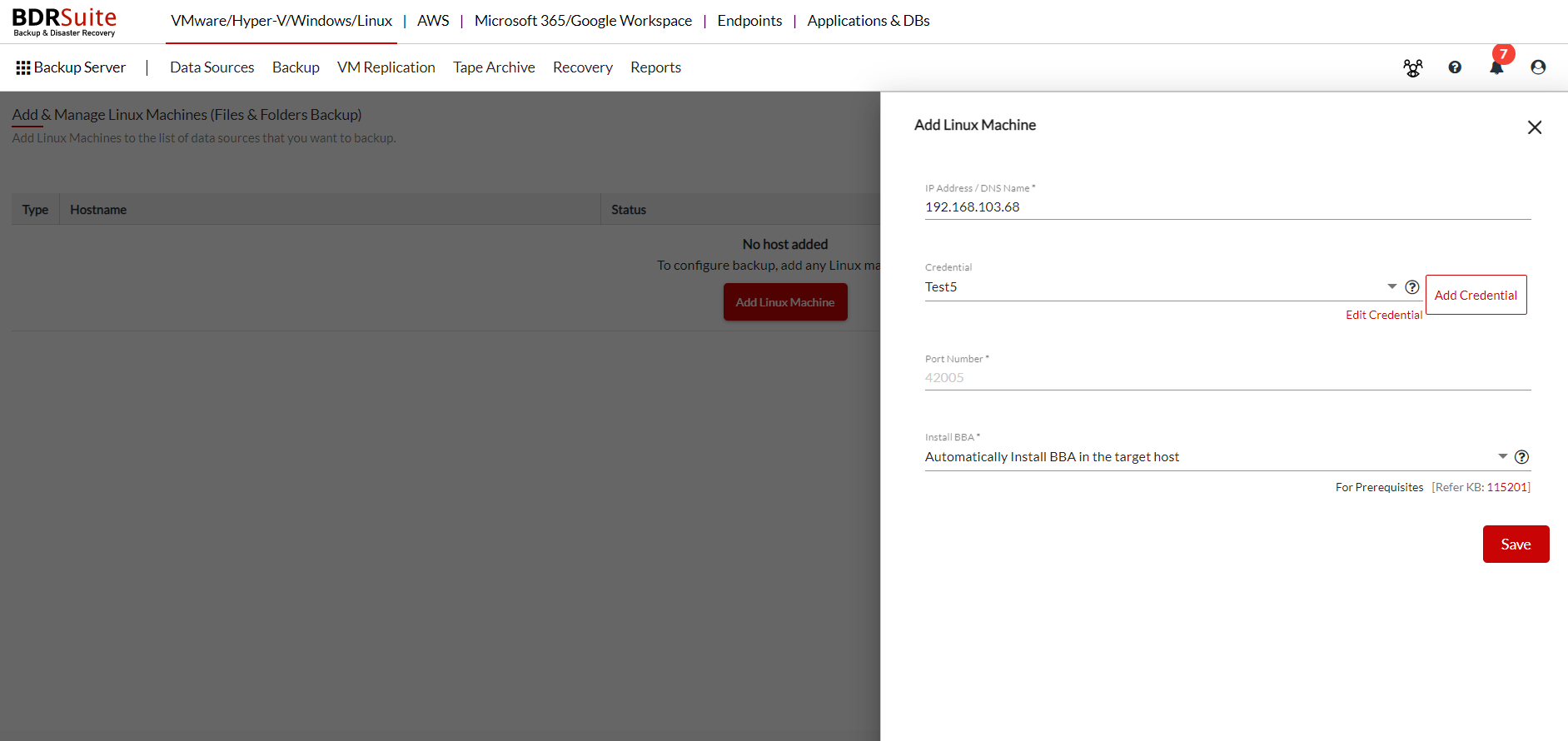
Add Linux Server by providing ‘Hostname/IP Address and its login credentials.
|
IP Address/DNS Name
Enter the hostname or IP address of the hostname for which you have to proceed with the backup
The Hostname can be added using FQDN(Fully qualified domain name) ie., machine_name.domain_name. You can connect your host with BDRSuite Backup Server through the following combinations in the Hostname/IP Address section:
- Hostname - Enter the Hostname alone
- Hostname@Domain name - Enter the hostname followed by @ and domain name
- Domain name/Hostname - Enter the domain name followed backslash (/) and the hostname
- 192.xxx.xxx.xxx - Enter the IP address
|
Credentials
- You can add new credentials or select existing credentials.
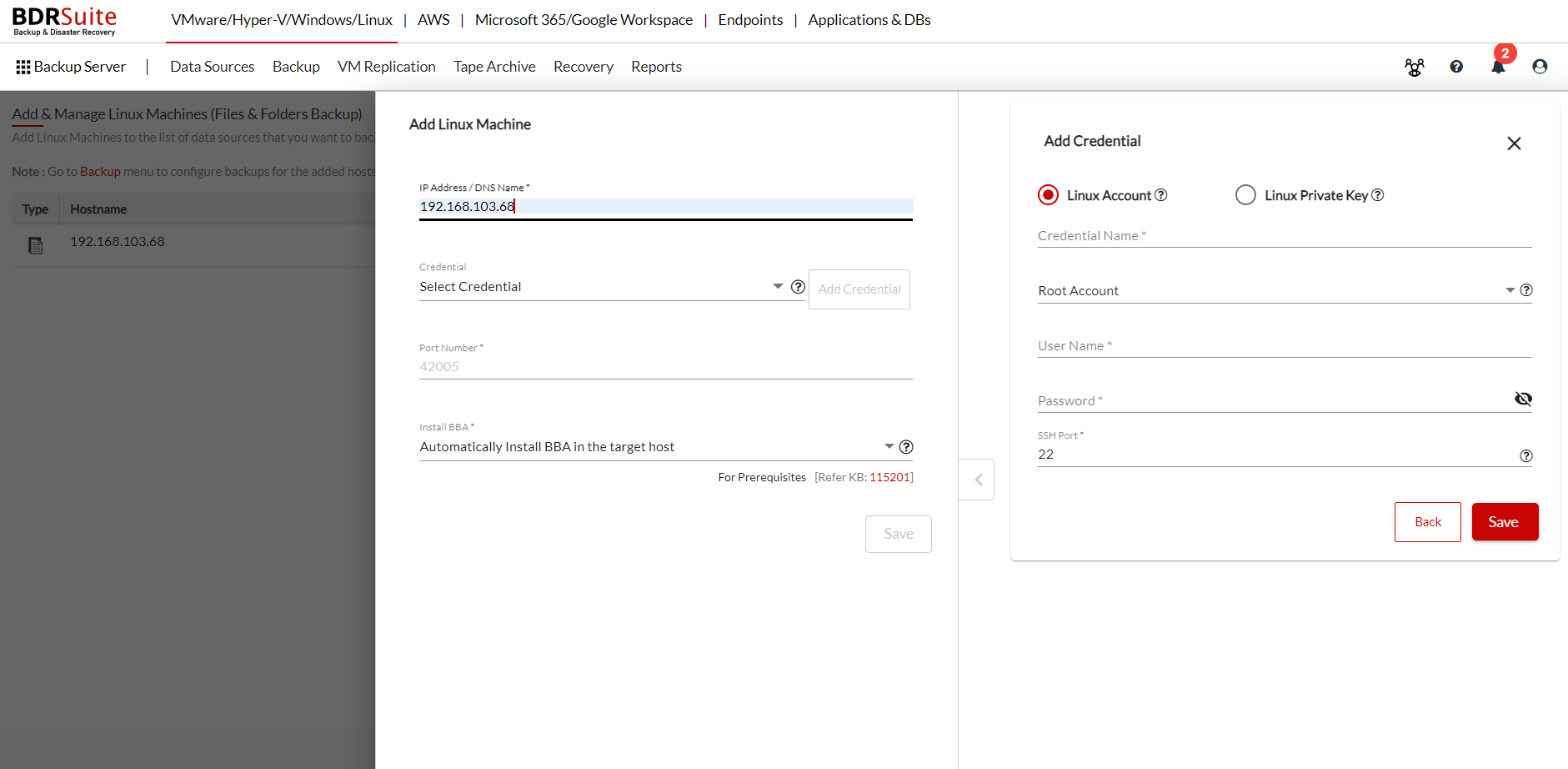
You can choose the option as per requirement and enter the details.
- User Name: Enter the username of the specific host
- Password: The password of the host or IP Address
- SSH Port: Default SSH port is 22 and it can modified as per requirement.
Port Number
- 42005: Port used for communication between BDRSuite Integration Service and BDRSuite Backup Server
- BDRSuite Backup Server communicates with the Microsoft Windows Server using the port that is set to 42005 as default. You can modify this port number as per your port number availability.
Install BBA
The BDRSuite Backup Agent (BBA) is a mandatory component to be installed in order to add and backup the Windows host. The BBA will be installed in the added target host. The following two options can be chosen.
- Automatically install the BBA in the target host
BDRSuite will automatically install the BBA once you click on the Save option.
|
- Download BBA and manually install it on the target host
Install the BDRSuite Backup Agent (BBA) manually and register it with the BDRSuite. Once registered , you can 'Rescan Host' if BBA is reinstalled in any host.
Click on Save and confirm by choosing OK, proceed.
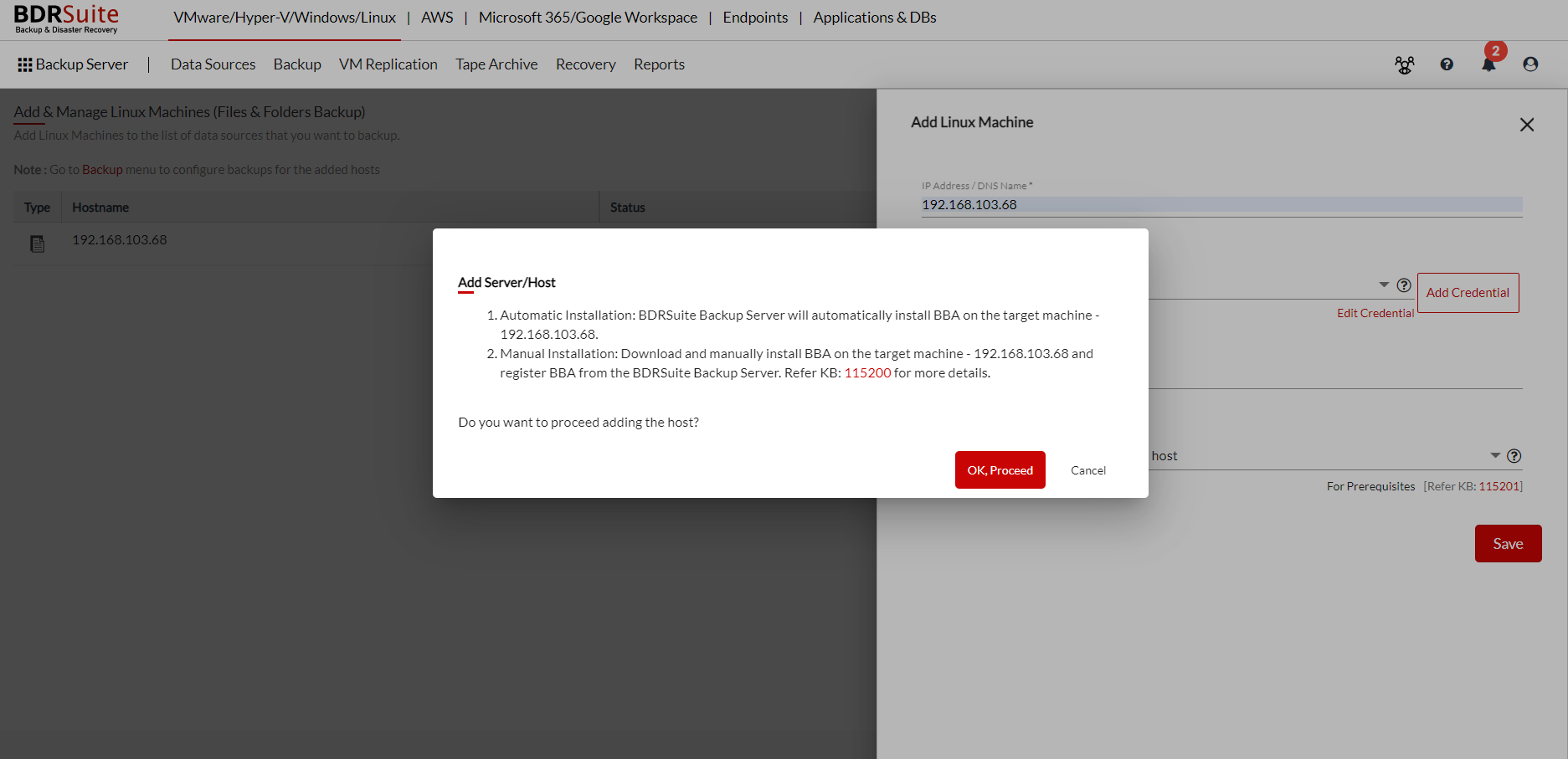
The Linux Machine will be added to the BDRSuite Backup Server if you had chosen automatic installation of BBA. Else you will have to manually install it and register it to the BDRSuite Backup Server.

